DSP Manager & Equalizer Pro
- PLEASE CHECK OUT THE FREE VERSION FIRST TO SEE IF IT WORKS ON YOUR DEVICE.------The number of bands and frequency ranges vary with devices/roms.---features:
★ HomeScreen FX Control widget
★ Dual mode Equalizer
★ 10 Stock Equalizer Presets (if rom supports)
★ Save, delete, rename preset
★ Reverb presets (small room, medium room, large room, medium hall, large hall, plate)(if rom supports)
★ 2X Equalizer with three different rendering modes (Slight, Normal, Heavy)
★ Stereo Virtualizer (Headphone 3D effect) using stereo widening.
★ Bass booster
★ Separate profiles for Headphone & Loudspeaker
★ Automatic mode selection (HS & LS)
★ Works with all music players.
★ No root required
★ No AdsStock presets include:
★ Normal
★ Classical
★ Dance
★ Flat
★ Folk
★ Heavy Metal
★ Hip Hop
★ Jazz
★ Pop
★ Rock If you have any issues, please feel free to mail us.Note:
- Cyanogenmod users please disable your stock DSP Manager bundled with your rom.
- Please disable your default DSP Manager, Audio Equalizer, beats audio or any other sound manager for better performance.
- This app will apply FX to global O/P mix. (Notifications, Media, Alarm, Ringtone etc.)
--
- PLEASE CHECK OUT THE FREE VERSION FIRST TO SEE IF IT WORKS ON YOUR DEVICE.---
---The number of bands and frequency ranges vary with devices/roms.---
features:
★ HomeScreen FX Control widget
★ Dual mode Equalizer
★ 10 Stock Equalizer Presets (if rom supports)
★ Save, delete, rename preset
★ Reverb presets (small room, medium room, large room, medium hall, large hall, plate)(if rom supports)
★ 2X Equalizer with three different rendering modes (Slight, Normal, Heavy)
★ Stereo Virtualizer (Headphone 3D effect) using stereo widening.
★ Bass booster
★ Separate profiles for Headphone & Loudspeaker
★ Automatic mode selection (HS & LS)
★ Works with all music players.
★ No root required
★ No Ads
Stock presets include:
★ Normal
★ Classical
★ Dance
★ Flat
★ Folk
★ Heavy Metal
★ Hip Hop
★ Jazz
★ Pop
★ Rock
If you have any issues, please feel free to mail us.
Note:
- Cyanogenmod users please disable your stock DSP Manager bundled with your rom.
- Please disable your default DSP Manager, Audio Equalizer, beats audio or any other sound manager for better performance.
- This app will apply FX to global O/P mix. (Notifications, Media, Alarm, Ringtone etc.)
• Bass
• Reverb
• Spotify Support!
Category : Music & Audio

Reviews (29)
It sometimes doesn't work. What I mean by that is, even though it says its running, its not working. The music still sounds the same(phone default). Like I said, this only happens sometimes but it takes a while to fix. I have to uninstall the app and it might or it might not work. But in overall, great app. It makes all music sound really good;) just fix the problem I mentioned. Good luck developers.
In theory, this sound manipulation app should be the most robust offering, but the apps potential is not met from the jump. Does not work with Samsung S4 with the latest kit kat o/s. Spare yourself the time and money until they fix this. I have requested support, so I will update based on the efforts from the developers.
Only works sometimes. Very poor quality when it does..whole app disappears randomly from my samsung tablet. Format /options shown above are totally different then what I see on my tab. Do not recommend
In the free app on the menu there is an off button and it works. In this paid version of the app that off button is missing from the menu. When I go to settings and uncheck the box to disable the app, it indeed stops; but only until I close the app and then it starts again. Apparently the background service isn't stopped and it restarts automatically. I have to force stop it in settings/apps or kill it with a task manager. Please include the off button on the menu of the paid app just like the free version.
I purchased and installed it on a Samsung Galaxy Player 4.0 and a Galaxy Showcase and both exhibit the same problem. If you disable it in the settings, it turns itself right back on after a few seconds. Love the sound in headphones but hate it for line out use. So I had to uninstall it on both devices.
I couldn't ask for a better equalizer, but you lose two stars for asking me to rate you every 5 seconds despite having already received my money. Occasionally would be fine, but every time I load the main screen is ridiculous.
I thinks its great! I use it with Rocket Player which has a 10 band EQ setting for every song but RP still emits harsh sounds even with RP's Limiter turned on. DSP Manager limits the harsh tones and shapes & boost the base so it doesnt over-thump my ear drums when using my earbuds. I kinda wish it was more refined like Volume Logic (Mac)/Breakaway Audio Plugin (Windows) but this is the only DSP app for Android that makes Suckie Headphones sound Awesome !
It's a cool app that controls the phones speaker. OK. But bass control needs fixing, nor able to adjust all settings
Most folks that complain the sound coming out of their phones or tablets is both weak and tinny. What they didn't realize is the manufacturer shipped them with the tonal response or equalization flat. Then that is the case sound is dull as if it were muffled. Ever seen one of those really state of the art sound systems in someone's home? Most likely a equalizer was part of it. What it really boils to is a really fancy tone control box. If you want your phone to turn into a really good boombox get DSP Manager. I personally installed it on both my Nook Color running CM7, and my Nook Tablet HD running stock. I maxed out all the setting sliders and my sound went from barely being able to hear in my hand to can hear clear across the sun room. Great then combined with a good text to speech reader such as Cool Reader. Can hear each and every word as if a human were speaking.
Some optimization for CPU and audio features is desired and maybe buffer enhancement... Needs to handle the screen better on the equal as it freezes when the screen blanks (after)
Sometimes when I'm listening to my music the app closes and the audio effects dissappear... Tapping the app usually fixes it but it would be nice if they could fix the bug (HTC one M8)
Watching films,documentaries or music videos On my Motorola tablet in the car, has become amazing using this equalizer app. I set my own settings and use them to make the sound like a cinema. Have a great day everyone 😊
I can't get the bass right on my LG headset. Probably my fault though. Otherwise, great EQ
It's worked on all my other devices but for some reason on my galaxy tab pro 84, I can't access the settings. What a waste. But it did work well on my other devices
I paid for pro but it won't let me do anything but control. equalizer. how can I view settings. I ain't been on app for ab 2wks ad now when I go to the app it blank just a plain black sceen
It doesn't work all the time.. But when it does its like a dream.. Needs to force close the app and re open it for it work
I've never really had any complaints about DSP manager but I noticed offer the new lollipop update rolled out it no longer works even after reinstalling, I'm on a galaxy note 4, cm-12.1nightly20150915
After install and numerous reboots it still does not function. I have attempted the presets, manually setting, anything and it does not effect any music via headphones, Bluetooth or speaker. Note 3
Cool app, very satisfied customer I'm. With this app I have sense that my Nexus 4 docked to amp. It gives me a very good and clean sound on my phone.
Need a bit more base please. The preset settings don't change the equalizer
Sprint Galaxy S4. The stock eq on galaxy s4 is very buggy and forced me to look get another eq. This is the only eq that I have found to work with stock Sprint Galaxy S4. This is better than the cyanogen mod eq! Definetly recommend if your phone doubles as your music player!
Seems to work as an equilizer, guide is one screen and fair design and functionality. GUI and screens not as advertised. No settings, no controls for different outputs (bluetooth, headphones, speaker) as shown on app page. Trying to refund, uninstall, says try later.
This app has stopped working no sound comes out of my speakers
It keeps changing no consistency works for a bit then stops.
CM7 doesnt work with my phone developer was friendly and responded to my emails
Coming from viper4android this is a good alternative. But wish i could get a better option than the current setup. If you try viper the bass is so rich. Then again there is still room for improvement.. keep up the good work guys.. worth the penny
It's very difficult to adjust equalizer to fit my desire, and it doesn't drive sound immediately!
Much better sound processor than a phones, sounds like a real music system right on my phone, it's a must have if you love music with best sound!!!
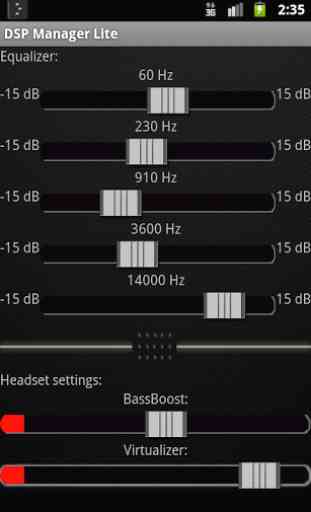
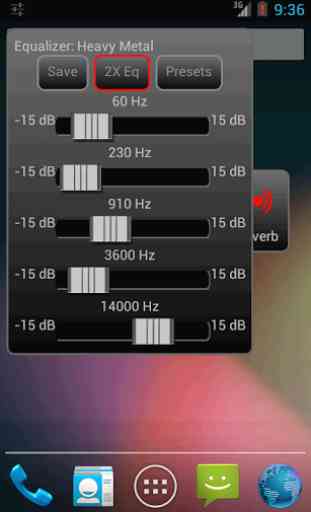
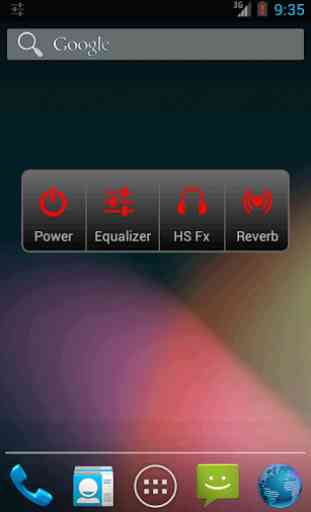
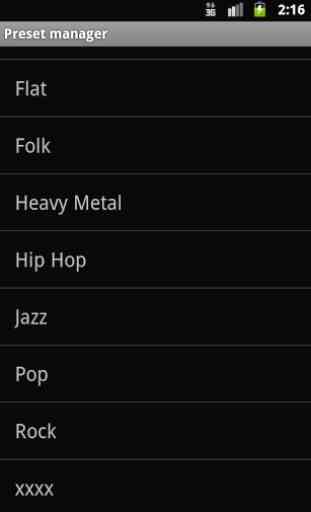

how can I bassboost its not working help me please