EasyRAWConverter
To convert camera RAW to JPEG please follow the steps:
1) Choose your RAW file or folder with RAW-files2) Choose the output folder3) Press "Convert!" button
Writing to external SD Card is not supported by Android (unfortunately)
Please use the standard Gallery application in order to see the result (as on screenshots above) .
THE SOFTWARE IS PROVIDED "AS IS" AND THE AUTHOR DISCLAIMS ALL WARRANTIES WITH REGARD TO THIS SOFTWARE INCLUDING ALL IMPLIED WARRANTIES OF MERCHANTABILITY AND FITNESS. IN NO EVENT SHALL THE AUTHOR BE LIABLE FOR ANY SPECIAL, DIRECT, INDIRECT, OR CONSEQUENTIAL DAMAGES OR ANY DAMAGES WHATSOEVER RESULTING FROM LOSS OF USE, DATA OR PROFITS, WHETHER IN AN ACTION OF CONTRACT, NEGLIGENCE OR OTHER TORTIOUS ACTION, ARISING OUT OF OR IN CONNECTION WITH THE USE OR PERFORMANCE OF THIS SOFTWARE.
Category : Photography

Reviews (27)
Doesn't work on my Xiaomi Mi Note 10. I select the NEF file then click Select but nothing happens. Still showing the same screen with 3 buttons. Select Raw File, Select Folder and a Convert button that's not active. Lol! What's wrong?
I m very much happy with this app. I was desperate to convert raw files of Panasonic camera which are in rw2 format. But this app helped me to convert it in jpg. Thank you very much.
Not working at all. You select files, select place for results and convert button never turns active.
could not believe, but truly, it does nothing. i can select a nef file, i can select a dest folder, but button for convert stays inactive. unusable.
I was so worried about my phots because they were in high files I can't see them even in computer after using so many apps I luckly download this app just amazing I converted my 4jb of files within 20 mins so happy thanks developers
Great App, I have 84 images to convert NEF to JPG, It's taking more than time but it working properly.
Great and easy to use app if you read the instructions as the app would only work with the phone memory as I later realised.
Very usefull app. I dont know why negative rating for this app. I gave five stars. Raw files can be easily converted to JPG image.
No settings to control conversion parameters, so the images come out in colors that are very far from the original.
I converted some RAW photos to JPEG photos a month ago. Now I tried to use again. But it is not working?
Thank u so much it really worked but the effects which the pictures were clicked that effects are removed
It converted raw to jpg. but picture quality is very very bad. there us no color.. hell
waste of time convert button is disabled. i wont suggest it to anybody. waste of 1 rating too. very bad
I'm on my tablet won't even let me access my raw files that are on my SD chip how's this a good program
not able to locate the file (where pics stored).
amazing ...just used it for 17 image NEF format and converted to jpg successfully
actually converts NEF file to jpg file but makes the picture dull
compare to other app. it's great app and user friendly. i don't know why below 4 rating.
Why isn't it showing the convert button.. I'm clicking on it but it's not working !
I will try but can't open to file manager
Works fine for me 100% working. More thanks.
easy to convert nd its also fast
I don't know why people give 1 or 2 rating ... This app is fantastic 👌 mind-blowing I love this app
Waste of time. Convert option always greyed out.
go through your apps before launching. first impression matters.
It's work n easily convert
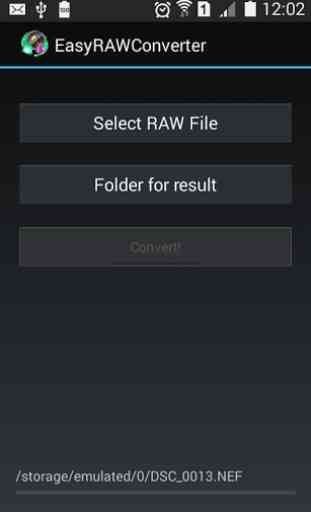
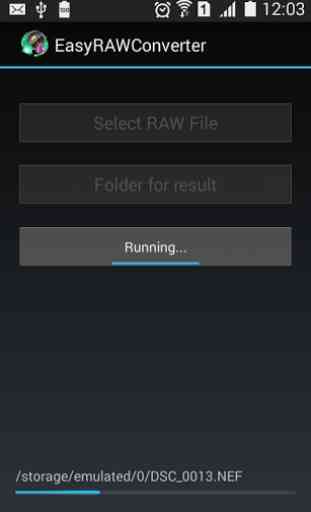



Great free app!!! I have downloaded a few apps before I found this one to convert file NEF to JPG all of that allowed you to convert 5 at a times but you can selected all at once with this apps. Thanks developers.