Ebook Converter
* .pdf to .fb2
* .epub to .mobi
* .azw3 to .lit
* and more-more document
Conversion happens online, hence Internet connection is required for this App to work.
Category : Tools

Reviews (29)
Thank you, thank you, thank you. I downloaded two other apps which could not open the book I had just bought. So frustrating. But your App had no problem.
It's a good app for converting files. Bonus is being able to do 5 files at a time instead of individually like alot of other similar apps. However, the app is not perfect. You can't convert files in the background. Meaning any time you come out the app you lose everything. Or it "interruptes connection". Alot of the time files are coming up as corrupt when they aren't. Which is annoying as it takes longer having to use other apps.
One Problem. I can't seem to set the title of the converted file. It always comes out to be 'upload' irrespective of what I type. Other than that the app does its job good and the intermittent ads aren't half as annoying as other people said. The app is overall decent with good number of options for file types.
Completely awesome! I love the app. With this, what could possibly go wrong? One modification I think the developers would do well to make is to allow the settings in the previous file remain even after conversion. For example, when I convert my text file to PDF, I would still love to see the letters and numbers I italicized remaining just that way; and the line spacing could be reduced just a little bit. Asides that, the app is totally awesome! Thanks, guys. Keep up the good job!
It works pretty good most of the time. There are times when it gets slow. Button there are times it takes like 2 seconds. I've had a few files that have been corrupt but redownloading them fixed it. And just this once 4 files that just refused to convert but its been a trusty trooper for the last 2 or 3 years now
Easy to navigate and fast work converting. 5 stars if it wasn't for the obnoxious ads. Could not stop the blaring ads without closing the app and after reopening all previously loaded documents were lost and had to be uploaded again. I understand the necessity of ads in free apps but not to a point of interrupting the actual function. Very frustrating.
Wonderful converter. Far better than trying to do these conversions online with size limits that wouldn't let me convert higher sizes. Not sure why it's only 4 stars on the store 🤔 update: well, I can see why it's 4 stars, now. It forcefully adds a god-awful first pic when converting from pdf to epub. The only solution to this is to remove the first pic (which is always the REAL cover), download the cover from Google, then add the cover. Not doing that for every damn book.JustRemoveTheTrashCovr
I had low hopes at first but this app actually saved a lot of my time. Yeah, there are some problems that happens; sometimes when I convert a file to epub it changes the title to 'upload' when I specifically put another title. The developers need to fix that problem.
I give you 3 stars instead of 5 because 1) Too much spacing between lines, 2) Words are broken (no wrapping). In some places only one word in the line. Hence the text appears odd, disjointed and unsightly. Thus the original text of the book is not reflected in the converted epub version. Please look into this. If you resolve this and see to it the converted text is identical to the original, you are five star. I solved the issue myself! l checked heuristic engine and voila all was in order!
Does a great job converting the files but don't you think it'd be even more better to have an option to preview the file before downloading it? That way we can actually check if the file is converted in a way that we want it, if not why should we waste our time and data in downloading that useless conversion? And also try to change the layout dimensions of the sheet? It's really bad when the conversion is over and dimensions make the picture look ugly. It's Just a suggestion. It'll help every1
Conversion process works but it would be nice to have some controls. For instance options to handle title pages. It also would also be useful to have some post processing editing of the output, like fixing paragraph breaks. Selection of the output folder is also a must.
This app blew me away with how easy and simple it is to use. I downloaded it thinking it was going to not work and or be spam but I was VERY wrong. It does what it says and it does it FOR FREE. There's 5 second ads after converting a file but im MORE than willing to watch some ads to support these awesome devs.
Didn't work. I guess it simply can't scan /recognise PDF text. Resulting epub had no text reflow, and couldn't be read by TTS; it was just images of text, so complete fail, to my great disappointment. An extra star because it could read /write to /from external storage.
i absolutely love this app! it's so quick and easy to use. all you do is upload your files, select the file type you want to convert to, click 'convert', then save it or send it to whatever device you want to read it on! the only thing i don't like about it are the ads, but it's not too bad. they're worth dealing with in exchange for reading endless books for free lol.
very useful, like having Calibre installed on your phone. I converted 2 pdf books to epub. first one turned out fine, second the formatting was off. wish I could preview and recalibrate, for instance table of contents ran onto page 1 of intro instead of stopping at end of contents then starting into on next page so it's off but readable.
Way to many ads... Everytime you go to click a different category on top you get an ad... I'm uninstalling and finding a different app until you can remove a few of them... You can't even offer a yearly subscription, granted 99 cents a month isn't bad, but with everyone going the subscription route in their apps, the working class family can only afford so many subscriptions...
Don't have any problem in app it just naturally work as always. But my problem is when in converting pdf to epub, It adds another page which removing the cover of the novel, that setting kinda irritate me everytime. Can you remove that system in the app. It's really unnecessary.
I used this as I've got a chrome book and cannot use calibre, every time I move the mobi file to my kindle it changes the title of the book to Unknown and removes the cover image I uploaded. Not too sure why, it may be a fault on my side, if so, the app may not be as intuitive as I thought.
It hasn't worked for converting to MOBI if the PDF has more than one column. Also, I've no been getting a lot of errors without any explaination as to how to fix, becoming less and less usable Haven't heard back froms their Tech support yet...
Reliable and easy to use. Lots of file format options. Interface is a bit bare bones but that doesn't bother me when it's free and reliable! Thanks for this app :)
My experience with this application has been smooth and flawless. But if you have good internet connection I wouldn't recommend using this app as the online conversion tools are much faster.
Best, fastest app for converting files I've tried. ( and I tried lots of them ) I 've been using this app for about 6 months now and I just had to come back and add how much I love this app.i was so frustrated and stressed, from trying to convert files, when I found this app and haven't felt that way since.You won't believe how easy it is til you try it.
This is worst one I have used so far. I have been trying for 10 times in a row and each time it uploads my pdf, starts converting and then after 10 min, it says connection to server is broken !!! My internet has no issues, its broadband and very fast. Hopefully they fix this soon!!
There are ads but you can close 'em quickly so I don't consider them disruptive. Once I figured out how to use this app and what I needed (choose pdf option for conversions) I was able to use it quickly and efficiently. Thank you, E-book Converter!
A little slow. Re-download of converted file should be indicated by the app before starting the operation with option 'cancel '. Sometimes converted files don't get automatically downloaded, why? App should accept .jet file format also for conversion. Otherwise it is a fine app.
It mixed up the fonts. And the file is not readable.
Couldn't convert pdf to epub. When trying to find instructions I found that they upload your files, convert them, then download them. I don't want anyone uploading files from my cell. Period!
The app is just a front end for a website, the conversion isn't done on your phone. Converted a book to .mobi and when it is sent to my kindle it's title changes to "upload" Buggy, lots of ads, only good as a last resort if you don't have access to a pc.
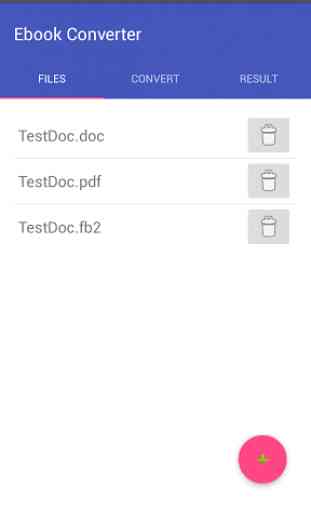
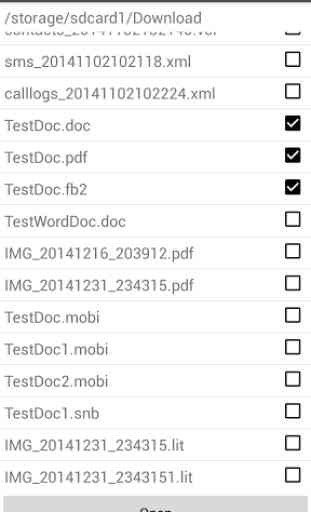
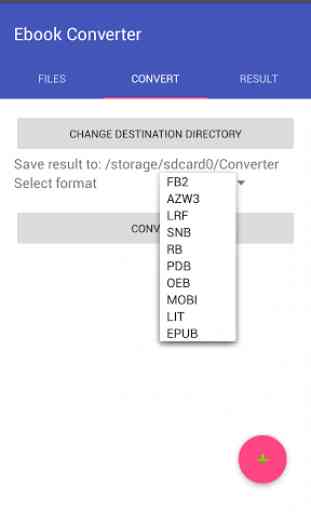
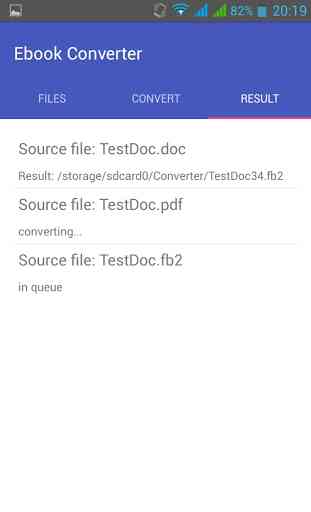

2019 - Does the job easily and with no fuss 05/22 - and now there are ads every time you do anything on the app, a lot more annoying than before. I would pay a one-off amount to get rid of them, but a subscription service? No thanks.