Emoji Android keyboard
Share emotion and share emoticons with emoji on friend and family.
❄ Type fast with smart auto-correction and word prediction functions, change your keyboard style like android keyboard with different themes(Galaxy keyboard, Green Forest, Glow Keyboard...other colorful android keyboard).
Different types of emoji style for share emotions like Galaxy Emoji, EmojiOne Emoji, Default Android Emoji.
❤expressive ❤
It provides lots of cool emojis, emoticons, smiley faces text for users to communication and express themselves across any platform like SMS, Whatsapp, facebook messenger, instagram,snapchat etc.
With this Android Keyboard, you can ❤share 1000+emoji, share emoticons,and others features like Dictionary, languages, swipe, So this is best keyboard for android phone.
NEW FEATURES:• This is best Android keyboard, it's emoji support on all Android OS even Android 6.• Share emoticons to your friends and groups.• Huge collection of 800+ extra emoji icons and Android color emoji, emoticons, and smiley support everywhere.• Easily Input various kind of smiley face text and new emoji..etc• Support the English normal keyboard and other languages symbol keyboard• Extremely easy to customize android keyboard and set default emoji keyboard.
• This is best emoticons keyboard forever so no one best keyboard for android phone ever.• Emoji Keyboard have various type of emoji style like Galaxy Emoji and EmojiOne.• Smart Keyboard App UI.
HOW TO ENABLE “EMOJI ANDROID KEYBOARD”:Step1: Press “Enable Keyboard” and select “Emoji keyboard”Step2: Press “Set Default Android Keyboard” set “Emoji keyboard”
IMPORTANT NOTE:
• You may receive warning message while changing any custom keyboard because this is the standard message appears to android users for any third party custom keyboard. No need to worry about this, just relax and seat back don't worry about your private data, feel free to use our “emoticons keyboard” an app made with lots of love and emoticons.
• “Android Emoji keyboard” is working on android version 2.3 and up.
Category : Productivity

Reviews (30)
Ewe this one is 💩
Ads takeover, everytime spacebar pressed ads popup causing keyboard to jump. Horrible like Paul & the police
At certain times I have to go back and open it for it to work.
Used to be good but recent update is FULL of ads
It literally has a ad on the keyboard
This keyboard app needs to download another keyboard app? Annoying ads on the keyboard! !!
I just hate this app
Ads!! The ads are annoying!!!
Why is it always show ads on the keyboard?
Love This App
I really love it
Hate
yes ok
lsynce back ground
Absolutely horrible. Though attractive it's unusable. On default pale theme the symbols bar is virtually invisible. No comma key and symbols bar is swallowed by word suggestions as you type so you must type space BEFORE typing a comma. ?123 does nothing at all as far as I can see so numbers are clumsy and there is no access to.extra symbols like plus or hyphen or degrees or lesser than. Space bar is too short so thumb hits full stop.key. Auto suggest keeps putting wrong word in so.have to.edit later. No access to settings to.turn auto suggest off. Just absolutely awful. I would have used some. !!! And some. ,,, but there was no key for them available at the end of typing a word. And why does the backspace delete key put letters back.in when you press.it.a few times? Horrible.horrible unusable rubbish keyboard.
Half the emojis do not actually work on an Android, autocorect doesn't actually work half the time. Its just a pain to use in general
Worst keyboard app ever No language support.. No gesture input functionality.. very poor and sluggish behavior
Confusing. Way too many ads. No way to make keyboard larger without having to install a font spp
I want the first basic white keyboard with convenience symbols shown right on the letter keys. But it appears unavailable.
This keyboad is so messed up!!! Everytime i try to save a word a bubble fomes but after word is saved the bubble never goes away till i switch keyboard. If i want to correct a word it doent let me it doesnt type where my cursor is and types at end of my conversation.
DO NOT BYE it lies it does not have all languages
boring app bcs I had to dawnload everything 😕😕
USELESS ITS A WASTE OF TIME
Very nice store to shop at they have anything and everything
It works very fast
... but emoji keyboard view isn't full, there's blank space at the bottom. Please fix it.
It doesn't have my language Ex: Chinese
Very. Fast and super
But I like it

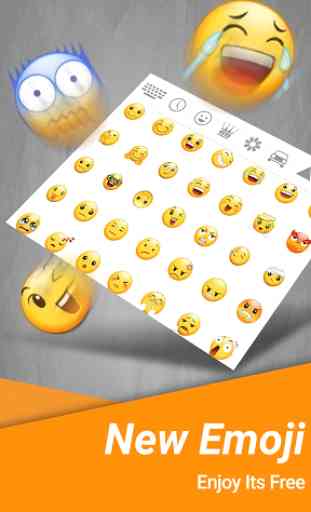


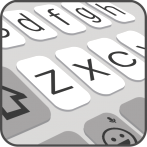
It doesn't have a praying hands emoji amongst other things.