EOS Remote
Key Features
- Access Wi-Fi–equipped EOS cameras wirelessly over a local network connection.
- Remotely adjust shooting values on EOS cameras: Av, Tv, ISO, and exposure values.
- Remotely select AF point positions, adjust focus, and release the shutter.
- Remotely browse, delete, and rate still images and movies shot with EOS cameras.
- Save images shot with EOS cameras to your device.
- Share images for which device-specific remote viewing restrictions have been configured on EOS cameras.
- Establish a direct connection with EOS cameras in Camera access point mode, in addition to Infrastructure mode connections.
New functions for version 1.3.0
- Support for new camera model EOS M3.
- Support for importing MP4 movies. (EOS M3 only)
- Support for Android terminals with NFC. (EOS M3 only)
- Support for saving original-size JPEG images.
- Improved camera setting function for remote shooting.
Compatible CamerasCanon EOS digital cameras
- EOS 6D (WG)/(W) , EOS 70D (W),EOS M2(W),EOS M3
Requires Android OS
- Android OS smartphone 2.3.3-2.3.7/4.0-5.0
- Android OS tablet 4.0-5.0
Supported devices-Android OS smartphone/Android OS tablet
Supported File Formats
- JPEG, RAW, and MOV,MP4 files shot with compatible cameras
Notes
- MOV files shot with compatible cameras cannot be saved to your device.
- Compatible cameras cannot be accessed from multiple devices at once.
- Remote capture of movies is not supported.
Category : Photography

Reviews (29)
When I had a Note 4 it worked very well, no problems with connection. Now I have a Note 8 it will not connect at all. Developer needs to produce a version that will work with the latest Android programs. Please.
As with the Canon Camera Connect App this app is also PATHETIC. I HAVE ONLY MANAGED TO CONNECT 2 TIMES. Ruined a wedding group photo. How can the biggest camera company alongside Nikon make such poor apps for a feature that is intrinsic in so many cameras. Truly disappointed. Very very shameful. Heads of software for these apps st Canon should fall on their swords. Hari Kari
I like this app so much, im able to explore more of with my camera without having to be behind it all the time, i just wish i could also take videos instead pictures only .
Why doesnt canon let the app be used with wired connection! Most of the eos models are lacking wireless connectivity. Its only logical to make the app wire friendly.
No live view on video mode. No histogram, no possibility for detailed settings. Useless.
Completely needlessly removed support for a relatively new $3000 camera using Canon's proprietary communication technology. It can now not be used in any way whatsoever.
Really gutted about it's incompatibility with Rebel T6. Canon charges 100's of Dollars for a camera and can't add this feature to it? Would love to hear a valid excuse!
crashes after 2-3 photos and takes 2 minutes to set back up! Waste of time
This App was built for an older version of Android. No update in 6yrs?
Very useful n very powerful But very slow in remote focusing n its not working when flash mount on cam...flash isnt fire when u oprat it from app N while taking high resolution pics it take too much time for it ..aprox 12 to 15 sec for 1 pic
Used to be able to use it with an OTG to Mini B cable. Now you HAVE to own a wifi capable camera.
Nice app.only cons is the built in wireless connection a bit slow in canon EOS 70D
I just buy my new camera canon m50 a few days then now i can't transfer my picture to my andriod phone 😡. How can i transfer my picture if canon delete apps 'camera canon connect'??? Please fix this problem i need transfer my picture to my phone 😤
Works nicely. Wish more control was available including time lapse.
Why i cant import video .mov from 70d thru this app? It said the file isnt supported
connectivie is sooooooo poor. disconnect again and again . really a headech.
U neend to upgrade it for 80d and mark 3 & 4 and all other canon need compatibility should be there to make this app the best one
Great app it recognized my camera right away and I can instantly see my photos on my phone
nice app but stop working after 5 click i wish canon also give the wired teathring options too with this app
interface is a little stale but the app works great
Has issues working with current Android release - 9.
this app is abandoned by canon. try it's new but not better app: canon camera connect
Outdated - 2015?? Why is it even on the store??
Great app, so glad it's still working, unlike the new apps.
This isn't compatible with a EOS Rebel T6 🙁
Their should all canon support I have 700d but not work this application totally time waste
I use this app for import image from my camera canon eos M3 to my smartphone. Nice app.
Useless app does not work on the 4000 d. Probably abandoned definitely not maintained
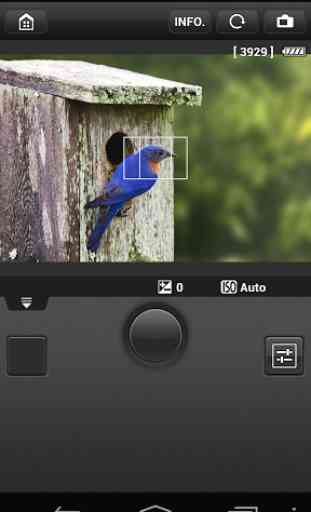
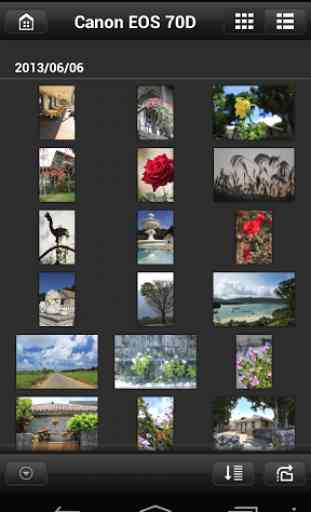
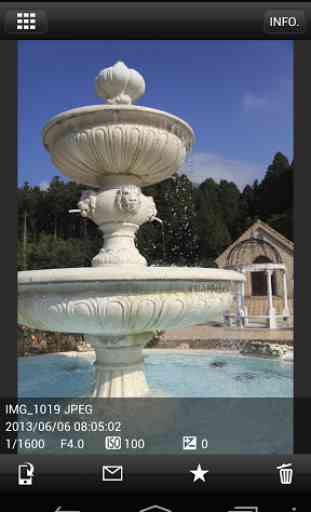
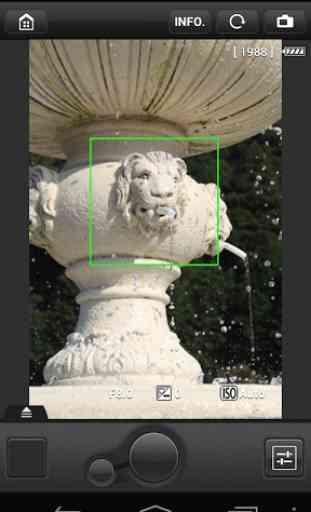

Doesn't work with EOS RP and Pixel 5. Keeps asking to sign into WIFI then crashes- says reinstall so I do- repeat and crash- endless loop/ I just use a USB cable now. Got just one picture after wasting about 4 hours trying to connect so I know it's not the camera or the WIFI- it's the app that's broken