eWeLink
If you have successfully added device, as long as you follow our official WeChat, you can directly control all your devices through accessing WeChat. Simply scan the QR code above to follow our Wechat account.
Category : Tools

Reviews (26)
Ovearall pretty good app. with some bugs and crashe. One thing I found disapointing singe the new release is the colorscheme used for displaying numbers, you barely can't see them especially when luminosity is high. It took years of R&D for car maker to find the right one (especially Audi) with dashboards: they sould get inspired by them!
Great app . . . But! It locks you out of your session after a period of time. This can be extremely inconvenient if you don't have your passwords handy whilst working in some inaccessible corner. There should be an option to turn this annoying feature off. If there were, I'd give the app 5 stars.
18/5/2022: Consumption graphs are back and are pretty convenient in use. I'll check if there still exists the huge delay (more than 60secs) for the power, voltage and ampere values of the POW devices, to refresh with new values, as also the memory leak which makes app growing and consuming huge amounts of RAM. Two more stars added.
Utterly rubbish!!! It used to work on my samsung s6.. On my Pixel5 not working at all... I ve switched 5ghz off on my router but still not connecting even in 2.4ghz neither using quick pairing mode or compatible mode. It shows Iteadxxx but then fails to complete pairing. Completely useful. Why not allow to switch smart plug on via bluetooth or direct wifi connection to smartphone? If router seems to be too complicated... Now is useless... I have tKnightsbridge smart plug instead works flawlessly
schedule doesn't work anymore! fix this for a better rating x-( Update 2020: much better now. Although I have sometimes some issues with the timer function. In general everything is fine. Update Feb 2022: when an issue arise, they never reply to your questions. It's a bummer for an app of that scale. Update March 2022: many issues with app, it has become hard to use!
I use this app and sonoff to control uvc lights and disinfect areas. It would be great to see a 10 and 20 and 30 minute timer as extra options. UPDATE: Can it also be a timer with scheduled time to run. (an additional option to the excising timer.) Thanks, great app
Work slovly. Sometimes we lost connection between device and internwt. And need to restart (if you ate there) When starting after restart or cut electricity, make noise with voice. Need to can stop it. Because make sound maybe middle of night.when we sleep. Veey enough quality for me. Applicatiom dont turn automaticly when phone or tablet stay horizontal. Apllivation only stay vertical mode. Windows app, work only foe buttons not for camera. Need to greate uğdate amd revision.
It's all stoped working with Google assist about 5 months ago and now I'm unable to use voice commands in my home to turn things on, my ewelink and Google assist accounts are both linked and I can see my devices but they say offline even tho they work through the ewelink app ok. Please find a fix soon or I will be focused to try a different brand of WiFi switches.
Cannot control devices in Philippines while I'm in Europe. The app dashboard keeps "connecting" status. i think it requires high internet speed. can't even send help in app. always says "failed to send feedback. please try again later".
Works sometimes, but very often does not see device during setup m. It's not the manufacturer, because I can see several Sonoff devices, but adding more is really difficult, as the app does not see the new devices.
Cannot connect to Google Home. If connected, always offline. Light switch does not always work. Timer, and other necessary features still requires paid subscription.
This app doesn't support widgets for dual gang switches. Thus I have to open the app everytime I have to switch something on/off. On top of that, the app takes a very high time to load, making the experience even more painful. Although other things in the app work well, I'd give the credit of that to the manufacturers of my device.
App updated again on March 10, still does not work with Samsung SmartThings. Uninstalled both apps, still not fixed. It is April 3rd, and still no fix.... It is now May 22 and still no fix.
Definition of garbage. App is trash and cannot do basic things. The most frustrating experience I have every had with home automation and I started using a raspberry pi and arduino. Keeps prompting to sign in whenever you need to use the app. Probably stuffed with Chinese data mining like all the rest of garbage they create on this planet.
Everything used to work fine for some time. Now I am not able to control my lights hue or intensity from google home anymore. Its been the case for months now and I don't seem to be able to sokvr it. Sent help tickets and mails to the developers and never received an answer.
This app stresses me out I want to give it 1 star but in reality its at lest 3-4 im trying to connect my nspanel for the last hour it find it then won't let me connect to WiFi but I can control everything else on the app with the same WiFi it won't let me connect to(update had to disconnect it and reconnect just incase you have the same issues work with out floors now)
Works well. Some omissions. The app needs a way to schedule on/off times based on sunrise/sunset. I replaced a stand-alone timer that has this feature with a sonoff switch and now can only set schedule by clock time.
Has worked pretty good up until now, but latest update has caused a problem connecting to Sonoff IP cam. If connecting direct to cam it takes ages to connect, but connects really quickly when camera is added to smart switch control.
Almost there, great app, just missing a simple bind between 2 channels from different switchs! Doing that using scenes will need 4 different scenes to accomplish that (for each button/channel) not very smart at all...
I have been using ewelink for a long time. I am now trying the 03 range which is very good and small where you can hide the units. I bought a zbbridge and motion sensor set them up and tried inching for the first time. The only problem with that is if I have 2 lights to come on when movement is detected I would like to have them turned off at different times. Inching should be available for individual items. I hope the next update this might be considered 😊
Stopped working. Completely forgot all account information. I have to decide now whether I'll go and re-pair every single shutter motor controller in the whole house or whether I use the opportunity to switch over to tasmota. Go figure. This is a software that actively prevents you from using an otherwise very fine product.
Ap works as designed. However, for a fireplace that you may not want to use every day... a feature that automatically uses set Temps and times would be nice if you manually turn on the device. Then after that time period, it turns off until manually turned on again or you enable the auto or schedule feature. Just a thought.
When it works it is great but unfortunately since the last up date it forces you to login every time you use the app. Also in the past the big button activated the device. But since the update it opens or closes when you switch it on. This is dangerous as I have it on my gate and it almost closes on the car every time I use it! So for those reasons you have not got a five star rating from me!
So many problems with every step of the set up. Put device in pairing mode and the app can't find the device. Why can't you just tap your phone to connect to it like most other smart tech. This is outdated technology. Then to connect to Google the instructions are download Google home... And then?? This is not a Google product. What next?
Changed from 1 star to 5 star. It's been working well consistently for over a year now. Meaningful updates have fixed bugs and streamlined features (such as sharing been accounts). Good job supporting your customers and hardware guys.
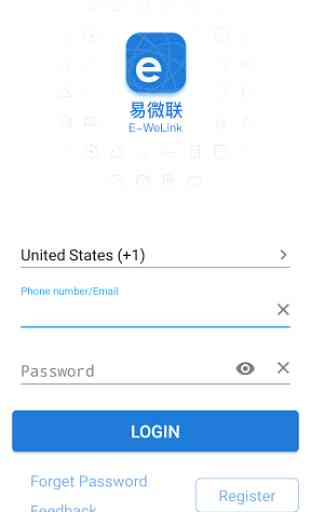
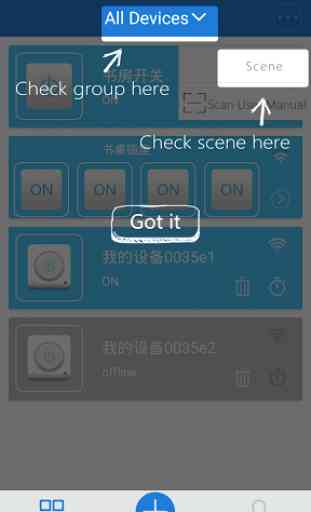
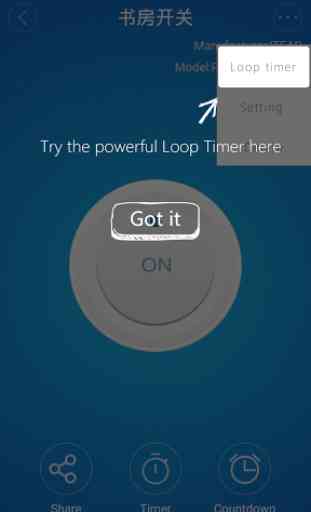
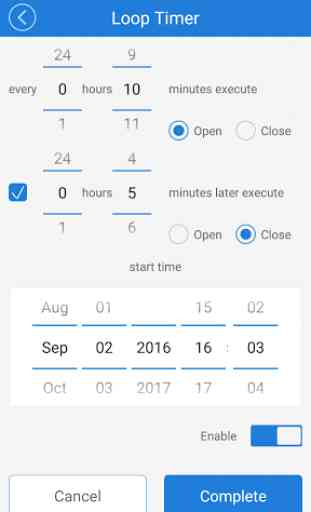

App works pretty well. So far used only to control some smart switches but it works pretty well. One missing feature is possibility to invert the logic output, meaning having device turned on (short-circuited contacts) when off on the app and vice-versa. This is pretty useful for some setup using pilot wire in electric radiators.