Explorer+ File Manager
- Browse files and folders (Browsing root and hidden systems files available on rooted devices under su privileges)
- Standard file and folder operations: cut, copy, paste, rename, delete, make new folder.
- Zip and unzip files
- Decompress gzip and rar files
- Search for files and folders
- Simple and intuitive GUI
Category : Tools

Reviews (28)
why mar such a good app with that large empty space on top of the screen. file and folder names start from almost the middle of the screen. fix this and your rating will go up. also show the amount of storage used in percentage for both internal and external storage.
This file manager has one big advantage over the vast majority of the others file managers: lists the files and folders in a compact view. I tried 5 or 6 other file managers, and I prefer this one.
I should grant permission every time I want to move file from or to SD card 😞
Easy to use
it is not obvious at all where you are browsing, internal memory or sd card.
Great Simple yet Strong on rooted device
if root explorer enabled, storage cant be accessed from /sdcard nor /storage/emulated/0 nor legacy nor /mnt/sdcard but instead must use /mnt/shell/emulated/0. so far this is the only root filemanager that have this bug. actually since 2012/13 when i first tried this. no problems with ES FM, Total Commander, Amaze etc. reproduceable on jellybean 4.1.2 and 4.3, didnt try kk yet but will later. and no light theme eh?
I think good,simple
Force closed all the time😱😵👎
Very useful for search my files
.. advertising in an Explorer? Bloody crap. I want to find my files, not go shopping. Hate it.
Good interface, does the job!
Has a simplistic look, and the initial download size of this manager is also small (just 880KB). Great!
It's nothing fancy, but it works!
small but strong and stable
Thank you
All I need in a file manager.
Without Explorer+, I'd have a very difficult time accessing files stored on my phone, and mobile access to files is the main reason I wanted a smartphone in the first place.
I love this app. I switched from es explorer to this one and I only.miss one thing, the application manager where i can backup, restore and uninstall applications with ease otherwise 5 Star for me
When pressing the button "Intsall" there is always the same message "it will be installed shotly". After one hour, one week, or month this "shortly" does not change: NOTHING NEVER INSTALLED. They just foolish people.
I performs all my tasks I give it including zipping, depressing and other things.
This file manager is the best in terms of speed, but it failed to detect my rooted device. Please fix this.
LAN access and App. manager is missing, otherwise it is best.
Small and efficient. Just what I need
Thanks
Love de app jux apply restore and backup option to de app
This is very good version

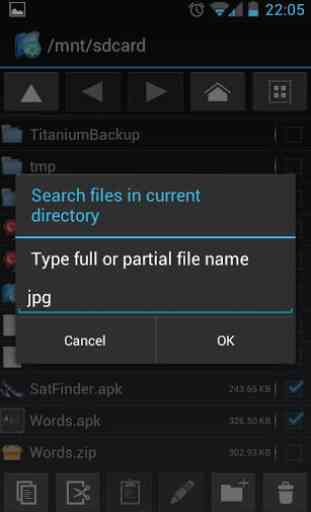
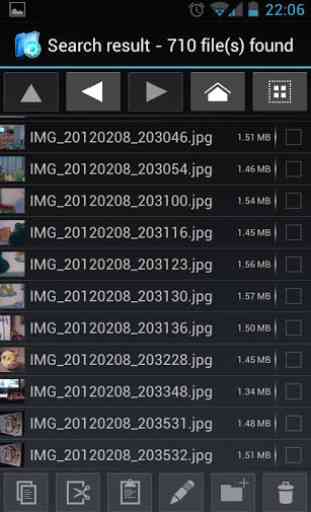
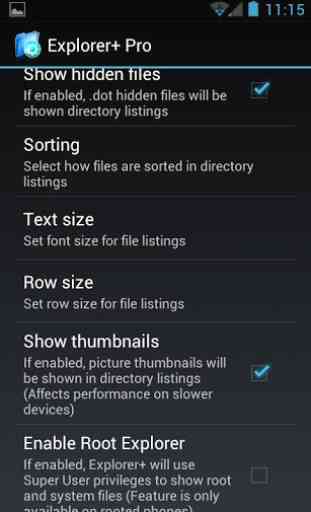

I had this installed for a while because I like being in control of the filesystem contents. Today I tried moving about 1000 pictures from a folder to another to save some space to find out that the app deleted all the pictures from the original folder and did not move them at all to the destination folder, meaning I lost all of my vacation photos. Now I am desperately searching for a file recovery tool to avoid this big loss. Terrible app.