File Commander - File Manager
Take control over your files! File Commander is a complete file manager that allows you to handle any file on your Android device via a clean and intuitive interface. You can also separately handle libraries of pictures, music, videos, documents, as well as rename, delete, move, zip and send with just a few taps.
The latest version takes full advantage of Android N, complete with an optional login profile that can save your settings across devices, new Secure Mode that can hide and encrypt your files from other users, and a Storage Analyzer to see exactly what's eating into your storage space, and where.
Now, there's support for the new File Converter, that can convert your files into one of over 100 formats, right on your device!
LIBRARIES – Find any and every file in seconds
• *NEW
* File Converter – perform over 1200 types of conversions and convert your files into more than 100 other formats
• *NEW
* Screen Sharing – easily share your display with other devices on the same network
• Login profile can save your app settings and personalizations across devices
• Libraries for all your Music, Picture, and Video files, along with new sections for Archives and Documents
• Sort your files by location: Cloud accounts, network addresses, local files, and Downloads
• Easily manage external storage such as microSD cards and USB drives (if supported)
REMOTE FILE ACCESS AND SHARING – Get to your files from anywhere
• *NEW
* PC File Transfer – Now you are able to manage your files and folders even easier directly from your PC > Check out how it works: https://youtu.be/03JYXQeF3iw
• You can now access Windows/Samba based local network locations, FTP/FTPS servers, and Remote shares (for Sony Xperia devices).
• Get it on the cloud with Google Drive, DropBox, Box, Amazon Cloud Drive, Microsoft OneDrive, and SugarSync
• Link up with nearby devices via Bluetooth and WiFi Direct
• Share files easily using a wide range of sending options
FILE AND FOLDER MANAGEMENT – Powerful tools put desktop-grade features in your pocket
• Fully-customizable Homescreen with quick access tiles
• Find on-device files quickly with local search options
• Manage your files with cut, copy, paste, rename, and compress operations
• Quickly pick up where you left off using the Recent files feature
• Send time-consuming file operations to the background so you can continue working
GET EVEN MORE WITH FILE COMMANDER PREMIUM:
• *NEW
* Secure Mode lets you hide and encrypt your files and folders, making them invisible outside of File Commander
• At-a-glance view of all your files and folders using the Storage Analyzer
• Bookmark your files and folders
• Recycle Bin so you can delete and restore files
• Access to hidden files and folders
• Ad-free
*Recycle Bin does not restore files deleted before upgrading to File Commander Premium.
How does File Commander use the granted permissions on your phone?
- http://www.mobisystems.com/android/file-commander-professional/permissions/
Category : Business

Reviews (23)
Download a file to SDcard and you have no idea which folder it's saved to. Cannot find a wildcard character to use when searching for a file - so no search on partial fileneme. Recent files list doesn't list recent files - Just old random ones. Music player disabled - you now need to buy it to unlock.
After the latest update I cannot connect to my network drives anymore. Tried restarting my devices (phone and tablet), cleared data of the app, but no success whatsoever.
After update, struggling to open app without seeing multiple adds. It use to be a single ad displayed when opening this app. This app works well with the mobisystems office app., which I purchased because I liked it so much. But now I feel forced to purchase file commander also. Currently, I am dissapointed. I will be searching for alternatives.
Do not fall for their free trial gimmick . They post that you get a 7 day trial but as soon as you accept all their conditions you are instantly charged $32 I searched everywhere to cancel and get a refund but still was only able to send an email....still waiting to hear back do not fall for this.
Had bought the right to use this app, but I can not open any of my documents with other apps already on my phone because it keeps trying to force me to buy more of their ware instead. It also keeps telling me to upgrade. This developer's other apps function the same way. Such an elaborate marketing way to force a sale on you while at the same time monetize your personal info. How about letting the buyer use your ware which right he paid for.
Still going great years later on successive phones. Makes life easy. Worth paying for upgrade. Edit: handy not essential. When viewing pic wud like to (1) see image name (2) be able to Move from there instead of going back to thumbnail (3) have edit option directing me to an editing app.
Too many ads. Have now uninstalled as a result. I simply want to view my files, not see an intrusive ad that literally blocks me from using the app when launching it. I considered the premium version, however it is eye wateringly expensive. Its easier to connect to my laptop and use windows file explorer instead for zero cost
At $30/Yr, It is far, FAR too costly. I subscribed to evaluate features I really needed and found them lacking in versatility, ease of use, and in context-sensitive descriptions, documentation, and intuitiveness. I've downloaded just about every suitable file management application, and I'm planning to find the best one at the most reasonable price. That's where you find whether it's worth the effort to try the company's other software.
Am I missing out? ON WHAT??? It would be less arrogant to tell me, what exactly did you improve upon. I really view dimly broiler plate type information. And, I wish it was possible to set a preference to open certain file types with certain apps. Thank you for responding to my comment: >>Constantly updated, no info given what exactly is changed. My user experience has deteriorated through the years of “polishing the interface“.
This app does exactly what it promises. I use only this one app to manage all files, documents, photos, videos and music on my phone. It has never mulfunctioned. And its free. A slideshow feature in pictures would be an added bonus, especially in vault.
Adds, upon adds. Then you close the add just to see another add. There's other less invassive apps available. Moving on.
Fantastic app. I am storing and retrieving valuable references whenever I get and think. Then collating for write ups. Very usefull tool for an engineer.
This app is seriously awesome It gives me a very good handle on my Android files The only thing i am baulking at is the annual charge of ₹2,650, coming up funnily enough on 26/5 😊, once the one-week trial period is over
This software is alright. But the stereotypical show me features I don't have without installing more applications from you, all with their own unique paywalls, is pretty petty. Additionally the remote file transfer method through the browser routinely fails. File Manager+ with FTP file transfer works flawlessly. No failed files yet. Should look into that.
Since last two days, i am not able to log in in my account. Tried to sync the app every time i am getting a message that unable to connect to server.
Doesn't see network HDD since todays update. So can't cut and paste to external drives.
the best filemanager except smart file manager on android. File Commander is first and the other one is second. It has almost everything but it can't convert over 500mg videos last time I tried to a different format.
If you put something in the search bar and then open a file and then go back to the results it doesn't show your search results again and you have to retype the search. Also provides different b results each time you search a key word. This app also needs a duplicate file finder.
Excellent app. It works very well. Many options to choose from, It's quick even on an older devices. Easy to navigate user interface. very useful app. It has even its own ZIP compressor.
Good file manager, plus a bunch of other features, a little cloud storage to store/transfer files between devices!
A good files app that I've been using for a long time but even now it has a terrible search. You are not going to find a file even if it's there if it's within a folder that's within another folder. Terrible. Please fix that already
Awesome, works great, very easy to organize and manage files. Sometimes an issue accessing external files with a root directory authorization that is not user friendly, but still, it does work and it is my "go to" file manager on all devices. Five STARS.
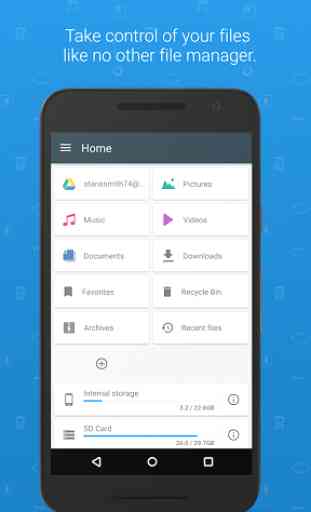
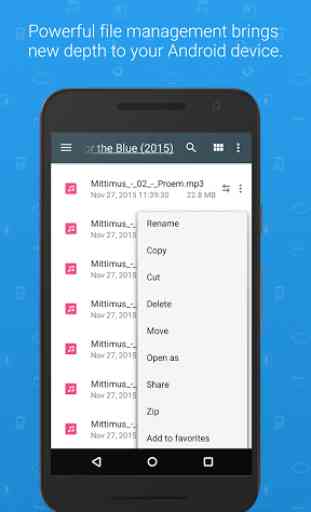
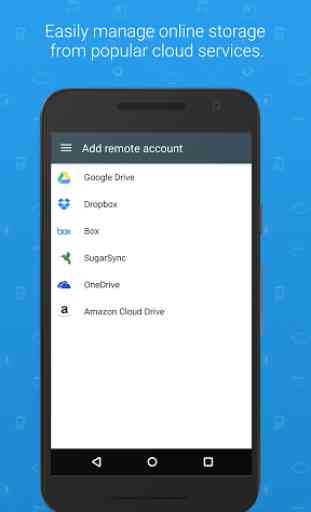
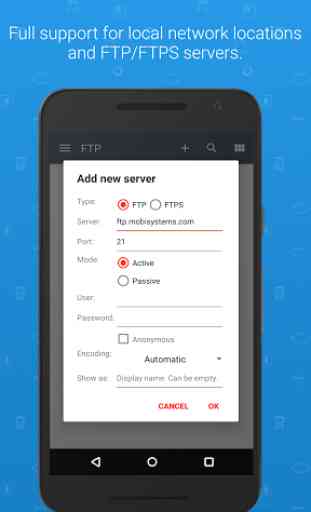

I'm finding it freakishly hard to connect to a network drive, plugged-in to my Asus router... I know it's set-up & configured properly as a network SAMBA share, because it works flawlessly elsewhere. I t works on Android using other apps; it's just File Commander... it refuses to work. I'm really annoyed because I paid a lot for this app UPDATE EDIT: Got it working by adding trailing forward slash... Creating shortcuts still fails, though. Also, for security, needs updating to work on SMB v2.