File Converter
Convert to Audio, Video, Document, Ebook, Image, Archive or Hash file formats from nearly all file types. Select a file and start converting, it's that easy!
★★Most features compared to other converter apps!★★
The app converts files in the cloud so your battery isn't wasted, you can continue using your device and conversions are much faster!
★★Your files are handled securely!★★
Convert to
• Video converter: convert to 3G2, 3GP, AVI, FLV, Matroska MKV, Quicktime MOV, MP4, MPEG-1, MPEG-2, MPG, OGG, WebM VP8, WMV, Android, BlackBerry, iPad, iPhone, iPod, Nintendo DS DPG, Nintendo 3DS, Playstation 3 PS3, PSP, For Nintendo WII, XBOX 360
• Document converter: convert to Word (doc / docx), Flash, HTML, Open-Office ODT, PDF, RTF, Text
• Audio converter: convert to AAC, AIFF, FLAC, M4A, MP3, OGG, OPUS, WAV, WMA
• Ebook converter: convert to ePub, AZW3, FB2, LIT, LRF, MOBI, PDB, PDF, TCR
• Image converter: convert to BMP, EPS, GIF, HDR / EXR, ICO, JPEG, PNG, SVG, TGA, TIFF, WBMP, WEBP
• Hash converter: convert to Adler32, Blowfish, CRC-32, CRC-32B, Gost, Haval-128, htpasswd Apache, MD4, MD5, RIPEMD-128, RIEMD-160, SHA-1, SHA-256, SHA-384, SHA-512, Snefru, Tiger-128, Tiger-160, Tiger-192, Whirlpool
• Archives converter: convert to 7Z, TAR BZ2, TAR GZ, ZIP
Extra features
• Copy music from video to audio files
• Convert Word to PDF
• Use text recognition to convert images to PDF or TXT
• Over 200 source formats are supported
• For video conversion: change the quality, frame rate, rotate, trim
• For audio conversion: change the bitrate, channels, normalize, trim
• For ebook conversion: change the e-book title, author, encoding, select the ebook type: Kindle, Kindle DX, Kindle Fire, Apple iPad, Galaxy, Sony, Sony 300, Sony 900, MS Reader, Mobipocket, Hanlin V3, Hanlin V5, Cybook 3, Cybook Opus, iLiad, IrexDR1000, IrexDR800, jetBook, Kobo, Nook, Nook color, Bambook, Tablet, Generic e-ink, Generic e-ink large, Pocketbook 900
• For image conversion: change the quality, size, filters, color effects
Notes
• We cannot convert password protected files like a secured PDF/ZIP, DRM protected files like bought ebooks/music and files bigger than 100 MB.
• Your files are uploaded/downloaded securely and will be deleted immediately after the conversion completed or failed. We don't keep copies or logs.
★Convert to PDF, WAV to MP3, WMA to MP3 or AVI to MP4!★
Visit File Converter on: http://www.fileconverteronline.com/Visit us on: http://www.icecoldapps.com/Follow us on Twitter: https://twitter.com/IceColdAppsLike us on Facebook: http://www.facebook.com/IceColdApps
What are the permissions for?
- INTERNET: uploading and downloading from the cloud
- CAMERA: take an image/video to convert
- READ_PHONE_STATE: to get a unique id to handle conversions with
Category : Tools

Reviews (28)
I feel I need to give an updated review. This is one of my favorite apps/tools. It accomplishes so much and is such a handy tool. As we know, phones can accomplish a lot on their own, but as for doing complex things such as using the right file type when you badly need it but your not in front of your computer with the software to do so makes this app a life saver. And the ability to choose for most types of conversations between processing using your phone or their cloud service is amazing. :)
Isn't 43.99 a year in order to avoid ads a little steep considering you cannot batch convert files? The app is awesome don't get me wrong but the price to pay for only being able to convert one file at a time is not so desirable. And not to mention that the ads are 30 seconds or more long, with no way of "X"ING out at least 10 seconds in like other apps allow.
It converts one file at a time. I used it for epub to azw3 and the conversion was fast (15-20 sec) but to choose a file - a convoluted process - it doesn't remember the folder the last file was in. It took longer to choose the file than it did to convert it and considering it only converts one at a time - not worth it for me. You can't outright buy the app but have to pay weekly, monthly or yearly for the full version. It does remember the last file saved's folder.
File size limit 100MB 😞 couldn't test it. EDIT: It was a .toast file and i wanted to know, if i could use the app to extract files from it. As i found out this is a CDROM image file, but i found no app that could extract files yet. EDIT2: tried your recommendation, this didn't change the 100MB issue. Besides i think you could make usability easier by analyzing the file before and telling what works to convert to what, instead of these huge dialogues.
Downloaded and installed this app as a free giveaway. It turned out that this app use their online server to perform conversions. I tested to convert one small image to an epub. It took forever and stayed at 90% and never finished, though my wifi was powerful. As others mentioned about the similar situation, I suspect this app could upload your files more than you assigned. Be cautious with this kind of apps. Uninstalled immediately!
NGL... I was straight up impressed to see that this app could convert to / from *.kgb archives. KGB is a discontinued archive format with unbelievable compression capabilities (and slow as molasses archive creation!). I still often use this on my Linux and Windows devices, so I'm thrilled to find a converter that works properly for Android. Impressive~!
I chose multiple jpeg files and I tried to convert them into a pdf file. It was very slow and in the end it converted only a single file of them. Edit: I downloaded it again and tried the same thing, but this time it threw me an error. I tried to do this 4 times and every time I got the same error. I'm sorry.
Recorded an MP4 on my phone and converted it to WebM with this app with zero hassle. It's admittedly a little unintuitive you just have to go slow and carefully read everything on screen, but it works great. Good video conversion apps are hard to come by.
You can't find the photos once they are converted, I sat for 30min trying to access or change the output file to no avail. Tried changing the output file path in setting, still could not actually access the photo it converted. 🤷♂️
It's a pretty decent app. It takes awhile to convert certain images, videos, mp3, etc. They do have ads which are kind of annoying and you can only convert one thing at a time, opposed to some other file converter apps.
Converting my first video failed , cloud or phone , MTS apparently is not supported but says it does but I have tried 10 times with different formats . the app wanted WiFi so I even turned on our fiber for the app and still not happy .
Haven't used this file converter for sometime. Hw just working on a project and needed to convert a few files, so downloaded, gave it a spin and presto! it worked perfectly, and saved me a great deal of time. 5 stars truly deserved.
a little bit confusing to navigate at first but being able to convert most types of files, even unknown ones, makes it worth the trouble. would recommend if you have some time to learn it
Good, so many options to convert this to that. But when i created an animation from scratch programming language and trying to convert .sb3 to .mp4 it said,' error!' . And it is very hard to find the file format to convert, you should add a search bar to search file formats. It takes so long time find file formats to convert with.
Tried to convert Docx file to PDF several times and all that kept getting was a Error ! The app's name says file converter but the problem is it don't convert files!!
Very very good app. Tried several before choosing this one for the 200+ files I needed to convert. App is easy to understand, very fast considering it uses a hybryd of local and web to convert files. It does have ads but not to bad. I would have liked if it could do batch conversions. UPDATE: can paid version convert XML and/or MBOX files to CSV, xlsx, xls and/or gsheets?
It never wants to convert it keeps on saying error. And I've tried all different kinds of conversation of the same file. I would give it less then 1 if I could.
Very Good ... don't plan on ever uninstalling. UPDATEᱺ Downgraded from 5 stars to just 1 star. Prior review was based on font conversions... however, just now all attempts to convert PNG's to JPG's FAIL EVERY TIME.
Doesn't convert bin files to apk. Edit: soi installed an app from XDA and it downloaded as a .bin file instead of .apk so i just went and searched for a file converter and this was the first thing I got, but it didn't work. I ended up just plugging my phone into a computer and converting it manually. Ah. Ok. I'll change the rating then
Don't waste your money like I did. I subscribed so I could convert .avi to .amv files but everytime I try it fails. You can only convert files smaller than 100mb and Sometimes it tells me that the file is too large when it is well below 100mb.
Good, solid app converter. Many file types to choose from, in many different categories. A little buggy, I specifically had trouble with .wma files but the support seemed friendly enough. Could be improved by more offline conversion avaliable and batch conversion. Still, great app and a sleek clean, UI.
Unable to extract text/images/videos from mhtml Hi, tried an mhtml file from a page with just images... selected zip archive conversion - it generated lots of jpg names 🙂. All seemed to 4kb thumbnail images! However they were not recognised by xplore app as valid jpg files (just shows ? Instead of an image) Not sure whether the file I tried is still in your cloud. Email sent to you with sample mhtml attachment... hope you like Ariana 😁
warning- DO NOT UPGRADE! Used tobe excellent. Could select file from file manager and click 'convert'. No longer. Must come out of file manager, scroll to find app, then go through 10 slow menu selections before conversion stsrts. And it takes up 110 Mb to do this. Why?
This app converts almost any digital file format into whatever file type you want it to be. Whether to increase quality or decrease file size, this app is legitimate. It works and it's truly one of a kind. I can't really express how cool this freaking app is. Been using it for over a year and I don't usually spend money on apps but i had to say thank you to the developers. You guys did a great job. - Alex.
Wow, everytime I tried to convert an m4a file to an mp3 file it said error and then closed itself, haven't tried it for anything else yet so other things might work. Edit: worked when I used it through the cloud, rating changed from 2 stars to 4
Converted a webm to an mp4, took it almost 10 minutes to convert, it said it was successful but that's all, it just says it, couldnt find the file it "converted" even when I searched for it directly in my files after "saving" it. Now I sit here with wasted time, and frustrated.
Installed but could not find .dip file to convert to .pdf also hitting the back button to come out of app a nagging chinese something comes up and it is very difficult to get rid of it until you hit the 3 lines and close all apps. Uninstalled
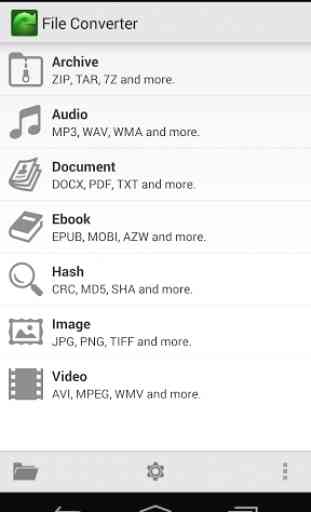
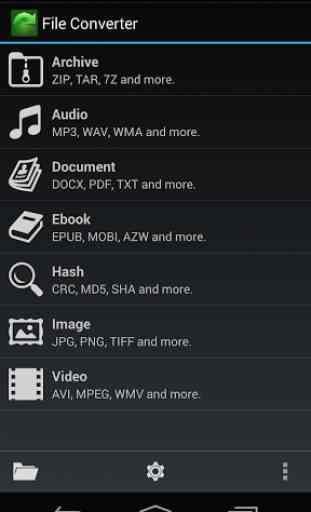
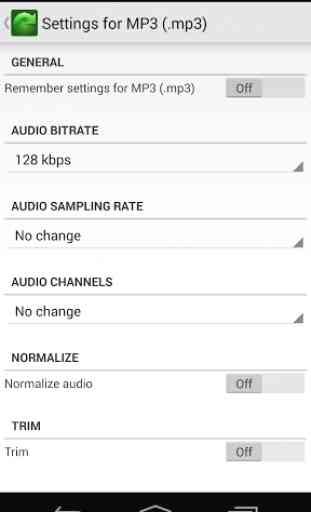
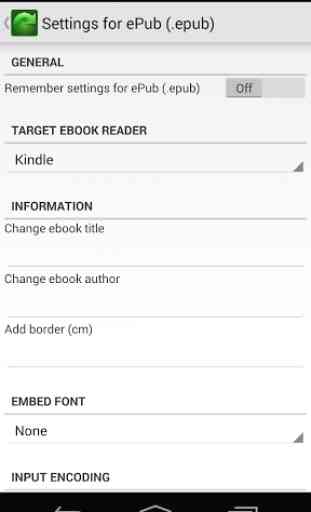

This sort of all in one Converter App have alot of pontential but it doesn't do any particular task as good as specific app. Theres alot of room for improvement here. You can make this ultimate app for all Conversion/Compression with most range of advanced feature for everything. I don't mind size or complexity as long as it does everything properly with all sort of options. Implement best and as many features as u can of dedicated apps for each task!