File explorer - File Manager(Small and fully)
Using this file manager, you can browse files by category, or by directory structure, and you can also search files.
There are six categories in the category browsing, which are pictures, music, videos, documents, APKs and compression package.
At the same time, file manager also has large files and the new files functions, showing large files and the new multimedia files in the phone.
You can delete, copy and move files through file manager.
Category files is a fully functional and very small file manager, file explorer. The installation file is very small.
Category : Tools

Reviews (29)
I use this app more than weeks, and i still have no any complain. I like the file transfer, it is fast even very fast. Usb OTG feature is great, makes me more flexible. Other feature i still not used yet. I have read many complain, on this comment list, please do some improvement. Other users need to know that free dosen't mean no ads, but it is no limitation on feature. Thanks
Good but size will be decrease for low storage mobile
It's great, love it so much especially the "big files" category, very helpful to me. One thing, can you please consider this on your next update? I wish I could change the view style of the files, most file managers have that. It would be helpful especially with images with thumbnails, I wanna change the view style so I can see it clearly. Please consider these. Overall, this app is worthy to be downloaded.
Worked. I need to transfer files to a very old tablet from a windows PC. This app opened an ftp server on the tablet with write privileges. I logged into it from my windows PC and transfered the files. Stoped the ftp service on the tablet and done. Worked flawlessly. "It's an old code but it checks out, Sir."
Beautiful, functional, contains all the basic requirements of a file manager. Please add dark theme. Also can you add the options to copy, move multiple files and also pause the copy, move process. Please add also ability to store files in cloud like Google drive, drop box etc
Strong points. When choosing video category, all videos do open in single page. That is great. The menu that does open when we move videos is quite good. Weak point. Thumbnails very small. Hard to see.
When I search for a file, there are no options when I long click the fie like cut, copy, copy file path, rename, delete. This is the only thing I see lacking in the app, otherwise fantastic app.
This app is nearly perfect!!! Please add these features: Show folders size; Sort by size, incl. folder; Bookmarks/favorites. Enable landscape mode besides portrait. Without these, this app can't fully function as files manager, don't you think?
Amazingly small and fast. (Does this person code in assembly language? 😲) It really needs a more distinctive name, though… And when you install it, why is it called "Category Files"? And when I thought I'd closed it, why did it startle me by playing my notification sound (I was in Airplane Mode, and not expecting texts) and volunteer the info that I had "large files" on my phone? (Yes, I know—they're videos.) Oh well, nothing's perfect.
App calls itself Category Files. I find it much better and easier to use than the "resident" OnePlus and Google offerings, so they are now disabled. Only one problem. The documents category doesn't find items in Documents sub-folders. Then I would give 5 stars.
Good app. While it lets one perform basic file management, it was a pleasant surprise to see thoughtful options to see big files, apks. And the color scheme is pleasing to the eye.
I have downloaded a few of these, they all have problem with accessing my SD card. This is the only one that says it needs permission to access SD card and asks for permission there and then. Been working smoothly since.
Provide Option to enable dark theme manually.
Seems to be stable, works well. Only thing driving me crazy is there is no way to set the app to open on the 'files' tab instead of category. A feature worth looking into please.
Works exactly as advertised. The simplicity and functionality are perhaps its greatest assets. When compared with similar file managers... this one IS concise. Exatly what I need.
Unable to find the the size if more than one folder clubbed together. If you select more than one folder the details gets grayed. Guys its a simole issue hope you can fix ir other than that ot is great simple quixk powerful tool for free of cost without ads.
Simplicity and Minimalism is great. But being just too basic also means less functionality, including lack of essential features. Not for me.
Excellent app because:- * panorama of folders * Shows SD card * visible picture of recent files Would have been five star and everything tops except.... MAJOR SETBACK ~ why must give SD access EVERYTIME, not just once & for all? Is there a trick to get around this?
It’s a very great app but The reason behind I gave this app 4 stars is:- This app has a serious problem that caught my eyes. I tried to move some files Internal storage to my external pendrive but it moved to my memory card.....I tried again and again but same thing is happening.
Small foot print does the job Search function is very poor. File transfer rate somehow is painfully slow. The ads are becoming bigger and annoying.
Very good file manager of very cute size. But why doesn't it show system files? I can't find 'xbin' folder where 'busybox' and 'su' files are situated.
Very good. Lean but with one Ad. Keep it that way. Suggestions: Make Files the default opening page. Replace ftp with Google Drive cloud access. Few use ftp.
REVIEW UPDATE: 12.22.2021 Still Formats (.ts) NOT support WHY?! What kind of file mngr app is this? app take up too much CPU also dashboard not very user friendly chaaraters to small to see. UNINSTALLED
Just installed_looks very nice application, thus, operational wise. Looks has alot of options at its size_its wonderful. To cap it all "no ads" _ keep developing it, you've gold in yr hands. Thanks buddy.
Excellent file manager app, But, need few more imp features (WiFi file transfer) and UI-UX could be improved. OTG storage is showing as SD card.
I loved this app because my phone does not have file explorer/File manager . I play Minecraft PE and it got deleted by me so I was worried because I worked for 7 months but when I downloaded this I got my all worlds and resource packs back but there is one problem that there is no option of searching please add it
This apps helps me to manage the files. However, please add some features to read, write, and manage files on USB OTG. Thank you.
Great small apps, but no multi tab and image viewer. I already using Total commander (have *multi window in slide* ) and Cx File Explorer. So i'am looking for small app with image viewer. Uninstall it.
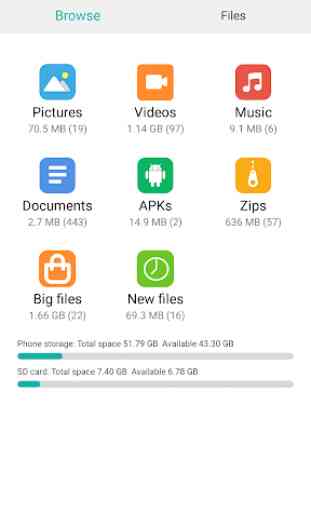
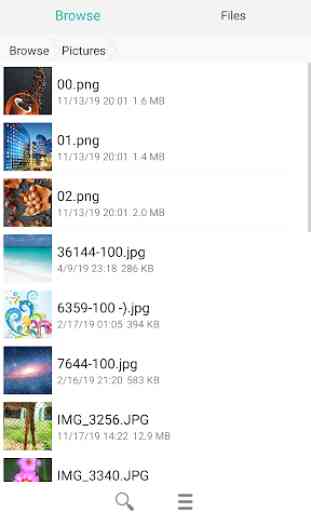

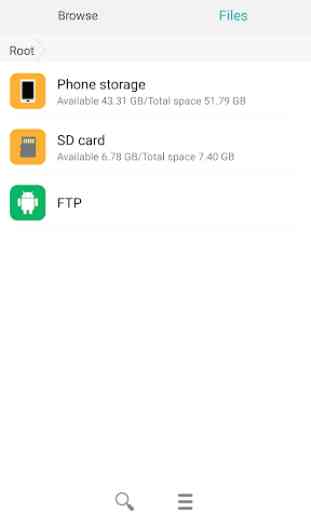

My kindle was drowning in podcast files that took up all the root drive space. File Manager easily alllwed me to clean them out by searching for the largest files, showing me where they were located ( to confirm what they were ) and then easily delete them. It also allows moving files to my external memory card with no extra "permissions" that another file manager needed ( I guess for security reasons ) I've removed all the other managers I've tried previously.