File Explorer : Show Hidden File
Enjoy file manager for android which provide sd card manager for phone drive for all mediafire.
-File category - Browse files easily by category right from Moto File Manager’s home screen: picture, music, videos, archive, documents and recent files. It’s quick and easy to access files in each category.
-File operations - allows you to copy, move, rename, delete, compress and decompress ZIP files, create encrypted ZIP files and share files.
-Storage info - Easily see the location of each category file and the SD card usage.
-One key transfer - One click to transfer all picture, music and video files from the phone’s internal storage to the external SD card. Transferred files are stored in the FileBrowser folder in the external SD card.
-Remote Management - Conveniently browse files on the device from your computer with remote management.
-Features
★ Complete file system management
★ USB, SD Card ,and other external media
★ File manager has Smart folders that scan different type of media(Video,Music,Photos,Downloads)
★ File manager support to connect all mobile data to computer system
★ Manage all document files in device. supported file formats:doc,docx,rtf,and pdf.
★ Manage all music and picture file in storages.Supported file formats: jpg,jpeg,png,bmp
★ Hiding file facility
★ Manage all video files in device. supported file formats:mp4,avi,mov
★ Manage all compressed file in device.
Category : Personalization

Reviews (25)
Had issues locating the directory of a file that was showing up in my gallery. This was the only app that could do it, not even the stock files app was able to. Thank you developers, you saved me a headache!
It's far from bad! I can see all the files not already seen with the default file app, and I can also send them with ftp server on it! Only thing I don't like are the adds
So far, so Good. I like the simplicity of this application and the well defined, simple options. But, I am a newbie, and although I find this app simple but detailed, I still need to learn some computer basic terms and processes. Compared to other apps, this one is clean, organized, and refreshing for my cluttered mind. Thanx!:)
Love it! have never had such ease of file use. I'm pretty sure I can build a rocket now. Background colors easily changed and has dark mode. I cannot express my joy with this app. The only minor downside is it cannot always read the file type so you have to manually change the name. no biggie. oh and no decryption.
well organized and easy to find files and make new files and create new folder with the option to delete,share,and the most important is name your own folder for the correct files and no more scrolling threw a bunch of files to find that one important one yay gotta love these wonderful apps my whole phone is organized including android factory files which can be a total chaos to sort threw just to find that one important file u need to be a millionair so what u waiting on hit install
A cut above! Believe me I have truly tried them all. Some have been close to what I was looking for. But your team is nearing perfection. I'm a add-on type of guy. This app works well for me. So keep striving!
Best of all. Better by light than Google Files, Any of the Explorer Apps, File Command, Total Commander, DocumentsUI; to name a Few I've been through. THIS is better and Best By So Far; of all. Yes, I'm happy after all the failed attempt to find a good File Mgr.
Not bad, but the purpose for which I downloaded it has not been achieved. I needed it to go into the inside of Google drive to search for hdden folders or data. It did not show me as directed.
without sharing too many files, gave an excellent use. truly accessed all i sought, with ease. i recommend getting it, loved the in depth but safe app storage. absolute love i have for the design, and programming.
Great app for all file managing needs. Even deals with Root access which is a plus. I honestly havent found anything I would view as a negative ESPECIALLY for a free app that has features that some of the premiums dont offer. Great work!
I didnt know what I was doing or what needed to be done. File explorer took the bull by the horns and after a little while I had a lots better ideal of what I was doing and why. Thanks for this app. Not all of us are naturals at this stuff and half the time it feels like it's all a foreign language. This app has been a game changer for me. It's a boost when you feel a little smarter...thanks
Good app. I can do a lot of useful things to manage thesmall amount of storage on some of my older devices that have limited storage options. This is also great for devices with large amounts of storage. I would install this on every device I own if I were you.
All is good but, there is one problem it's taking too much time to load librarys. If you can optimise do it others all is awasome.
You allowed an unknown user to duplicate my files and send elsewhere to be honest I'm disgusted with the way you are so able to use it as a tool to allow others to copy and send YOUR PERSONAL INFO to another area without the USER BEING AWARE OF THIS! SHAME ON YOU. HORRIBLE HORRIBLE APP
I dont know how this app has such a high rating because its actually a bad app. You are given almost NO options for your own files. When u do actually have options, they do not save and also . . they dont work!!! I finally uninstalled after reading their Privacy Policy, which tells you that you basically do not have any privacy whatsoever.
I'm a baby, an infant,at this stuff I've tried probably 15 of file mngrs, get all your deleted data files convert, ect ... ect... Up untill now they've all been misleading, there idia of data recovery, files and info, is pictures and vidio. BUT THIS ONE, Is very cool, it is easy to understand, they offer plenty of help and avenues to do the job, Way to go to theses guys. It truly is living up to every word for me.Beleave me if you need file mngrs, exstracter, converter ect. CHECK THIS ONE OUT
It shows all, even phone system files, but doesn't show .thumbnail folder which occupies much memory.
an amazing app, honestly. helped me to delete a large file that I couldn't find out, even by using data cable connecting to PC. This wonderful app works. Many Thanks to the developer.
Just started using it so far it has been able to open files other apps. Could not open
This app found photos I thought were gone forever! I knew I had accidentally deleted one or more pictures that I really valued, but I didn't know the exact ones or how many. Now I know the answers, plus I got the pictures back!
Sum photos and files appear a little small to see with your eyes. But it's like the real deal what's great is it's a delete only once and it cleans it out!!
Can only view external storage images one at a time, no way to swipe to the next image, nor does it have a slideshow function for external image storage.
this app is exactly what I need to complete the effect, of my phone emulating my computer so well that I am brought to the awareness, that my phone really is a computer after all, on a much deeper, and higher level than ever before.
So far I like what I see, have too many file managers and viewers, you made the cut. As soon as I use it more and see if it really does un zip compressed files, I'll be giving you 5 stars. Thanks 👍

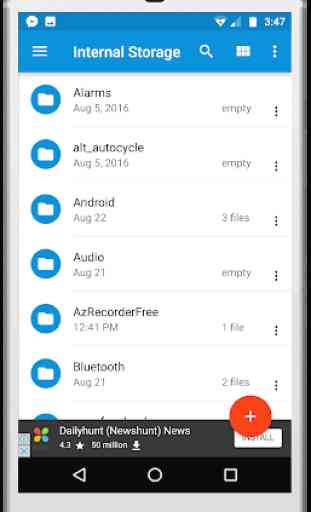

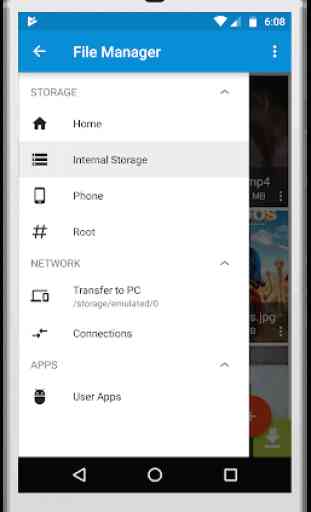

Downloaded this to help add new sounds in my notification file. I could copy the desired sound; however, I was unable to paste the file anywhere. The default copy marked the file, but, when I tried to go back to the file to paste, this app wouldn't show any files for me to open. Very disappointed.