File Manager Computer Style - Fast File Sharing
Desktop File Manager is here for you (Inspired by Desktop Computer). Explore your mobile files with unique look and feel of the fastest file manager. Amaze your loved one with computer look of your Android and also share it with your loved ones.
With built-in support of File Explore and File Manager you can search and explore your files and Folders, Copy, Paste, Zip/Unzip, RAR, Delete Files, Share Files and can do lot more...
Explore your file system with this simple and efficient file explorer and file manager in native desktop computer design. You will be amazed at the interface that resembles my computer's windows directory.
Features:
- Android application in Stylish Tiles - In Start Menu
- Best application are available on One Click - Create Shortcuts of most used application on Desktop by press and Hold Feature.
- Built-In support of File Sharing
- Create Folders, Cut, Copy, Paste, Move, Share etc.
- Listing of all of your drives, SD Card, Storage, audio and video files and pictures in PC style.
- put the files to Recycle Bin and delete later
- Built-in ZIP support allows you to decompress or extract ZIP/RAR files
Update Features :
- Desktop Widgets
- Drag and drop Improved
- Clock Widget
- Weather Widget
- RAM info widget
- Changeable desktop folders
- Live Wallpapers
- Photo tiles changeable
- Desktop App Folders
- Weather, Calendar and Photos tiles Added
- Improved Themes Compatibility
- Themes and Icon Pack - Android TV /Tablet support
- Desktop Icons Removable
- Built-In Gallery Feature added
- Photo Tile changeable
- Widgets in desktop mode
- Built in apps (Photo viewer)
Category : Tools

Reviews (29)
The PRIME app for real work on Chromebook. As far as I can tell, ChromeOS doesn't provide you with a real file manager, so how are you going to find the files that you work on? I tried a few other file manager apps, but they were useless. This one provides the kind of indispensable management you expect from even the simplest and oldest versions of Windows.
This app does not work for me...it opens, shows the flash screen, displays my folders for a few seconds then the screen goes blank for a few seconds and then the app just shuts itself down...I can open it again and it repeats the process all over again. Looks like it might be good but it won't show itself long enough for me to see...
The App is very effective and very useful one. Tha app makes it easy to look for any specific files because the app automatically broken down and save any files according to its category. The app also makes it in easy for file transfer from the mobile phone to desktop or vice versa plus to any flash drive using the OTG plug. Thank you for the great app. Keep up...
I had high hopes, only disappointment. As of only 10 minutes after installation, this POS had to go. Problems: Slow startup from portrait to landscape; not able to share certain file extensions such as .pdf, .jpg, .png etc.; DOES NOT DRAG AND DROP; navigation arrows need to be a bit larger; does not have settings; cannot connect to Google Drive (what?); equally bad ------> file properties aren't separated in the title bar, all the properties are clumped with the file thumbnail. Sorry dude.Update
Great concept, but virtually non- functional! 1) Lacks the most basic function of any file explorer / manager: says it can't open a PDF file, and there's no option for "Open With" 2) I've granted it permission to access files, and then the root of the SD card, but it just loops back to saying it cannot perform any functions / grant access Nuff said. (Samsung Galaxy A21, Android 10 w/ latest updates)
Well it makes the basic work of a file manager in a space that feels like a PC environment, also it has an ftp server that makes easy to share documents with a PC without being plugged, tested with Firefox and filezilla. The only problems with that feature are that it doesn't support password and you can't write to the cell phone. Still it does a lot more than all other file managers
Android 9 is a Linux, so has the same stupid file org. This app does not fix that, but it makes life a bit better. Your SD card must be configured for migration, to show as a separate drive. That is a Linux problem you cannot fix At least in this app, the sd card can be written to, either way. But I uninstalled it, because it has crawling ads at the bottom, which interfere with app usage. Hence 1 star.
I TRUELY NEED TOTAL CONTROL OF MY FILE MANAGER ! THERE SHOULD BE NO PLACE INSIDE MY TECHNOLOGY THAT I CANNOT WRITE INTO , READ , DOWNLOAD , PROGRAM OR DELETE WHEN I WANT TO ! E SIGNATURE : TONY ZAMORA JR
So much easier then all other file explorers I've used on my android devices and it has easy and useful features just like Windows. Especially navigating and network sharing and browsing that can become difficult on most well know apps even made for rooted devices. Also minimal ads. I've seen like one banner. Well done guys.
Windows comfort on android. Can do 2 windows for easy file transfer. It can only handle 2 drives. If you have C for celphone, D for internal SD, when USB OTG flash drive is plugged it will be assigned to D and internal SD is no longer accessible. I hope that programmer of this app will code it to handle multiple drives just like windows.
One way I use these reviews is to leave some notes on apps I have used and Uninstalled so that when I revisit them latter I will remember why I Uninstalled them. I own a Kindle and sideloaded the play store using launcher hijack. I set this up long ago and have never had any issues. Today I had an issue which led me to believe I was having an issue with my given launcher, it was quite, maddening. When I booted I arrived at this program. It looked just like my recent launcher. I fought...
Barebones (Doesn't even have layout/size options). Also, would be much more useful as strictly explorer ("My PC") without the desktop (If all, Android already natively supports split screen, freeform windows, shortcuts, etc). Seems more like a toy than a functional app
Would give it zero stars if i could. My default launcher setting was messed up after every recent apps display and it took me 2 hours to find out that this piece of junkware was the culprit I want two hours of life back Other users were less lucky than me and had to completely reset their device. Disgraceful!!!!!
I liked the app for file management, but on my S10 Note+ it created an issue with not being able to set a launcher as default. Everytime I tapped the home button or backed out of an app, I had to choose my default home app. After uninstalling the problem is gone. No other apps were installed before or after. Please fix. Thanks
Excellent App! I loved it from the very first window. Only thing that I don't like about it is that I can't find a menu where I can register this App and do away with the ads! It's use is almost like home if you are a Windows user.
This app is easy, convenient BUT this is causing our default launcher to be reset intermitantly and secondly can not play videos. Please look into this problem and rectify. Thanks.
It was a good app, but it caused setting problems with the launcher, most of the time when I needed to go to my home screen, I always had to choose which launcher to use and make it default, I have two launchers. Anyway a fair app.
I was able to easily locate files and manage them. Even without the defrag tool this is great thanks for producing this and letting us use it. This is highly commendable app!
It's very good. The reson for 4 stars not 5 is because it is not compatible with DEX mode. I would buy the full version if they fixed this.
I love and I recommend it to everyone out there especially if you are computer literate. The only thing that I dislike it doesn't show apps for contact and others. so far so good I recommend it 75%+
Great concept! But there is a problem in copy and cut. My files broken when I copied or cut it to another folder.
Interesting interface. Looks just like a PC home screen. Could be faster though.
Excellent app . No confusion ambiguity.the recyclebin feature is good.simple to use,any one with basic computer knowledge can use it.
What modern tablet File Manager DOES NOT recognize the existence of an installed micro SD card?! No access to settings for this either. Looking good does not replace FUNCTIONALITY. Uninstalling now.
I have not had enough time to know completely, but it looks very good so far. Thank you for your continuing effort to provide good measures of product enovation.📂 C.W.
Nice app with good interface, but progress/percentage should be shown while copying files.
Installed the app and tried for 20 minutes to access the rest of my installed apps and could never find them no matter what I did. This is a pretty useless app.
thank you for the developers for making such an amazing incredible App it is a great App to have and to use as it looks just like my PC and it does a wonderful job very happy with good job

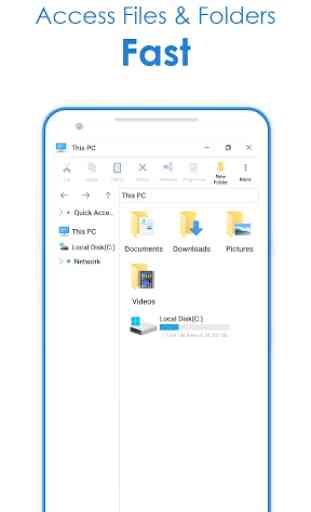



Disappointed. Thought it was going to be great but it cannot find the home network to make file sharing a lot easier and quicker. Instead it sets itself up for the PC to find it which defeats the object. Personally, if I have to sit at the pc and type in an IP address into my browser, then I just as well transfer files the old fashioned way with a cable. I will be uninstalling and keep looking for a decent, fast file manager. Just wish Asus would update their file manager. It was brilliant.