File Manager - File Explorer for Android
File manager app is free, really easy to use with file organizer by category: Images, Music, Movies, Documents, Apps,...
With this app manager for Android, you can easily manage your files and folders on device, manage local and remote/cloud storage.
This is the solid explorer files app, its so cool file manager android app that provides usage manager, storage manager and a lot of releven features.
Features:
- Browser files easily by category: documents and data, images, videos, music, applications, downloaded, and favorites.
- Manage all files and folders in local device storage, files and folders in SD Card. Browse file system, whole storage systems via the app
- Support Wi-Fi mode & created hotspot for file sharing
- Storage analysis: analyze local storages to clean up useless files.
- File transfer: Transfer apps, images, music, documents, movies via Wifi
- File manager: Manage your files with cut, copy, paste, rename, and compress operations from a microSD card, LAN, or Cloud storage
- Access file in LAN: Manage files within your LAN Wifi via HTTP
- More storage options via cloud storages: Supports cloud drive accounts such as Dropbox, Google Drive, One Drive, Box
- Images: Manage image and picture files your storages. Preview: bmp, gif, jpg, png...
- Audios: Manage music and sound related files. Audio formats: wav, mp3, ogg, es, flac, m4p, wav, wma...
- Videos: Manage video files in device. Video formats: asf, avi, flv, mp4, mpeg, wmv...
- Document organizer for my documents, document storage: Manage all document files in device. File formats: doc, ppt, pdf, es...
- Apps: View all applications installed in device. You can stop or delete apps, delete data or cash of apps, backup app as apk file.
- Downloads: Manager all files, that were downloaded in your device
- Cloud driver: accessing your cloud storage such as dropbox, google drive and One Drive.
- PC file transfer (shareit via wifi explorer): Easy to transfer files, music transfer, transfer photos to PC, fastest way to sharefile, share photos, share music.
- Store analyzer: analyzer files and folders
- Junk cleaner (link to our app): clean and manage file, folder, scan and clean whole mobile storage to get extra space storage, more file storage
- Audio manager, document manager
- Zip tools: Easy to compress files by using various zarchiver tools like zip, winzip, rar, winrar, 7zip
- Compress formats supported: zip, rar, 7z, 7zip, tar gz, tgz
- Integrated file unzipper, unarchiver tools: You can extract files immediately within the app and don't need install third-party app
- Easy to unzip files, unrar using zip file extractor like 7z extractor, zip file opener free
- Send files using send anywhere API SDK, share it by a code
- Sd card manager android tool: Tools for sd card manager like: usage volume, copy, cut, paste, move files & send to sd card
- Data manager & data transfer: file sharing using various tools: “send anywhere”, email, sms, … & file transfer to PC via http file transfer protocol
- Cloud storage: fileshare by creating a shere link, file upload from local to cloud
- File search: search for file & folder
Available very soon:
- Ftp file transfer protocol with ftp server in app & ftp client in web file browser
- Service to share file that share it by a link.
Download file manager app now if you want a best file manager or file explorer tool of Android manager tools.
Category : Tools

Reviews (28)
best one so far so good, the standard Explorer is so horrifically and the emulate storage which is even worse meaning they don't even really tell you where it is! every image is stored wherever the heck it app decides to store it. Some images are stored in the file directory somewhere within the app which makes it very confusing for even a 20-year webmaster! I'm having trouble even getting my images off my computer. I'm hoping this one will make life simpler! trying it out liking it so bar
So far, I've been using different available apps on Android platform, besides all high ranking and votes as shown on other apps, I find this particular app, completely user friendly, better than others in many ways, easily accessible menu and icons, to segregate and utilize items from storage memory, list goes on and on. I'm happy and in love with the app. Oh! Some others might be having issues, i don't know but this is my honest review and yes! I've never been paid by the app developer for any feedbacks.😂😎
Did what I want,perfectly,and quickly. Only note, the compression bar is unclear as to whether the lowend(1) means only compress to save one 1% or compress to make file 1% of original size. I would have like a zero compression option, because I was changing jpg(lossey) to png format and wanted to keep as much data as possible. I asssumed the for.er and it seemed to work out, though. My phone app does not lust file size so could not tell for sure, but file looks fine, so yay!
Experienced It Consultant Went from one section to another, interrupted by full page adv at very loud volume. Don't mind the ads but, in an office environment the loud sound of a computer game does not do much for my professional image! Doesn't matter how good the app, I can't use it. True, I can get rid of the ads by paying but I need to be able to evaluate it in my working environment.
By far the WORST file managing app in the market! What a steaming turd pile! Okay. So i download a file to the download folder. I go there with this app... THE FILE DOESN'T SHOW UP!!! Restart the app, file still doesnt appear. Move said file to a different directory. Go to the new dir. File STILL doesnt show up. Many other horrid issues, stay very far away. Using the original HTC file manager works waaay better and one of the ways I verify this app is headed for the trash bin...
Weird bug where every time I open it it asks for permission to draw over apps, wastes a good 5-9 seconds every time I open it. UI is lacking. File transfer function only works if you have a wi-fi access point. There are better file managers out there, ABSOLUTELY not the best, as they claim.
Very happy though it would be good to be able to add folders within the folders provided. I use the HTC file manager on my smartphone hence I'm probably spoiled. This provides accessibility for my SD storage card that Lenovo appear to have overlooked. I've experienced no bugs nor anything to cause panic. Subsequently found how to add folders and I've been very happy with this product since!👍👍
The app is a good file explorer. It's an everyday driver, meaning it can tackle most big jobs but lacks some frills you get in apps that are $40 or more. The ads are kept to minimum. This is great programming at zero out of pocket. I keep it on my install list.
Absolutely amazing manager, very goos at what it does. I use this for my hudl, which doesn't give the easiest of times when it comes to moving files around. I have to say though, my favourite function of this manager is the cloud file transfer,or the mobile-to-pc connection, this one took my by surprise. I will be keeping this on my tablet until it goes out. Thank you for making such a brilliant managing app :)
I wanted to do something so simple, copy some files from my installed SD card to a USB stick I had plugged into my power port. However, this app failed to recognize the SD card. further it thought my memory stick in my power port where's my SD card. I could not get this thing to do this one simple little task. it's worse than I thought! This app made my phone forget that it has an SD card installed! so now I'm going to have to try to figure out how to make the phone realize it's got an extra 128
overall the app is good according to me, but i couldn't seem to open the gif files so please fix it. other than that it would be a lot nicer if there was an option for smaller folder and app icon. Just my opinion though. And yeah there is a lot less options for in-app settings for files or theme etc.
It is different. Settings menu in the home screen is good. Very good icons. It catches the attention. Very neat. File transfer to computer , a seperate option is really good, that will make easy for users. How ever I have to use it more. Compress and uncompress option 5stars for that. Many details in the dash board 5 stars for that also
Good interface but horrible behavior by app. Each time a call comes or photo is saved it pops up a message reading view file or view full or something like that. And many adverts. Going back to stock file manager. It prompts to give 5star and I suspect that many people have obliged
Works. Easy to use. But there is an annoying glitch - the how to use as card tutorial pops up every time I open and close the app. Can you fix that, please? It's 3 annoying screens to click through!
It's a great replacement for E S file explorer but the ads are intrusive. every time you open the app it asks if it can show ads on top of other apps. horrible, steer clear till they give us just the option to just buy for 5 bucks or something.
Very useful file manager for an Android phone. The best I've found so far. Easy to use and navigate through the file systems. Note: updating to Android 10 broke this app on my phone, but uninstalling and reinstalling it fixed the problem.
Internal structure to SD card, nope. Was able to specify the destination on the SD card but after I did so then I got a prompt to to see the SD card which I had already shown it and it was impossible to follow the instructions because it said to put your finger underneath 3 dots (doing so gave no show SD carspd option). After the instructions it did walk me through another pass, but after I selected the destination all I got was an ad . nothing was moved. Uninstalled after that.
All I need is a way to get files from my phone to my computer, but the file transfer only moves files from my computer to the phone. This app has a pretty nice UI, but because the file transfer isn't bi-directional it's basically useless for me.
The only interesting feature comparing to others is PC connection with http. Installed only because of this feature. But. Uft8 is not correctly supported, files where renamed to somethong strange when uploading and downloading. When uploading from pc files where corrupted
Amazing app with ability to transfer files everywhere including sd card and computer. Other similar apps barely do that. For me it's add free without even buying premium version. And works pretty good and matched to what I expect an app like this. Actually this app is a one for a lifetime :)
Ads overwhelming BUT it does what it says IF you only need find obvious-location files. Difficult to go deeper than its default initial root dir and WORKAROUND is have an app "recently" save a file into a dir *above* default root dir THEN pull up containing dir of that "recent" file to see that directory. Thus it's hard to get into 'storage/emulated/... on most devices. And it doesn't seem possible to set the deepest root dir as your default displayed dir in the app's "tree" on home screen.
Absolute Rubbish, with instructions put togetherby Morons. How in this day and age can a File Manager not allow such a basic task as copying files from a SD card to my internal storage. This app for some reason you cannot now in find that I have an SD card installed,, I followed the instructions to authorize SD card it has now vanished and cannot be found, the instructions tell you perform certain actions on screens THAT DON,T EVEN EXIST. WHY SO HARD TO COPY A FILE FROM ONE PLACE TO ANOTHER.
It's a great app, but it dosn't update when I download a song. When I was searching for a song I had downloaded, it said "No Files Found" I hate that😡! Fix that and I might change it to 5 stars. DON'T INSTALL THIS FILE MANAGER!!
I like lots of features. On my phone, the labels for Internal Storage and SD Card seem to be the wrong way around. There's lots of useful and yet simple features in this app.
Good program, but it is not easy to move a file from a quick drive to the hard drive. Program request to change permission on the quick disk. Not easy to understand, but copy to works fine
it needs to be a bit more user friendly, i cant figure out how to "choose SD card" so that i can delet and move files to it. if says click on the drop down menu and click more and then swipe the side panell from the left and it shows i should have the option to click on SD card, but i dont. its very frustrating!
I was expecting a total disaster when I installed this and you know what? I got fooled because it worked at least for me. You see, l had a big job for it to do which involved moving more than 1000 videos from an SD card that was giving me problems back over to internal storage and it did just fine. I had installed it once before but ended up not needing it and uninstalled it to save space but this time I'm keeping it to replace my phones' file manager.
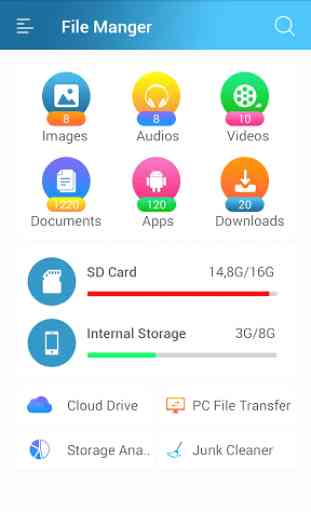

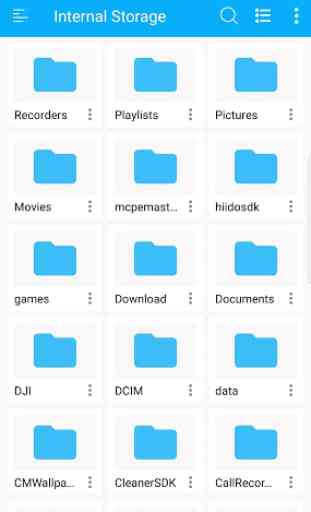

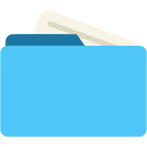
It works for the most part, but there are so many ads. An ad when you open the app, an ad when you open a file, probably more if I could be bothered to explore this app further. There's no option to choose what app you want to open a file with, so if you don't long press to choose a different app, it uses its own interface, which is full of even more ads. Freeware with ads is great, but not at the cost of screen space for viewing my files being taken up by ads.