File Manager (File transfer)
Highlights of File Manager☆ Fully featured:Cut, copy, paste, delete, compress, decompress, search and more.☆ Cloud support:Switch between local and cloud files
- supports Dropbox, Box, Google Drive, SkyDrive and more.☆ Wi-Fi File transfer:Use your PC to wirelessly edit your mobile files using FTP.☆ Super convenient:View files by type (image, audio, video, recent, download etc.), use a widget to access folders in one tap from the homescreen.☆ Multiple protocols: Supports file transfers using FTP, FTPS, SFTP, WebDAV and LAN/SMB, stream media from LAN/SMB/FTP/WebDAV/Cloud without downloading.
--Supported languagesEnglish, Arabic, Czech, German, Greek, Spanish, French, Hungarian, Italian, Japanese, Korean, Dutch, Polish, Portuguese, Russian, Slovak, Slovenian, Swedish, Thai, Turkish, Simplified Chinese, Traditional Chinese, Bahasa Indonesian, Hebrew, Finnish, Hindi, Croatian and Serbian
Category : Tools

Reviews (29)
Ads are a quite intrusive, but I could just about cope with that if it worked properly. Unfortunately it doesn't! It refuses to move files to another folder. To make matters worse, it claims to have done so successfully! Then, when I go back to the source folder, the files it was supposed to have moved are still there, but are renamed by adding (1) to the filename, so you've now got the job of renaming them to their original names. This could be a long and frustrating job if you were trying to move a large number of files. Copying works ok, but not moving, but this is too big a problem. Uninstalled.
I keep a lot of mp3 files on my SD card. I use this app to find the music and play it. Now it 'hands over' the wrong, and always the same music to my player irrespective of what I chose. The Samsung file explorer still works correctly so it must be this app.
Just a common file manager. If it can have background, change folder color you want, folder icon you want, hide app folder you don't need to see. Nothing distinct. Stack file manager will be enough than to have a third party app with same functions. Just a wasted space for this app on an android device.
Good App, and worth downloading! Simple so as you can see and manage everything in your phone (easily locate what you like ou dislike and delete them). I couldn't find any easy way to save space by finding and deleting unnecessary files on my phone! ❤
Used to be great but now useless as it can't edit my SDcard on my Samsung S4 Tab. I followed the cryptic instructions to grant it permission, but that achieved nothing. Stick with ES File Explorer or X-plore, both of which work flawlessly.
Great app for petty much anything but one thing that really annoys me is that it doesn't let me modify anything on the SD Card. I checked permissions and everything but it refuses to let me. Please fix.
An update has made it impossible to save in text files. I would appreciate if this was fixed, because this is a great app besides that problem.
Nice and easy to use. May actually move from ES File Explorer, except I get an error message from Google Drive. Pity. Would get 5 stars if this feature worked.
I haven't updated this app, because the permission draw over other apps is a very dangerous one and could potentially retrieve all passwords that way. Why is that needed. Also, retrieve running apps? Why?
I like going to the root level to see and move files as I want them. Then you can share them via email Bluetooth are other quick methods. I would definitely recommend this app to other people.
Worst PDF reading interface ever. Constantly adjusts the zoom and placement of the scroller is perfectly positioned to accidentally scroll several pages down. Absolute trash design.
I've been using this app ever since my first use of Android. But now I just changed to my Vivo V11 and itue app couldn't get authorization for the sd card. Please fix this. I really love your app but it's useless if I couldn't delete files using it.
e-mailed developer about a situation with a paid purchase (2013) of this app. Been 12 days, no response. Paid subscription now no longer works, Dev wants payment again but this time for an app that didn't need the "upgrades" and flashy front end it's got now. Buyer beware!! 1 star and poor review until addressed.
It is one of the best file manager I have used so far and it has the easy way of understanding where our files located and can be differentiate easily from the memory card files and the phone files
This app is getting infested with more and more ads, and the latest... intrusive and disruptive ads! With the current "progress", it'll hit the threshold of my tolerance and patience by the next update and I'll be deleting this app.
The app has too many advertisements that mess up any attempts to transfer data from one place to another. I don't need commercials with this app.
I used to love this app, but recently Ive been having trouble pasting! Literally one of the main things I use in this app. I "move" and "paste" files but the they stay in the same spot and just add (1) to the name. Please fix!
I gave this app a 4 star rating a while ago BUT all of a sudden I can't transfer files from internal to SD card. This WILL be a deal-breaker.
Issue: when I view a photo file through this app, there is no way to go back to the file view. Back button puts the app to background and so does the back arrow button on the photo view. Using HTC U11 with Google photos to view photos
Annoying ads everytime you change from one drive to another and have to wait until it's over. Need to look for something else ...
Cellphone was super slow, uninstalled this and now my phone is fast again. Unsure, but this app might be mining crypto or something, it definitely bogged down my phone a lot.
Everything was fine until the update. Now I can't open zip files with images in it. Had to uninstall for now. Please fix.
Nice clean interface. Non intrusive apps. Could however, be a little more intuitive.
It doesn't recognize files. Every time I launch, say, a video, it asks what kind of file it is. Irritating.
App used to work great, but now I am unable to write anything to my SD card. Says to select SD card, and when I press select it just says "authorization failed"
Absolutely horrible! the pictures took kept disappearing. Can't even save in SD card. Useless!
Was my goto file manager by ads have become extremely disruptive. I appreciate the need for developers to pay the bills but this isn't functional anymore.
There seems to be a bug when moving files - it doesn't move to new folder and renames file in source folder adding (1) after name
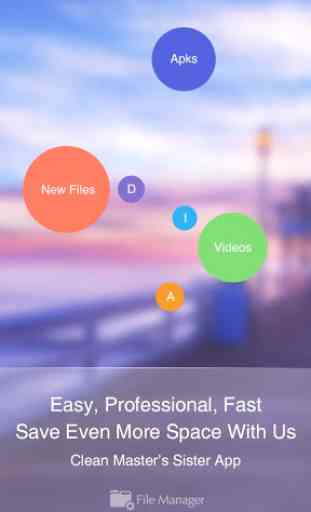
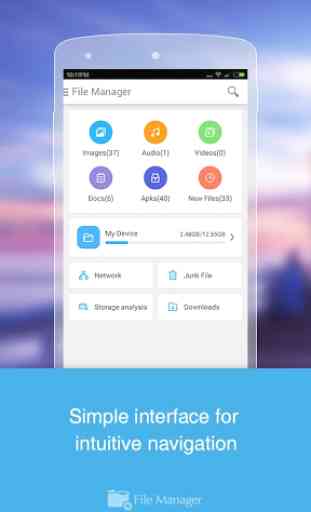
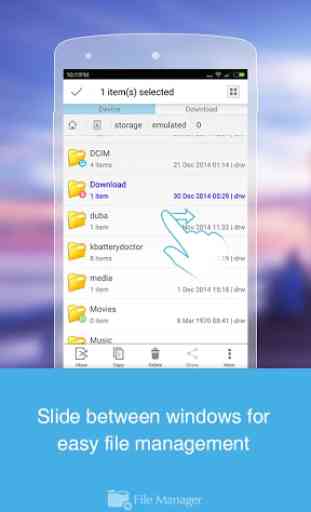
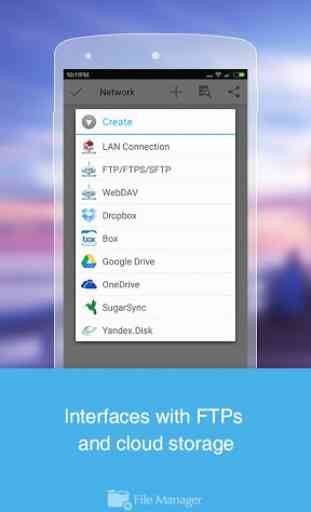

This used to be a great app, but some features added by the developer over time don't belong on a file manager app. The adverts were annoying, but tolerable. Now the app doesn't work properly any more and the developer ignored my request for help. There are plenty of other file manager apps around, so I won't be using this one anymore. UNINSTALLED.