FingerCheck Mobile
- Makes it easy to integrate with other online softwares •Payroll
- Seamless integration with QuickBooks, QuickBooks Online, ADP, Paychex, Ceridian, BDB Paystream, •Millennium, Execupay, PayChoice, Excel Spreadsheet, ZenPayroll, and any other payroll provider; download data in multiple formats to send to your payroll provider•Cloud-based solution
- no software or hardware to install and update•FingerCheck is $2/per employee per month with a subscription base fee of $20. Get charged only on active users in the system each month; contract free, cancel anytime
Sign up for a 30-day free trial now to gain access to the entire FingerCheck employee time clock software system and the mobile app.
Sign up now Features of the FingerCheck Mobile App•Allows employees to punch with the most accurate GPS tracking•Capture photo when punching in (optional)•Other levels of security include, restrictions to a specific smart device, Geo Fencing, and Job Fencing•Supervisors can enter or transfer a punch for a full crew or for individual employees•Supervisors can view the punch status and punch details of employees like GPS location and punch photos directly on their app•Filter which employees supervisors can have access to•Sleek dashboard design and sidebar menu organizes functions and makes it easy to navigate•Search for employees, jobs, departments, etc.•Supervisors and employees can review detailed timesheets and approve from the app•Employees can digitally sign to approve timesheets•Supervisors can create, view, and edit schedules for employees•Employees can view current and upcoming schedules•Employee Directory holds company-wide employee contact information•Advanced reporting capabilities allow supervisors to download all the reports created on their FingerCheck application directly to their smartphone•Employees can view accrued PTO and request time off•Supervisors and approve and edit requested time offOther FingerCheck Features•Free implementation and support via in-app customer service messaging, by phone, email, and live chat•Try FingerCheck free for 30 days, pay monthly and cancel anytime•Developer API
- Makes it easy to integrate with other online softwares •Payroll
- Seamless integration with QuickBooks, QuickBooks Online, ADP, Paychex, Ceridian, BDB Paystream, •Millennium, Execupay, PayChoice, Excel Spreadsheet, ZenPayroll, and any other payroll provider; download data in multiple
Category : Business

Reviews (27)
This app is CLUNKY! It takes a long time to start, and isn't very user-friendly. It does what it claims, but the 36% battery drain is simply unforgivable!!! All I do is clock in and clock out... Why is it draining 36% in 4 hours after I shut it down!? *edit* No thanks, I'd rather use an app that doesn't require me to troubleshoot for you. It's clearly using the GPS unnecessarily all day long. Fix your app! It's laggy, ugly and drains the battery.
Pretty simple, the app does its job and is not hard to navigate, but has constant bugs. If i reopen the app to clock back in or out, i almost always have to hard close the app because it freezes on a black screen. I'm happy to re-review more favorably once fixed.
Great concept and it's good that the punch in screen can be set as home. Slow and clunky, and the fingerprint log-in doesn't work 99% of the time. Thus, if i want to punch in on time and not a minute or two later, I need to sign in with my password on my commute and keep the app open.
Great app for punching in and out, but biggest issue is you have to force stop the application in order for it to stop working, otherwise it eats your data like crazy! I only found out after 3 months of usage, during which time it used 75GB of mobile data, yes, you read right, 75 GIGA bits. Good thing I have unlimited data 😂😂😂
App doesn't open unless you force close it. No way to edit time if a punch is missed. Typing a name for a job in search bar doesn't actively show what you have typed. My recommendation is to look at Harvest if you are considering a time clock app. Harvest is much more user friendly.
this app is junk sometimes but it's what my employer requires us to use. It is constantly running and draining my battery. It wasn't like this at first but for some reason it now has glitches and I have to uninstall it and reinstall just to clock in and out. This is an every day process.
Good idea, poor execution. Adjusting and addending hours has proved tedious for both the employee and administrator. There is a text to clock in and out feature which has been useful.
I keep having to contact my administrator because my punches end up all messed up. Say i punch in , I'll get the notification that it was a successful punch then 9 or so hours later ill go to punch out and it shows me never have punched in. It happens so much i know its not just me forgetting my punches. I wish there was a way to fix this. This causes me so much anxiety.
Is easy to navigate
Good for Bose's "On the computer" bed for employers on the phone!!!!!! The keeping telling you we updated the app you need to update your app lol....... This app for workers is the worse If you open the app on your phone and you go out to go back in you need every time close the app 100% to be able to go back in the app This app freeze a lot ..............
It's not registering the time for both clocking in and out correctly.each time you clock in or clock out it shows that that's the last time you punch in. Compared to several punch clock that I've used this one does not have the count down so you can see how many hours you're working.
The app never work every time you trying to go into the app you need to restart your phone Sometimes you need to turn off data and back on for the app to work. I'm begging my company to find a better app to get away from this FINGERCHECK. 😩
It keeps saying my credentials are wrong but i never changed my password, and so I try to change it it says service error, im going to miss a day of pay on a sunday so no onevis picking up the phone to help me thisvis horrible
This app constantly has my clock out time disaapear. After clocking out, Im forced to check to see if it registered the clock out. It'll be there today but not tomorrow. i have to keep calling in my clock ins/outs. Whats the use?!!
Since my employer switched to this timekeeping system multiple employees have had problems clocking in and clocking out at times the app will freeze and not let you do anything. Sometimes you will clock out and it will not record that you clocked out your human resources department will have to go in and correct it.
Awesome app with great features and help options. It's easy to find information as well as navigate through the app.
Best app ever! currently using this for 100+ employees never had any issues! anytime i needed any help with anything the fingercheck team was right there for me and extremely helpful!
The timepunch app barely works properly. My biggest issue is that at least 3x a week, my punches dont register. I have to call my employer every week to verify my hours. Ongoing issue.
Its good for what it does but it freezes to much and sometimes i have to close it then open it again to get to work change that and then 4 stars
Great app. Makes punching in so simple and easy. Also, if you have an issue, 99% of the time they fix it the same day
I had a problem with the app and they launched a update fixing the problem the same day. Also really quick response by the customer service.
Doesn't work all the time. Having to shut it down most of the time just to reopen it up. Other app that do the same thing are better you just have to look
It's ok I guess. It does what it is supposed to but it does have glitches in the system I find myself missing up to 10hours a week some times I don't understand why. Lucky for me i have a co worker that I drive to work and usually just ask him what his hours are and I automatically know what mine are
It works when it wants to, yes it has been updated and all permissions given. It still not working right
What a Great App. Nice, Neat and Easy to work with. Great achievement for the business world.
a pleasure working with the company. very efficient. prompt responses whenever i had a issue. highly recommend


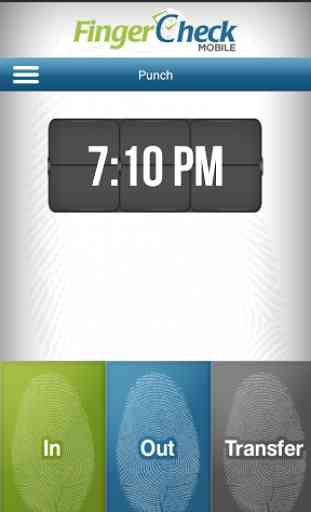
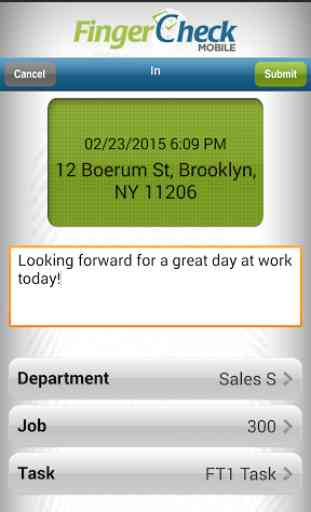

Responding to a prompt to rate this app. The app is horrible. I have to open it twice every time I need to punch in or out because it crashes the first time. I've found that sometimes even if I punch in it doesn't save it.