Fingerprint Pattern App Lock
App Lock supports three types of locks
✔ Fingerprint: Use your fingerprint unlock apps (available in devices that support fingerprint scanner like Samsung smartphone, Marshmallow devices, Nougat devices...)✔ Pattern: unlock your app with your pattern✔ PIN code: use PIN code to unlock apps
Useful functionality
Sound and vibration effectsBeautiful User Interface(using your application dominant colors, extracted by parsing its icons)
Our application locker works as an app protector for any app. Lock apps with pattern, fingerprint or password, from Facebook Messenger to Snapchat to Instagram, Whatapps, to Chrome or any other app! Super simple and fast with password protection our lock app for apps gives you peace of mind and personal security that your information, stored logins and applications are not only securely locked, but also hidden when other people use your phone.
FAQs
=====
Q: How do I change my PIN or Lock Pattern? How do I switch between a PIN and a Pattern?A: Open App Lock → settings → Choose PIN code/pattern
Q: Does your locker app work when I restart my phone?A: Yes, our locker app automatically starts up and protects your locked apps on a phone restart.
Q: Can I unlock my apps again?A: Yes, you can easily and quickly lock and unlock any app at any time.
Q: How do I enable fingerprint password unlock?A: If you have a phone with supported hardware like the ones made by Samsung or if they are powered by Android Marshmallow, Nougat... Or if you possessed Nexus devices like Nexus 5x, Nexus 6p, a fingerprint icon will automatically appear under passcode (PIN code) lock screen. Then all you have to do is to touch the fingerprint sensor.
Category : Tools

Reviews (29)
Come on people, this app is a complete garbage. It not only will not lock your apps but the people that designed this app think that most of you are so stupid that they don't know that a fingerprint scanner has to work with the phone scanner, not the screen, tuching the screen will do nothing. The only thing I have seen dumber then thos is an app that supposably check your blood pressure by merely touching the screen. Completely laughable.
Wish it was longer than what it was but I don't have a credit card with available funds to pay them so I got locked out until I bet the money to them.. they should explain that to you before you agree with their terms so you know there is a chance for you to get locked out--OMG, and I....,...... can't believe this...over a$1.99 less than$2.00. Good luck Everyone, I'll be back to pay them and then I'll turn back around and leave ya.....
This app is not working on my phone. It's not locking any of the apps I put a pin/fingerprint lock on. It said it supports Android 9.0 but as I mentioned earlier it's not working on my phone.
This app is nice and all ,but one problem about it is that it says it has a fingerprint option and yes it does but it also has a pin with it, and everytime I try it it does a pin and I don't like that . I would suggest that you guys check what's new about it before downloading it.
This app is so amazing! 😍😃 It helps one to keep their important files from anyone who would want to check them out without my permisson,it keeps the things in my phone safe and gives me confidence while im away from my phone.
A: Yes, our locker app automatically starts up and protects your locked apps on a phone restart. Q: Can I unlock my apps again? A: Yes, you can easily and quickly lock and unlock any app at any time. Q: How do I enable fingerprint password unlock? A: If you have a phone with supported hardware like the ones made by Samsung or if they are powered by Android Marshmallow, Nougat... Or if you possessed Nexus devices like Nexus 5x, Nexus 6p, a fingerprint icon will automatically appear under passco
This app is a trick. I won't say don't download. The producers might change for good. I rate a star to encourage them to change and for the pin and pattern.
Pointless as there are 2 ways to bypass it. 1. Someone can uninstall it by long tap on the app shortcut so all locked apps are unlocked. 2. I have set the back button of my device to force close (kill) current apps. If I open this app and force close it there is no lock on the locked apps. LOL
This is excellent app....i ilke it....but there is one problem...all apps of my phone are shown in this app except my gallery....i want to lock my gallery... But it hasn't an option of gallery....i want its solution....that's why i rate it 4 stars....otherwise it is an outstanding app... Thanku....✌
This app is very good to use. but please enable both pattern and fingerprint at the same time so that we can use both at the same time elder pattern or fingerprint to logon. Thank you
This app was not the best experience. I can't even do the fingerprint lock!! I hate it!!! Only the pattern and the PIN. Soooo unsatisfied. Don't install!!!!!!!!
Whenever I use this app to lock one of my application,it will require a pin or pattern for me to set,then after a few minutes any application I locked won't require my pin or pattern again,I have to go and reset it again..,that is really annoying...
It's a good app.....😐😐 but the lock screen comes a bit late......so pls improve that n one more prblm sometime the lock screen doesn't appear only u may work on it......otherwise it's a good app ☺☺☺
I have only been using this app & I do think it helps me not so intense about apps. I do. have difficulty locking some apps. I have been unable to find information on how to resolve this issue.
Worst app. This app does not ask for password afer we have locked the app.I will not give this app a single star. It asks for the password only one time and then anybody can open the app easily. Look into this issue otherwise I will uninstall it.
This app is called "Fingerprint Pattern app Lock" I do have a fingerprint scanner on my tablet but was unable to scan my fingerprint pattern to this app, only a pin or a pattern.
its awesome to still safe about protecting your styles of information you know messages data my phone has been hatching too many times and I had to really search to find this to figure out how to unlock all the stuff I think it's great
Bad in bad app. Hell no one app is locking in my mobile .......... ...... I have locked some apps and then i opened them . These apps were opening without typing any password,fingerprint,or pin If this review comes without any star i will not give you this one .... Fooolish apps ................................
Setup was easy, but then I locked my 2fa app.. It asked fingerprint first time then the app just opened without locking itself after I pressed home.. It relocks after you kill the app.. Not wroth it
Well I like the apps that very sure tells us to do things like put your account or phone calls or even message files. Well this app is that kind of app where they get that finger and scan it so they can kill you peacefully
This app is so great. I so much love❤ it
This is amazing and when it unlocks it makes a sound like your opening a chest it's just so realistic It's just amazing definet 5/5
I m sorry to say but.......when i opend it......all apps were found for locking..........except.......whatsapp and my study and gallery app............this is not gud.....check out this prblm......pls........advantage is it has vault with it in free.........luv that👈👈........and yes it dosent have option of fingerprint........its not gud look it out.......vey disappointed....😡😔😔😫😫.........its in english nice front page but not functions
The app is quiet simple and easy to use in fact it is effective.but the app has a problem the fingerprint can't work.
I have no problem with this app but the apps name is only Fingerprint pattern App. But we don't have the option to fingerprints only pin. So i gave 4 stars 💥💥💥💥
this app is easy to lock and protect your apps,it has a pin,pattern and a finger print , it lock every app you has o the phone like the made it to do so
this app has no such thing as biometrics, i saw the pin or fingerprint button and clicked, only to find out it only ask for pin. so disappointing.
I gave a one star because there isn't a 0.0000001 star. it said fingerprint and it does nothing but pins and patterns. don't make the same mistake I did and install this app.
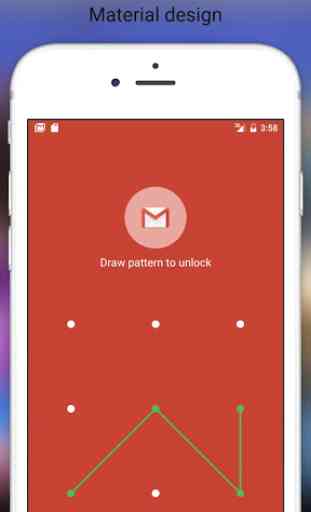

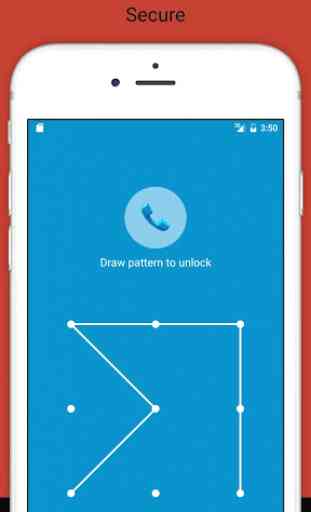


When you press the app to lock it does not lock the app why