Flasher
- Rooted device
- TWRP recovery
Features:
- Simple UI to generate openrecovery scripts (Link: https://twrp.me/faq/openrecoveryscript.html)
- Drag cards to reorder, swipe to remove
- Smart flash - app will automatically pick newest file from selected directory by partial name
- Flexible schedule to perform automated backups
- QS tile to run a script
- New Material Components look and feel
- Light, dark and black themes
- Fingerprint protection for app start and reboot to recovery
Limitations:
- Can not flash .img files (OpenRecoveryScript limitation)
- Requires manual password input on encrypted devices (OpenRecoveryScript limitation)
- Does not support devices with A/B patitions (OpenRecoveryScript limitation)
- Does not use any password protection alongside fingerprint (if you're out of attempts to use fp scanner, wait a little, or wipe app data)
This app is open sourced. Code can be found here: https://gitlab.com/victorlapin/flasher
Issues can be filed here: https://gitlab.com/victorlapin/flasher/issues
Category : Tools

Reviews (20)
Not working properly on MIUI 10 Global Lavender. It does work if I want to run a manual backup. However, a scheduled one never works. Any help? Solved it by adding exception to 3C Task Manager and system battery optimization. The only bug still there, the app did not delete old backups to keep them to a set number.
good idea... but when i give command to execute the script it says insufficient system space to flash selected files... even though i have it...... Poco f1 beryllium
Awesome app! Hope dev updates it to allow for wiping vendor partition as well.
Absolutely what I'm looking for. Thanks a lot to the developers. Fantastic!
What's up with system space error. Can't flash anything on xl3
Excellent UI, easy to use
Awesome application pretty simple ui to use
Hi Victor Lapin, I'm Bugs Bunny... We should share a carrot or 2 someday...
Custom recovery required for flashing
i give u 5 *stars* but plz tell me how to use it
Hey Dev! You nailed it!! amazing app. Just wish we could choose what day the schedule is going to happen/start. (mo, thue, wed, etc etc) and another feature is that it auto reboots to recovery at given scheduled time. (with an option to enable/disable). atm it doesnt make sense to schedule it in the middle of the night while ur asleep and app waits for confirmation to reboot to recovery. other then that its perfect and this will save lots of time! Thanks! EDIT: Thnx for fast response. i did try the schedule. ive set it 30 minutes ahead of time and nothing happens then. im using magisk 17.1 on my lg v30 with AOSPExtended rom Oreo 8.1. i will try it again but then ill remove the app from "battery optimisation" (i got L-Speed installed as kernel manager and set most of my settings on "battery" maybe that kills it) will edit review if it works! btw is there a dedicated XDA forum for this app?
Must have for flashaholics
A must have app for the serious ROM flasher, and anyone who takes his backups serious. Very user friendly app and on top of that it looks the app looks gorgeous. This is the Swiss knife for all TWRP related actions.
Impressive design and useful app for those who doesn't like to reboot recovery, select zips one by one to flash.. Well done!
Attention to detail is amazing. Looks like it's an Android system app. I'm using it on all my devices that don't have A/B system partitioning.
Clean app and design! Please please add auto flashing .zip files like in flashify! i love this app.
Does it all! Very handy scripting utility to automate TWRP actions.
Great app for flashing ROMs and files
Nice and usefull app with a beautifull material design.
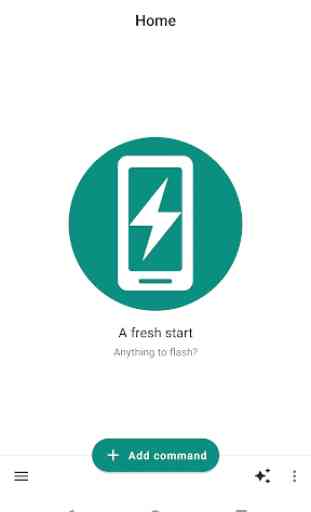
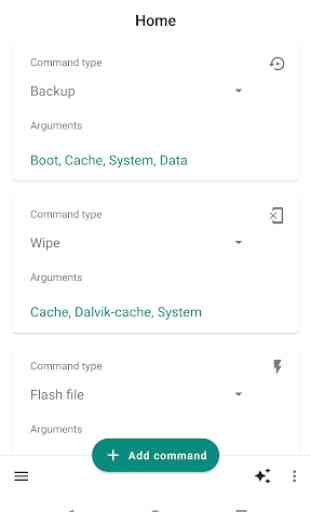
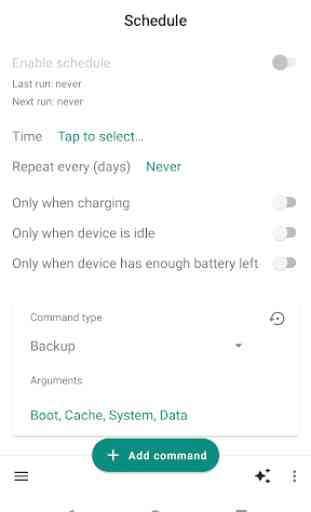
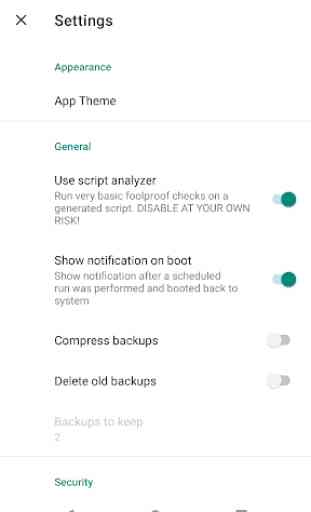

Hi Victor, The Flasher Scheduler v1.3.6 of 13May2019 is failing to trigger and occasionally triggers at unwelcomed random times. I can manually set Flasher to do its thing, and initially when I set it up it seemed to work reliably, then after some months it sank into a a deep depression and pouted its lips and what's more, I even witnessed a tongue poking out at me, just once, thank goodness. I thought that was just a little bit rude - ha-ha! I've tried 2, 3 & 4-day separations without any luck.