Flashify (for root users)
Features:1
- Flash boot and recovery .img without even needing to go to recovery.2
- Flash zip files. Option to wipe cache, dalvik and data when using TWRP or Philz recovery.3
- Download and flash CWM, Philz, TWRP, Gapps, Franco Kernel, Stock Nexus Kernel (premium), and Stock Nexus Recovery (premium).4
- Automatic Loki Patch when needed.5
- Full nandroid backups/restores when using TWRP or Philz recovery.6
- Backup/Restore kernel and recovery using Sdcard or cloud (Dropbox, Box (premium) or Google Drive (premium)).7
- Automatic cloud synchronisation of backups between devices and desktops.8
- Keep track of recently flashed items.9
- Flash multiple files and build your flash queue.11
- Flash from anywhere! Do you want to flash from your favorite File Explorer or Email app? No biggie, that also works together with Flashify.
This app is free but has a limit of 3 flashes per day. You can unlock the limit with a quick in-app payment.
Category : Tools

Reviews (26)
Great app. Was able to flash recovery when I messed up. Though I have tried flashing boot image, which crashes the app every time. It still supports devices with newer android version (mine is Android 10). Kinda wish they would update it more.
I have a Google Pixel and almost zero of the functions actually work. It just freezes the first time I click on anything. Now after paying for it, and reinstalling it, it no longer shows I even paid for the full version. Tried contacting the developer and have got zero reply. I need help. Please.. months later and still no response....
Stop giving this wonderful app bad reviews. This was made in a more magical time when you could modify devices freely. Now, the structure of Android has been changed so that this App is non-functional; if you're using this on a pixel, you're a dumbass and should not be attempting to modify your phone to begin with.
OP6 systemless root with magisk. trying to flash twrp permanently but can't backup anything via flashify. app just freezes after selecting either backup choices. if i made an error then sorry and ill edit my review but since i cant do any backup, i put 1star. I'm looking for help to point me in the right direction thanks.
i would rate this app as a 5 because it definitely has the potential to be a great asset but every time I try to run it the dang thing freezes up on me. please let me know if you can do something to fix this issue.
Works perfectly. All you need is just the correct files to flash and then you load it up from the app and boooom!!!! You're done. No need for adb on PC. Very fast.
I don't have any thing bad to talk about with this app it works good but when I paid for the premium features and then I had to do some other things and had to reflash the device upon reinstalling the app I wasn't worried about the limit because I did pay for the premium to unlock it but I don't have premium anymore other than that the app works good
My Xperia M4 Aqua is not compatible. My USB connection is not recognised by my pc (only charges) and the only way I have to install TWRP is trough my phone. I have rooted the phone with King Root but with this app and the official TWRP is impossible to do it. Also, The application has not been updated with new models and it is not helping if they don't plan to include more models. In top of that, I can't install TWRP from a zip file. I will change my review when the flashify team can help me.
Doesn't work other apps that do this work fine I've requested a refund and am using smart flasher from SmartPack form those looking for a working alternative. Also the error I get has typos
The best in the business of flashing zip files, tried some paid version of other apps and they are useless, This is the best i have used so far ,especially that there is no TWRP for my Samsung s20 yet. Keep it up.
Dear Christian Gollner,I can't use this app because it get freezes whenever I just select something.I cleared data but still same issue.I am using kingroot su but there is no issue on my root.I am scared to flash with this app.Pls fix it,my device is Samsung Galaxy Tab 3V "SMT116NU"
What is the purpose of this app if I still need CWM or TWRP to flash zip files? I was hoping for it to enable me to flash zips using root with stock recovery. It's useless. And the developer having the nerve to ask money for this... Sad and disappointed.
it is worst app fix the bugs issues when i click any options it doesnt open any function,file and other!!!!!!!
Best of flashing application ever created. For powerusers like us we can flash any kind of mods instantly without failing.
Stupid app Waste of time it always freezes when I touch the option i use only samsung galaxy s duos 2 - a low end phone . It is irregular app . I definately need a repy...
It is NOT working. gose to black screen and stays stuck there upon choosing zip file.
Doesn't work on my new Motorola G7, keeps showing a loading sign everytime I try to download the recovery and none of the other features are working
Auto flasher room flasher utility type easy app for all 32 & 64 bit select zip from any where it's installed on external sd card easy to use why don't u check once
This is very bad app.In this app my experience is very very bad my mobile name is lenovo k6 power snapdragon 430 I am opening this app and I am clicking on recovery image button Then click on choose a file I am clicking a "Chose a file" option there is no response then sometime app can show Flashify(This App) is not responding please wait or exit option show I clicking on wait Then,again no response Then sometime same process Please Do not install this app Don't install this app Please
HELP. i flashed a custom rom and now the screen went pink showing image coudnt load properly. The phone is frozen. Lg l70. Is there a way out ?
Had flashed a rom n lost my recovery, this helped me flashed it with MAGISK!ROOT! In areas FLASHFIRE didnt allow me at all!!. Great app
Flashify is a very good app but i am giving one star because it always stops working in between and also it is only for root users not for not root users. Please try to develop it. And make it usable for not root users also.
The problem is that Flashify freezes and crashes when I tap "choose file. Please Fix it
Backed up recovery file is without extension, can I put img extension to the backup recovery file and flash the same file via fastboot mode?
Not sure how to rate this app. But it's supposed to flash files without the need of a recovery which it doesn't so .... my device doesn't have recovery partition wich make this app useless imo
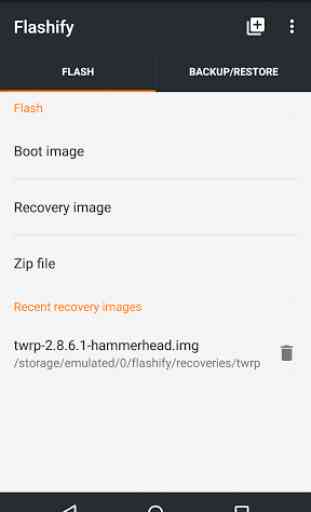
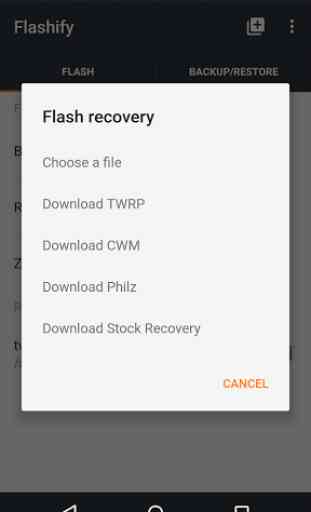
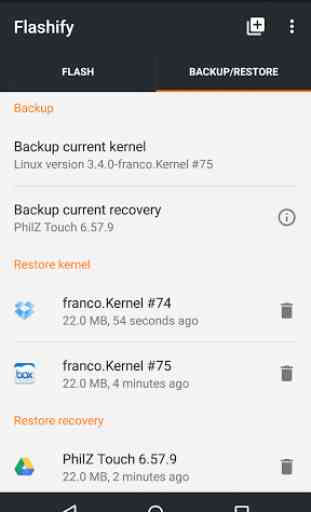
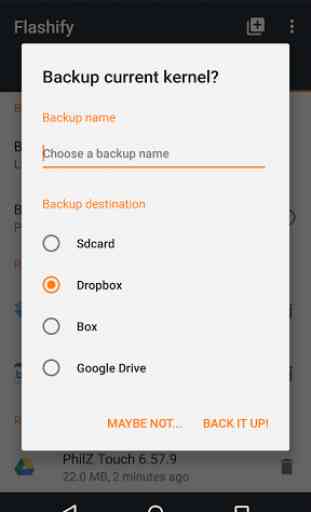

I am rooted but it is not working. I wasted a lot of time looking for solution but no luck. All info and resources about this app are about 3 to 5 years ago and this app was last updated when? It's so old and critical bugs still exist. Whenever I try to backup or flash, the app will just freeze or not responding. No choice but to use PC to flash.