Floor Plan Creator
Features:
* Predefined room shapes as well as free drawing of a room shape with S-Pen, mouse or touch.
* Symbol library: doors, windows, furniture, electrical, fire survey.
* User defined dimension lines for high precision.
* Cloud synchronization to automatically backup and share plans between devices (purchased, 3 days free trial)
* Export as image (free with watermark); PDF, DXF, SVG (purchased).
* Supports metric and imperial unit systems.
* Supports Bosch GLM, Bosch PLR , Leica Disto, Stabila (LD 520, LD 250 BT) and CEM iLDM-150 bluetooth laser meters: http://www.youtube.com/watch?v=xvuGwnt-8u4
Category : Art & Design

Reviews (27)
Works very, very, well! Could use a few features and q larger selection of objects to place but other wise it's great. No ads no crashes and I only been using the free version so far. It's one of few apps that works so well I'm considering paying for the pro version ... but I think that only gets me exporting options and a larger user object tab, only reason I don't give it 5 stars is the hope for a few unnecessary but handy features.
Easier to use than any package I've ever used before. Creating and editing floor plans on multilevels with this app is quite simply the quickest way I have yet discovered. No app compares when getting a prototype plan to the draught phase. Despite my five star rating, there are limitations, for example there is no way to include land or boundaries, walls and floors cannot use a texture image, and snap-to on rotated objects only works at 5° intervals, not to existing lines with the same angle.
I'm no architect but I do have experience with furniture design and using this app to design my own home has been wonderful. There are a few features I wish the app had like: Front and side view tab. Put cylinders in a diagonal plane. Add corners to interior walls. Snap to wall exteriors. Make objects transparent in 3D mode (ie: create glass objects like skylights and water for pools and ponds.) Overall a great app for people interested in architecture and design.
Amazing app!! Easy to use. Quite intuitive. Its almost makes a plan drawing a game like. Things that I think would be great addition and I would love to see them in the future updates are shape nesting and uploading all floors of one project by single function rather than having to upload them one by one and that's the only reasons I can't give 5 stars. Orherwise a great app, recommended.
The game is amazing because you can easily adjust everything. But I wish there were more options for furniture. One thing that really bothers me (which is why I only rate this app 4 stars) is the control in the 3D mode. It's incredibly difficult to move around and walk through the rooms. Please fix this. Otherwise, it's really great.
App is practical and easy to use.. u can make 3d Model of the map but there is 1 down.. It has ruler at side, but it doesnt has ruler as tool so when i want to place counter and i need to know the distance to the wall, i should use other shape.. but still, when i dont click it, i dont know the distance and many more features i expect from this app.. thanks for the reply! btw, i have bought premium version bcs i need to export it. Keep making useful app!
First and foremost big ups 2 the developers of the app. It's easy to use and very useful. One thing missing is not having curve lines and I wsh one could edit in 3D the height of windows and other details . Nevertheless the app is really awesome. Keep it up and add more items. Thnx
Nice but could be better. Even if you pay for pro it doesn't look like it gives you more options. Was looking for decks and fence and so on. Also to adjust size of object or room is very sensitive. Would give 5 if it had more options.
Had to reset my phone. That lead to loosing all my designs. Contacted support because I'm unable to get back in to the full access. Bought that just under two months ago. Made sure I had all my info correct, but support wants to tell me the account I bought the full access on isn't the right one. Uhm screen shot to prove its the same one. Asked them not to treat me like I was stupid or incapable. Nah I got talked down to again. Staff "support" makes it not worth buying full access sadly.
Solid app. Worth buying the full version. It's made visualizing the improvements I'm planning for my home so much easier. I just wish there a few more objects and models. I'd love fences, in/above ground pools, fire pits/grills, and mailboxes.
I really like this app. It's pretty simple to use and has lots of options for building and arranging furniture. I'm enjoying it. One thing is the stairs confused me, I haven't been able to figure them out. It would be great if there were deck options. Also a gazebo, pillers, and gym equipment.
Brilliant application, takes a bit of playing around to get used to but once you figure it out, it's well worth the time. Adds and not distractive and do not get in the way of what you are doing. 3D option is pretty cool and loads of things to chose from when setting out a floor plan I.e. sofas beds plants the lot! As mentioned in other comments you have to pay to export or screenshot but its a small price if you want to and we'll worth the money if you want to pay
It's a very nice app, well executed, and I love it , bought the full version, and it's wonderful. There were some issues earlier with opening the 3D mode, sometimes it wouldn't show anything, but it works flawlessly now. This app has everything and it is very simple to use. I would like to see more updates on this app, not that it needs any, but maybe some cool details like wooden floors and tiles, stone or brick walls, more colors on doors and furniture,and maybe a way to add a basement.
Loved it. This was super helpful in planning out my room after moving to a new house. I love the simplicity, and lack of annoying ads. It's not flashy and specific as some other apps but I prefer this way. Would highly recommend to anyone who needs to plan out a room (bed, living, bath etc.) without having to deal with unnecessary shenanigans
Thank you for making a amazing app. I boght the full versions even though I don't need it for my project. Most of the competitors free version's are totally useless ads for their full version with a monthly subscription. They have already wasted over one hour of my waluable time with their BS. The app is functional some small bugs that I have learned to work around like not dragging a room through multiple other rooms.
Great apps to plan your building layout for DIY'ers. It gives a better visualizations. You can use your building layout to the builder - it makes it easier to communicate about your idea. Also, you can use it if you want to re-arrange your furniture, or store shelf.
The App is fairly easy to use, takes some time to get used to but the app has a lot to offer, Although the bummer is that I can't save my works on my phone due to being a free user and needed a subscription to use save/download my works, No hard feelings just feeling down a little bit for not being able to download or atleast screenshot my first ever floor plan
Have never seen a more satisfying application before. So easy to use. It can make anyone an Architect for your dream house. Thank you so so much for creating this app. There is absolutely zero improvement scope from my end. Just perfect.
I really like it and easy to use. Recommended for everyone as it doesn't require a lot of skill to make you dream home/apartment. I think adding varieties to the windows as well as a roof to make it more appaling when it is on 3d. Also adding more decorations is good too.
Totally unusable, free version is too restrictive, no export functionality no screenshot. It's unusable. The paid version probably works well but the free version is basically just a demo to see how the app works (at the meantime, serving you ads)
It is a too much good app. It's easy to use. I can do whatever I want. But you should improve the 3d mode. I can't properly move the building in 3d mode which is a bad thing. Please make it more easy if you can.
Amazing app very helpful. We are building our future home and instead of going back and forward with our architect we were able to play around with the design untill we were happy with the whole design then send it to our architect so he can follow the exact look we wanted. Love this app. Will love when there is a few more options for roofing and flooring to give a more detailed look in 3d, but overall an excellent app.
Maybe the developers should try planner 5d and make all the things there available on floor plan creator, by doing so they should make it a basic and not a premium feature cos I love the app. Also they should make the app better by making the article ans stuff there more universal and by that I mean many more types of a particular household stuff like spiral staircase, more types of doors and windows circular chairs etc
This app is pretty good if you want to do some basic design to help visualise your ideas. It would be nice if there was a option or feature that would allow you to make curved walls.
I've been using this app for designing the floor plans for my environmental engineering term project for school. This app makes it so easy to design floor plans & it's been great to use. I did the $6.99 upgrade purchase in-app to be able to export files. Being able to export as .dxf files helps me with designing the HVAC systems & power systems on AutoCAD later. This app definitely could use a few features like a ramp. I am designing subterranean garage levels so I need ramps or inclined planes.
I LOVE this app. The free version does enough for people just messing around. The upgraded versions aren't expensive & are a 1 time charge & add a lot. It's amazing in today's micro transaction hell. It's intuitive & as "easy" to use as trying to use your fingers on a screen to deal with very exact measurements can be. The interface is very good. There aren't enough items yet but I'm sure there will be. For now all the basics are there. No ads. You can even do detailed work if u get creative



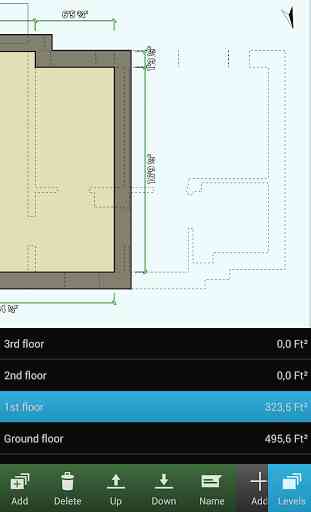

Update: resolved by email It has a learning curve, but that's not why it's getting 1 star. I purchased the full feature set and was unable to export as PDF or print. I tried to report it as an issue and could not report. You have two fields in the form, filled out the first field with email and the second with a description of the issue and tried to submit the report, I kept getting an error that all fields needed to be filled, they were!).