gFolio Photos for Google Drive
Category : Photography

Reviews (29)
GFolio has given me just about everything I wanted from Google Drive. Slideshows, quick loading, a randomize button, gif and video compatibility without a hitch, etc. Plus there's a bunch of cool bells and whistles like the transitions! I dig it. Good purchase.
Great app easy to use. Able to open Google Drive folders that have images and/or videos and view them in slideshows or simply view them. Galleries load much quicker than on Google Drive itself and this app provides many more features that Google Drive does not.
Really good viewer for photos stored in Goggle drive. The initial download of all thumbnails and photos will take a while. Afterwards, everything will be cached and fast. Can also do upload of photos taken by the phone to Google drive .
Upon login it says "sorry this app is not supported. Please try again later" on Android TV. dFolio works but not this. Every other app that needs signing into my Google account on my Android TV works and I'm able to sign into...except this app.
Missing option to delete cache of viewed photos while keeping cache of downloaded thumbnails. Needed if you have >50000 thumbnails and don't want to redownload all just for clearing downloaded photos.
Good one but had to go for refund as the minimum refresh interval is too high for me at 3 minutes. Will purchase if it can also be configured to few seconds.
Great app to store all your photos from Google. I love it very much, just a click away and you have all your photos.
Upload to Google Drive™ Without Wifi being necessary. Yes, upload to Google Drive with having to just need... mobile data ONLY!
Would be nice if thumbnails showed whole file name.
video from Google drive not playing in this app
A better solution to Google photos
No help or instructions are available.
very good and thank you
This app is fantastic -- as are the other related apps for similar services from Snapwood. They are super simple to setup -- just log into your Google Account -- and then the app syncs everything up with tons of user-friendly options to customize the way the photos are displayed. Not only that, but the developer provides fantastic support via email. Can't recommend, enough, if you're looking to keep your Google Drive or Google Photos in sync on your android device
Great app but can't use external storage - is this possible?!
Great app, loved the download thumbnails only mode. Is there a way to change the folder icon that gets generated automatically?
Efficient way to move images into gallery from Drive.
Really like this app, best Google drive photos viewer
Only loads a few of my photos
love it
The ability to view RAW images in my Google Drive archive has made this app invaluable for me. Thank you very much!
Like how the app retains folder structure!
Trust me when I say I have tried them all.... This company makes the best apps for accessing all your cloud storage... Wish they made apps for Windows 8...
Good app but it's slow on large albums (700+ pics). It takes 5 secs to enter the album and another 5 to see the first picture. After that it's instant. All pictures are downloaded so connectivity shouldn't be the problem. Smaller albums with less photo's (<200 pics) are loading fast. My phone is fast enough (nexus 5). Also: the thumbnails are a bit small. Would be nice if the gridsize could be altered.
This app should be way more popular. I decided to keep ALL of my photos to Google Drive so, in addition to GDrive app functions I needed the following: 1. Attractive way to view GDrive photos. 2. Quick and easy way to organize: Create/delete folders & files, move/copy with MULTI SELECT (not available in GD). 3. Instant backup Nexus 5 camera>GDrive (not in GD app either). Unfortunately I had already bought another app just for that. This app does all these so is perfect all-in-one supplement to GDrive app!
Few things what is not include: video not support, can not send link to image or folder. Strange but on Picasa or Flicr is working but on Google Drive not. Api Google is allow this so developer need to add this. And sort by data take is not working Its mish mash.
I tried out several slideshow apps before I landed on this one. It has clear options and lots of them. It runs smoothly and is well-designed. I have it hooked up to Google Drive, and by using EmailItIn, I am having the grandkids email photos to grandma, and then she can view them as a slideshow in gFolio. It is so simple, she will find it easy to use.
Does exactly what I need it to do.
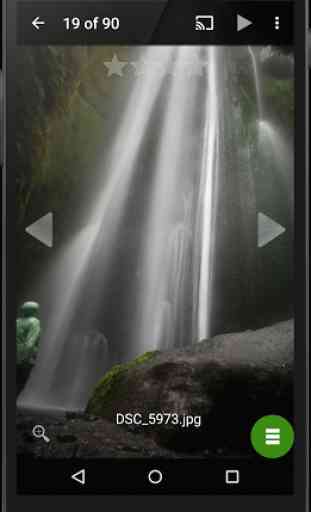


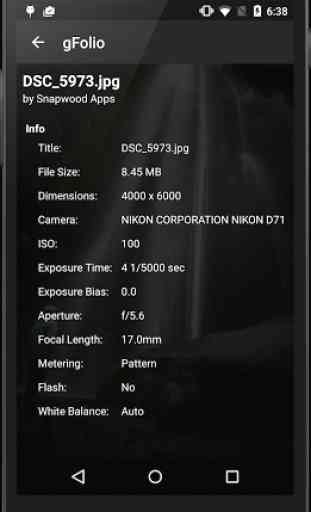

I installed this instead of fotoo as a Sony Bravia TV screensaver because it's a LOT cheaper approx. $4 vs. approx $25. It was a little glitchy to get to work (I had to uninstall/reinstall once after I tried to (unsuccessfully) change the directory folder. But once I got it up and running it is perfect. There are some additional features I'd like to see (for instance, it overrides the TV's auto-shutoff feature because the TV thinks when the gfolio app is running that the TV is actually playing), but overall very happy with this.