GFX Tool for PUBG
“PUBG, PLAYERUNKNOWN’S BATTLEGROUNDS and all related logos are trademarks of PUBG Corporation or its affiliates."
Category : Tools

Reviews (28)
This gfx is very good and helpful. But.... ISSUE : Usually when I play, my setting for 'scope' and 'leaning' was always on 'Hold'. But when using this app, the scope and leaning shows "hold" but actually it's never hold(it's on tap) .... Always have to tap on peek and scope. This is annoying especially while sniping. Please fix this.
I can't believe that it's a real GFX tool! It actually works. But it has little problems though. Like, some settings are not saved in the game and I have to re-enable them. This is the only problem that needs to be fixed, and in my opinion I see no other problems. It is a really nice app. Thanks to the devolopers 😊.
This app is awesome. The great opportunity to improve gaming process, unless, some devices haven't got 60 or 90fps, because of optimization, but they can support this frame rate! I think that this application will be actual for a long time, because optimization of PUBGM is so bad...
I changed the resolution of my game. But, when I open it without the app, the resolution reverts back to default. Because of this, I always have to open it from the app and my settings get reset every time. Please this for 5 stars.
Strongly recommended!! PUBG limits my graphics options to smooth and balanced and low and medium frame rate (high on smooth setting) but no ultra hd nor ultra and extreme frame rate. With this gfx, I can use ultra hd graphics aand extreme frame rate. I knew my device was more capable than PUBG thought!!
It does work it makes my game alot smoother, But everytime i use it every part of my settings is defaulted even though I've enabled the save settings option it has been really hard every day 10 times i need to redo everything from sounds volumes, to the scopes
Genuine GFX tool!! It is pushing my device to it's full potential. Now, I am very pleased by playing in 60 FPS. My brother recommended it and I recommend it to everyone. Go give it a try and make sure to change the settings as per your preference, I am using the lowest possible settings to maximize the FPS to its maximum potential. Enjoy ;)
Its for real! Legit guys. After you made the settings of the gfx app for your pubg mobile don't forget to always change the ingame settings of pubg EXCEPT the GRAPHICS(DON'T TOUCH ANYTHING THERE) or else it will mess up the 60/90fps that you put. And always follow the instruction of gfx tool like always use gfx tool and always clear data, give permission to files etc. And go back to gfx tool then run the game. Have fun
Can you fix my save controls problem. My sensitivity , controls , are not default after using your gfx tool . But I have to enable it , otherwise 60fps works perfectly 😄 . My device - Moto x4 . Thank u.
Gfx tool would be wonderful work on my device but it is minor bug on this app. They don't boost mobile ram GPU over CPU loaded increased and mobile heat up during playing time..but i got a idea..i think provider would work on my suggestions.. please make CPU optimized and some load intake laterally on Mobile memory And Ram...and 9ne special features please add Automatically cooling CPU.when mobile took heavy load 45% on cpu running..it maintain the game optimized and cooled during play.pubg thnx
Keeps changing my preferences although I selected save controls. I have to keep changing effects to red and my controls to large after running the app.
I'm using Realme 7 smartphone and until last update everything was fine with it. But with the last update I'm facing several issues like: - The settings are reset every time I open the game using the GFX tool. - The graphics are set to HD even if i select them to be smooth, anti-aliasing is set to 2x even if I'm selecting disable. - The sound are always on high, even if I'm selecting ultra. Could we users have an ETA till when a update comes with issues fixed and no more bugs or any other issue
I have to create gfx settings everytime before starting the game it doesnt save the settings at all its hard to creat gfx setting everytime and the game settings changes automatically when i open the game so i hope it will be fix sooner
This makes my game run in 60fps but i have to apply it again and again(by clearing storage of pubg, applying it and things...) please make it anti-reset I will rate 5stars after it will be fixed. users are not happy about this app(only 3.6 stars. )look at the reviews and work on it
It is a very good app for 60fps only in TDM in classic matches if you have set your rendering distance to low enemy's won't load it will load around 100meters or somethin Bruh
This app will give you 10 to 20 fps boost(still lags a lot)..but my BGMI app data, maps etc gets deleted by is own(after using this gfx tool)...like you have to download the entire game again n again..REALLY FRUSTRATING.. Please fix it _/\_
This is the best GFX TOOL I DOWNLOADED, i have a lag issue but when i suddenly activate all of any actions it gives the best smooth gameplay thanks for this.
Edit: As of 26 February 2022, after setting up the graphics setting and opening the game through the GFX app once, no need to open the game again using GIFX, just open the game directly, the settings will still be same. This is in my case, others can also try. The app is very good and helpful to play in 60fps for devices that only have ultra as max. And i didn't got banned after using 2 years, but i use smooth not so smooth. Smooth & Soft 32bit and everything to low or disable is the best way.
This app doesn't work sense the last 1.9 update and all my settings are always reset. The Fps boost doesn't work. The graphics doesn't work. So pls fix this and I will give this app 5 stars.🤥🤥
Whenever i want to run my game it always say to clear storage and allow to all permission again. And in game the settings will be reset everytime.
best performance ever.....but after restarting game.... it's back to old settings... please solve this problem... thanks allot.
I hope the developers fix the controls/settings,because when i use gfx the controls is reset it is not saved anymore even though i enabled the save settings/controls on gfx,everythings being reset.(peek,scope opening,gyroscope).and other settings.please fix i hope this reaches you.Thank you.
This app can't save the setting but earlier this app saves the setting but in this update the settings aren't saving. Rest all are thing is excellent. Except this setting saving problem
It's amazing app I'm using it from 2 years but recently j feel it's going something bad please fix tha anti reset problem I am low end device player after I restart I can't acces another graphics so o badly want u to please fix it and have a good day ❤️❤️
Very nice app in this app we can play with real 60 fps and and only some problems are there like lag so request you to fix some lag problem.
Tells you that you must use this to run the game everytime you want to play because of the resources it downloaded, meaning you have to play an ad, everytime. I cannot tell if this is the truth or not, but its a little suspicious. This will get very annoying, very quickly though, so yeah... I'll live without 90fps if that is what I have to do. Was a good app though.
The best gfx tool ever,I am playing bgmi on redmi 9a 2gb ram variant. My game was very lagging but when I used this gfx tool, I feel that i am playing on iPhone. The reason that i have gave only four stars is that when we open game using this tool, controls like peek, jump climb etc.. Are automatically disabled and damage effect, hit effect and crosshair's colour is also set to default. Therefore I request you people to look upon this matter and fix it anyway.
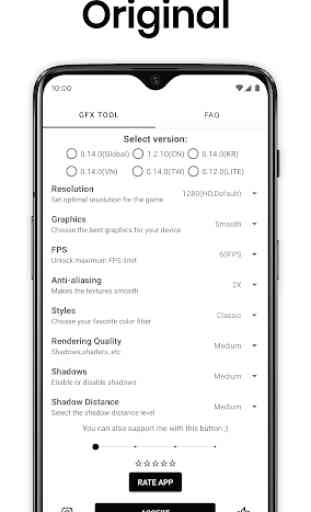
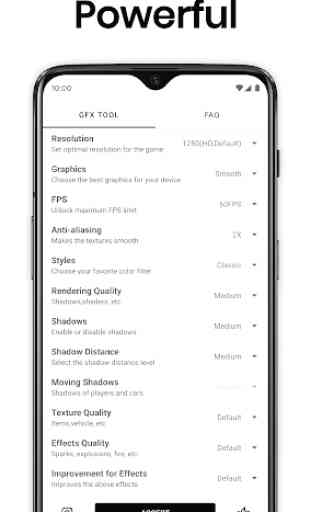

Please just fixed out the save controls issue it's a biggest problem for players. How can we remake our control so many times it's not possible and it is a loss of time for players so it's just a little request just fixed out the save controls issue / problem quickly as soon as possible.