Ghost Commander File Manager
This is an open source software and does not show any advertisement!The project exists only because of your donations.
The main idea behind the user interface is classic: copy and move files from one panel to another. Simple.Also, to not overload the display with extra checkboxes, file selection is made as follows: each file row is divided by two zones: tapping on the left you open files and folders, tapping on the right you select multiple items. If you are left handed, that could be swapped in the settings.
Ghost Commander supports FTP and SFTP servers and Windows network shares, as well as Google Drive, BOX and Dropbox cloud storage (plugin required), plus it can create/extract ZIP archives and work with as it was a regular folder. For advanced users, this file manager also supports root (superuser) mode, which is essential to work with protected system files on a rooted devices, like to change file permission attributes/owners (chmod/chown) and even execute your own shell commands (busybox required).
This file manager is very customizable and comes with a lot of options which allow you to adjust its appearance and behavior to your personal tastes and habits.
Here's a list of the file manager's features which include, but are not limited to:
* easy sorting by name, extension, size or date
* customizable multiselect (by tapping, or select by wildcards)
* root / superuser (su) mode: remount partitions and make changes in system files
* change file owner and permissions (in root mode only)
* working with files via the MediaStore perspective (which allows writing access to external SDcard on Kitkat)
* ZIP archive support: create and extract ZIP files, view inside a ZIP without extracting
* built-in FTP client: upload to/download from your own site or a public one
* favorite shortcuts for folders and locations
* calculation of file and folder size and MD5 and SHA-1
* file search by content and other properties
* text editor (built-in or external)
* text and picture viewers
* sends files via email, Bluetooth and so on
* personalization: colors, font size, interface language, custom toolbar, etc
* Windows network support via an optional SMB plugin
* Streaming audio/video from a remote location to a player app (VPlayer is recommended)
* Access to the Google Drive, Dropbox and BOX or any WebDAV enabled cloud storage (with plugins)
Requested permissions explanation:INTERNET
- to make FTP and other network plugins be able to connect to the servers.No connection is established without your command to do so.ACCESS_WIFI_STATE
- to not to let the WiFi go down during a file transfer.WAKE_LOCK
- to not to let the phone go to a deep sleep during a file transfer.WRITE_EXTERNAL_STORAGE
- to let the file manager copy files to the sdcard.VIBRATE
- to let the phone vibrate when a long file operation is done.INSTALL_SHORTCUT
- to create shortcut icons to the desktop.MOUNT_UNMOUNT_FILESYSTEMS
- to do so when you have asked that.ACCESS_SUPERUSER
- to let the root: mode of the file manager functioning properly. Not used for any other purposes.USE_CREDENTIALS
- only to let the Google Drive plugin access to the Google based services.
The website: http://tinyurl.com/gc1site.Vote for new features: http://tinyurl.com/gc-userHelp with localization: https://crowdin.com/project/ghost-commander
If you like this application, a small donation to help further development will be appreciated.
Video by Appgovideo.com
Category : Tools

Reviews (29)
I've been using this app for years! This is a great file manager app. Customizable views, easy to change folder views. With plugins you can connect to other cloud services such as Google Drive, Dropbox and Windows Shared folders. Although a little complicated at first look, they have a great Help file and also a good online FAQ. If you have rooted your Android, it offers lots of other features.
TLDR: Most excellent. Ad free. Highly recommended. I hadn't really used a Commander style file manager prior to this but that didn't take long to overcome as it is quite intuitive. Once I started using this app the previous file managers were soon uninstalled as the functionality available in this app is quite extensive. I do have one request if I may: could you please implement the same regular expression functionality that is used in the "multiple file rename" in the Search/Filter screen?
Very good file management if you enjoy classic interface. This tool not really actually OLD, this can be handle complex management file. I don't need waste time for wait some loading and there is no ads or tracker, some folder and thumnail loads fast. This lightweight tool that can so faster than others do. I had using this since 2019 and I haven't found bug when using this on my phone. Great app!
Anyone getting 'This app is blocked' pop-up/message? - I am using a Google Pixel 3a . It never used to happen until a few day ago! - (reason for one star).
It's a tool for Android power-users so it can be confusing and the interface isn't great (there are SO many options packed into a tool made for small screens, what are you gonna do?) but it does absolutely everything you could ever need a file manager to do & more. It's beer free and ad-free. Couldn't ask for anything better.
Just installed and not done exploring this. WOW! it looks good... Just used GC to delete 7 unwanted file from a dir on this (new) droid 8 phone. Couldn't find another ad-free FM that would. Have been poking around in GC's available functionalities. Appears that a very expert programmer made this. I'm sending some $ as soon as I can. EDIT 31July19: Dang! This thing is POWERFUL! I can open txt files with it in another 'window', copy/paste, see directories, file types.. A lot like PC right on phone
Powerful. UI is.complex, could probably get used to it but it's way more than i need. Text is quite small and its size doesn't appear ro be adjustable. This makes reading hard, but also gets in the way of selecting items precisely in lists. Using a Pixel 2. Might be better on a larger screen.
TL;DR This app is perfect! It is featureful, intuitive and FOSS. This app is a dual-pane file manager. For copying, you go to a folder in both panes and copy from active to the inactive one (and back by maling the other active.) For selecting, it has basic globbing support and a filename-based diff function. Just manually tapping works too, ofcourse. It has plug-ins for connecting other filesystems. This works so well that sftp feels like sshfs. ------- Really, it is worth learning this one.
Best FOSS option. Fully featured. Once you get used to it, there's no going back!
I tried this with the SMB plugin. I can access Windows files, but what good is that if I can't scroll left and right through images. It only opens one image and then I have to close out and clock on another. Makes the software useless.
To complex for me. I'd love to be able flick on these type of apps and set up a FTP, or something of that nature and do away with the continuous wires I seem to be forever using. But this app didn't help. Seems to me you need a great deal more knowledge than I have to get the most from this app.
I liked the layout, but the issue with permissions is a problem. for example I installed total commander and it's able to read write and delete files on my SD card without any problem. I know you recommend using the framework option but other apps don't seem to require it.
Great, thank you devs for creating this app! I installed this on an ASUS C100PA Chromebook - it was the only file manager I found that was dual-pane (having used Total Commander on Windows for 20 years I need this!), used the whole screen width (many will only use phone-style portrait mode), allowed discovery of and writing to the SD card, and allowed connection to Google Drive.
Go to file manager for Android Update: After issues accessing folders under Android/data I contacted the author who was very responsive and released an update (currently Beta) that worked around the limitations in Android 11. I can now backup/restore my data files again. Fantastic support!
I am giving it four stars after having it open for only two minutes. The two minutes was long enough to peruse the help file that displays at the beginning of the program. The first four file managers I installed had no such help file and no easy access to any help. I will update as I use the app.
found it irritating; every time you went to it again, it asked you if you wanted to search again if you'd searched before. I mean, just show me the same screen as before and same results in same directory? most likely I want to pick something else in same place? When searching using '/' the '*' value is in the search field, and you need to delete it as it's not highlighted, then pressing return doesn't do the search but goes to next field, this makes it massively inconvenient to use search.
Very intuitive dual pane file manager, though I wish it appeared in the Share section like Total Commander does; it's very useful when an app has no native Save functionality but can Share data with other apps. Other than that, zero complaints! :-)
I have just read and agree with Mr. Philip Cohen's review of 24/07/20. I am 69 years old and have only ever been online and with smartphones only for just over 2 years now, and i found i was able to use this app without any problems having learned the hard way without any instruction in using these things. Needs dedication and practice to properly value, appreciate and be grateful for what the developer of this app has kindly given us to use free of charge and without any adds. Brent Collins.
Very nice. F-droid and Ghost Commander are definitely steps in the right direction away from "be evil" Google. The polished layout, formatting, use of complete text info (not damn truncated- what's the point of that?) is impressive.
Terrific AD-FREE file manager in the style of Norton Commander. Has well-integrated plugins for many services & protocols. Still actively developed, receiving mostly minor bugfixes and polish work. If you like NC, you'll be very happy with GC. Aside, I took time to read over some critical reviews, and I can tell you they are 90% user error. Really, if you can't be troubled to even skim the docs, you have no place complaining! Good grief, people..
doesn't show all the files in the folders. and touch sensitive is too much. clicking on a folder marks folders instead of opening. give us control of adjusting touch sensitive.
Nice dual interface. Nice overall feel. Only thing i don't understand is why the "home" link sometimes is there (bottom menu bar), and sometimes it's not. Also, I have yet to find out how to multi-select (if this functionality even exists)...and if it does exist, why so hard to find?
For some reason when viewing pictures I cannot change them with a swipe. And the same functionality works on other, older phone. I tried to update but it's updated. Can you tell me what's is wrong our how to deduce it?
Nice, simple, user friendly File Manager. But for FTP transfer unsuitable. FTP operation is very, very slow and have some stupid bugs, unable downloading full directory, subdirectories, but only files. Does not have "Disconnect" from server.
The only file mgr you need. It's FOSS & powerfull with no extra distractions like ads and it is SECURE. Fast too. I've always been a fan of Norton Commander. GC is the modern day equivalent of NC. Highly reccommend this gem ( ).
Best file manager. I had to go to settings > misc, and uncheck 'open using content provider' to get files to open using preferred default apps as set in Android.
Best I have tried was Total Commander, but this app has even lesser size and is open-source, with almost comparable features with Total Commander. Best of all, this app detects the MIME type of files which is the first I have encountered in a file manager. Very impressive.
While I have sometimes found navigation through the filesystem with Ghost Commander confusing, it's always worked when I have needed it. Decent and ad free. Decided to give another 🌟 for being ad -free.
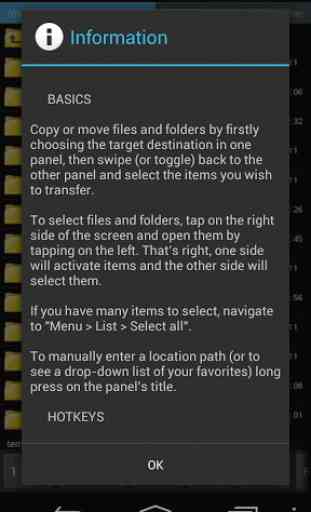

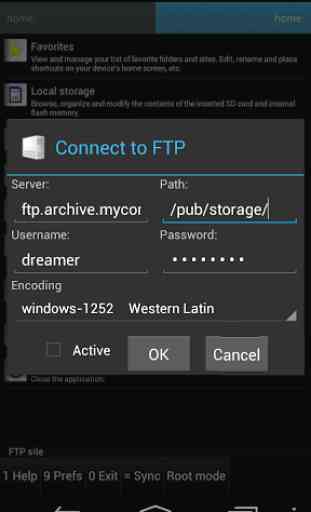
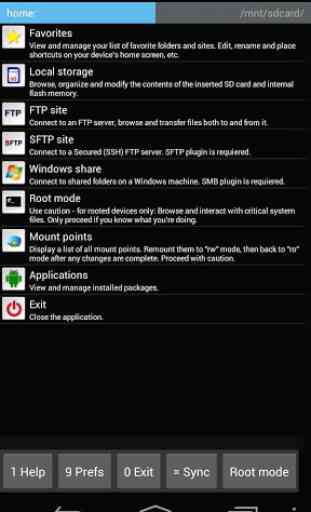

The only real file management utility for the android OS. With plugins for WebDAV, SMB, and others plus many other powerful file management features, it makes the other so called file manager thingies look like-well, file mngr thingies. Plus, no aggressive monetizing skims such as those in Mooooby System's file mgr. It's not perfect, it's not very pretty, but nothing is perfect and a file management utility does not have time to be pretty. Thank you developer for bringing us this option.