Gogo Entertainment
Category : Entertainment

Reviews (28)
After over a week of email exchanges with the app developer, I had to do a factory reset on my phone in order to uninstall this. Apparently, it does not appear in your app list until you use it to connect on a flight - but you have to install it before your flight so you'd better be sure that you will use it. Otherwise, you will have an app which has permissions that can't be verified but which can't be uninstalled. This behavior is different than EVERY other app that I've ever installed from Google Play. I consider this to be an immense security risk, and something that's far more expensive than access to bowlderized movies is worth.
While it is nice to be able to use my own device instead of renting a digi player, the app is not easy to use. Once a movie is completed or abandoned, it is difficult to select a new movie or show. I have found that I have to go into APP settings and clear the data to erase my history in order to watch anything else. Very annoying actually.
Update 10/2019: still a hot piece of trash. Finally got it working so that I could at least load the library online (Edge), was feeling somewhat confident... And then I tried to actually play something, which of course failed. This app opened and said Recent Activity: None. No option to play the content I wished to, no other way to start playback, just a message telling me that I had not done anything recently. This is outrageous. This is a horrible piece of trash.(deleted old review for space)
Junk. Selected a video and decided not to watch. Couldn't back out of it and get back to the video selections. Closed the app and restarted my phone. Nothing worked. Every time I opened the app the same video was there. This is the second time this happened. Only way to fix it is to delete and reinstall, which is impossible to do on the plane.
This app simply never works. It goes into an endless loop of referring you to a browser where it tells you download itself, but it's already downloaded and deployed. It's ridiculously misengineered. And just to be sure, I am using a state of the art Android device and running the latest browser with every possible patch. That's what happens when you have no proper QA.
App used to work on my device, but all of a sudden on a flight it said not compatible. Have reinstalled app and updated computer and still won't work. So frustrating when all you want to do is relax on a flight and you can't, because you have to hold a big laptop to watch a movie instead of a tablet that is fairly new and used to work.
Samsung Note 9. I was hesitant to use this app at first, after reading a few negative reviews. But I'm glad I did! Not wanting to pay $10 to rent the plane's tablets, I downloaded the app while waiting for everyone else to board the plane. Easy procedure and as soon as we were airborne, and the planes wifi was available, I turned the app on and started watching the free streaming movies. Never had a hiccup with streaming the entire flight. Worked perfectly for almost 6 hrs in the air.
Needs help with GUI and Connection - the interface is really clunky. When you load the app, it routes you to a Delta webpage, which then routes you back the app, but you have good chance of getting disconnected at each of these steps. Then once your movie is over, the gogo gui just sits on black. It does not take you to the library. If you back, it takes you back to the launch screen of you current movie, and you can never get back to the library. Very frustrating.
Terrible user experience. Then after all the steps to get connected, it doesn't even work. Could not browse content on a Pixel 2 XL. I can't believe major airlines are adopting this. Or maybe the whole idea is to get people to pay up for the tablet rental after they get frustrated trying to get it to work on their personal devices.
Great service, bad interface. unintuitive ui couldnt figure out how to change movies once I started one, dont remember any major prompts saying only 1 movie, half the sell was 220 available. other quirks were hard to make wide screen, youd have to turn your phone and press a button, but the botton only appears after you turn the phone, rather it just be a button or simply move with my phones rotation. I did appriciate the movie so i hope some detailed feedback can get this app moving forward.
Terrible experience. Works on some flights, not others. GoGo Inflight does not work on multiple Android phones. Terrible instructions for use. Why do I need to install an app just to connect? And if so, then why doesnt it work with Chrome default settings? Instead asks me to change my browser privacy settings. I changed everything possible. I even installed another browser (Edge) before we took off. Spent 30 minutes doing all this before we left the ground and still not able to even connect.
What happened?? The app worked great until.. I'm not sure if it was an update or what happened but I can no longer stream movies on my phone. Airlines are removing the seat back screens and forcing the move to mobile devices. Im fine with that, but really if this is the case make it accessible to mobile devices * I'm using a Samsung note 10 pluse. On Delta airlines.
This app is not compatible with a Google Pixel 4 XL phone running Android 10. I spent two hours trying to get it to work without success. The iPhone app seems to work fine on my wife's iPhone 11. The airlines which use this as an interface to their inflight entertainment systems should demand a stable product from the developer. The app does one thing reliably: drains your battery. In the future when I'm flying American Airlines, I'll bring a tablet with downloaded content.
Hey everyone, I am currently on a plane and was reading the reviews you have written. I can see what people are saying about Android. Using the back arrow closes the app and you can no longer browse titles and are stuck with one movie only.. What I found works is you need to actually browse the movies from the web page and not the application. Once you hit watch it will ask you do you want to view from the app or chrome. Allow once or set always to view on the app itself. Now multi movies gtg.
My device is listed on your webpage as compatible. I have the app, the WiFi is functioning and connected, but it tells me that it is non compatible. What a garbage app. We can do literally anything on app based programs but this gogo in flight app can't even function in a basic capacity. Can't wait till you go out of business and a better provider creates an app that actually works. Thanks for nothing ✌️
It was always fine on my old devices, but apparently there's a bug that makes almost everything unwatchable on my pixel 4xl running Android 10. I'm not sure if this is specific to delta flights, or if it's applicable to other. Gogo devs are supposedly aware of the issue. I kicked them some logs, and they say they have it for action. Until fixed, One star. insights I picked up from customer svc/app dev: 1 most likely os specific(duh) 2 may be device specific 3 prob not flight(carrier) specific
A lot of airlines started offering free movies and entertainment on your own device and you'll need this app to watch them. The app itself doesn't really interact with the user, but works in the background when you want to watch a movie on the airplane. It worked fine for me on my recent flights.
Useless and a waist of time!! I have been in IT for the past 11 years and I can't get this app to ever work right. So the comments of people are giving bad reviews because we are impatient is bull. I have been doing app development and this is just badly done. Constantly redirects you to download even if you are on latest version. I fly all the time for work and because AA is to cheap to put screens in the seats we have to resort to this inferior app. I just pay for wifi and use Netflix.
Super annoying, but I fly a lot on Alaska, and it often works for one movie. Couldn't get it to work on the flight I was just on, so deleted and reloaded the app in the hope that it might work on my next flight. Not holding my breath. Galaxy Note 9.
Had trouble starting the app. (said my phone wasn't compatible) and then once I got the app to work and I watched a movie it would NOT let me get to the library to watch another one. Suoer frustrating and tried everything I could think of ie. forced shut down, restarting phone, etc. and nothing worked. This app. could be awesome but needs major help.
Now failing - it used to work on my Galaxy tab s5e. I could play the trailers? When I selected a movie the AkAir ad played, but then the movie never loaded, I just saw the spiraling wait icon forever. I must have seen the ad 15 times on repeats and attempts on different movies. Please fix this. It did work on my wife's galaxy tab a. And it did work on my phone.
Does Absolutely Nothing.... the connection between "inflight.gogo..." from chrome to actually launch the App is non existent and the chrome page just loops to a search page. The app does not include a browser to connect to tv/movies offeded in flight. Essentially, a waste of data space better used by a downloaded game.
Absolutely the worst app. I am a frequent flyer and have opted to download movies or shows BEFORE I get on the plane because this app does not work at all. I don't think it has anything to do with the airlines because I have flown Alaska, Delta and American...the app hasn't worked on any flight!
Serves no apparent purpose. I installed it because in-flight entertainment wouldn't work with Firefox. Then first thing the app does is open a link in my default browser, which, no, I'm not going to change. A definite waste of time.
Three strikes & you're out! On 3 different flights,(2 different air lines), it does not work. Keeps looping to the "download the app" message or "does not support your device". The app info does list my phone and OS_specs(?) Checked with nearby passengers in my row and they had same experience..
Why do you want me to open a browser to search a film, than ask me to re-download your local apk file after I've already downloaded from the play store? Either this apps integration to my wifi is horrible or Alaska airline needs to upgrade their wifi b/c connection is beyond bad. I've restarted the app more than several time than I can count, and still have not access any entertainment.
App used to work but is complete garbage now. Once you select a video from your browser it tells you it will play in the app. Then it never plays in the app and the app simply says, "Thanks for downloading Gogo Entertainment". I even re-installed the app just in case I wasn't up to date and had no additional success.

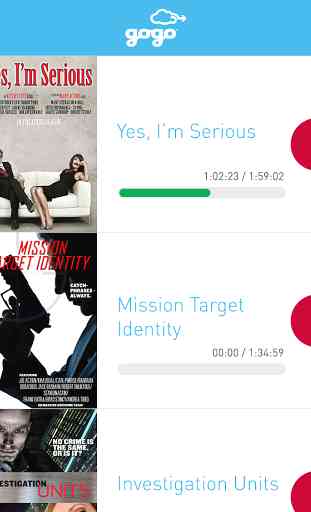
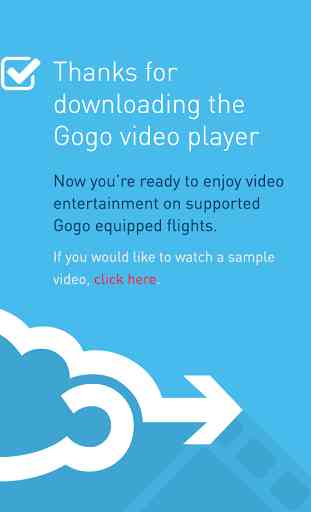


Plays movies but throughout the movie it'll randomly skip a few seconds of dialogue several times throughout. It isn't a buffering issue, if you go back it skips the same few seconds. I now don't watch movies I actually want to see or care about on flights because sometimes the skipped parts are crucial to the story and there's no going back and getting the dialogue. Also, I wish I had a feature like on YouTube where you can speed up or slow down the movie, and that it was easier to add subtitles and other languages.