Google Authenticator
2-Step Verification provides stronger security for your Google Account by requiring a second step of verification when you sign in. In addition to your password, you’ll also need a code generated by the Google Authenticator app on your phone.
Learn more about 2-Step Verification: https://g.co/2step
Features:
* Generate verification codes without a data connection
* Google Authenticator works with many providers & accounts
* Support for Android Wear
* Dark theme available
Category : Tools

Reviews (27)
This app is extremely basic and lacks features that other TOTP apps have. It's inconvenient for managing a large number of accounts: since they're just one flat list that can't be searched or sorted, you have to scroll through the entire thing in search of the one you need. Exporting just one account also requires you to manually unselect all the other accounts one by one. Accounts can't be renamed (only the username can be changed) and you can't set custom icons for them. The app can't be protected by a pin or biometrics. On the plus side, the QR code scanner is incredibly fast.
It needs PIN and fingerprint protection. Also, a backup function in case you lose your phone. At least an offline backup which you can move somewhere secure. Also, a "thrash" folder where to move deleted keys, just in case you make the mistake of deleting them without wanting out realising that you still need them. Do this and you'll become one the best apps.
The new update broke my authenticator. It is slow to open and now forcing me to click on my codes to reveal them. This is horrible and should be an option. Change it back! WE NEED SEARCH! Great Authenticator but as I am using it more, I have a long list of codes. It would be great to have search and ability to favorite specific ones.
works fine, does what it's supposed to. however, the recent update where it hides codes untill you tap them is SUPER ----ing annoying, and there is no setting to disable it. i know how to use my phone & not let other people see the screen, i dont need google to hold my hand. the settings menu is laughably empty, so you have plenty of space to add an option for this, google. "if it's not broken, dont fix it. if you do, at least add a switch"
Have used this for quite a bit for a few different things, latest update with the "click to reveal pin" my first thought was wow, that's super annoying. Went to the settings to see if you can turn that off and didn't find an option. Luckily I've been moving my totp to a self hosted bitwarden install and will only have this as a 2fa check to get into that password manager.
[Update 24 May 2022] Found a way to fix it, do NOT uninstall the app. But go to the Authenticator app on Play Store, and this time you will see the option to install it "enabled" (weird, yes), so just click it to (re)install it. It should work (Upgraded my review to 4 stars) [22 May 2022] Last update has broken the app, it keeps crashing and does not start up. Tried clearing cache, and don't think uninstalling is an option as I will lose all apps' 2FAs. This is scary, please fix it immediately.
I have been using this application for about 1 year without any problem, then suddenly, it started to give a meaningless "Google authenticator keeps stopping" message. I couldn't find any solution to solve, neither on the Web, nor on Google help & support. Then I've reinstalled the application. What happened? All the linked accounts I have generated were gone and I couldn't login again. In summary, unfortunately, it is an application that makes life difficult as much as it helps and protects you
After the update I can't view the authentication number. Pressed the arrow to refresh. Apparently I clicked on the blank spaces (where the numbers used to be) and it copied. I pasted it into a note pad and was able to read the numbers and logged in. I use this everyday for work. Today 5/25/2022 had an issue.
This app is used at the University I teach, in order to digitally sign legal documents. Well, it is a hit or miss. Sometimes it works as described, but others no code is produced, despite haing time synced. There is nothing worse than unpredictable infrastructure when work is involved.
Crashing on start up so can't access it at all. This makes doing many things impossible. Works after a reinstall but lost one or two of my authenticaters since I had to use my old phone to restore it all. Pretty annoyed as I can't remember which ones.
Perfectly good authenticator application, right up until someone thought it was a smart idea to add "click to reveal PIN". I'm pretty sure no one asked for this pointless feature. Please add an option to disable it.
After the new update, the execution speed is slow, and the "click to reveal pin" function is not good at all and is useless. Rather, put secondary authentication such as fingerprint recognition in the app launch. This update is really bad.
I can't transfer the accounts. So if I lost my current phone, it is impossible to get the codes. So, Google authenticator is just useless. Moreover, it has no security. Anyone can get the codes, as it has no security. Authy is much better. Aegis is also. And many other in the play store which are free. I'm using Authy now. By the way, I was using Google authenticator for more than 3-4 years.
Latest release has messed up displaying HOTP based tokens. TOTP are fine. Click to reveal PIN dose not work. You have to change the display order a few times to get the PIN to revel. Seems like a display/UI bug. Auto update and fail!!
Latest update it's now slower too load and why do i need to click to reveal a number? Make it an option. Also now the click to reveal wording dominates what your eyes see in dark mode. The colours need swapping or click to reveal font size needs reducing. Pretty bad update in all.
Accessibility on the new UI is much worse. New typeface is hard to read. The non optional extra step to show each code is annoying. Regret allowing this update to install. Will accelerate migrated away from this app to a standard FOSS tsop app.
Last update broke the app which now crashes after scrolling down or after a short period of time. This makes the app unusable and also blocks access to the majority of my accounts. The issue remains unfixed after a week. Just another step closer to de googlefying my life or at least diversifying my twofactor in to different apps.
Not a fan of the new "click to reveal PIN" feature. I'm all for added security, but this feels rather useless. Instead, implement something like biometric login, which Authy supports beautifully. The effort is there from Google, but the execution is poor. Out of the 3 authenticator apps I use (this, Authy, and Microsoft Authenticator), this is the worst one. The latest update also causes the app to lag.
What did happen. Updated and... This app in not launching anymore!! Not operating at all - black screen or crashes. When launched phone starts lagging. Codes I have - cannot access, meaning cannot use applications dependent on code generated by this app! It is soooo bad
Crashes about 1 second after it opens... Every time. This latest update has royally screwed me. Also, I've been trying to export to my other device (I can get into settings at least) but it keeps telling me that the qr code from this app is invalid. Great work Google......
For the latest version of the app on the latest version of Android as of 2022-05-24, the app crashes at the same moment when all the numbers refresh to new values. Total fail for the Dev and QA teams. Also no setting to show all values by default, that I could find. Time to move to another authenticator app methinks.
Please add an option to turn off this ridiculous "Tap to view PIN" setting. Google auth was already barely worth using compared to other options, if it's not possible to remove this setting I won't be continuing to use the app. I also agree with the reviews re transfers
Hi Google. Great that you added option to export accounts, but you should also have added authentication for opening the app just like Google pay, because anyone who has access to the phone for a minute can easily export all the 2FA codes to their account and it's a big hassle to reset all the codes.
Galaxy S21 Ultra, Android 12, OneUI 4.1 Latest update (5.20R2) results in an immediate CTD, rendering the app useless. Previous version didn't have this issue. Developer contact (Google) is a no-reply email address, making reporting this issue difficult. Rating will remain the same. Review will be updated when issue is fixed.
The latest update that covers the PIN codes and requires you to tap to reveal them is unnecessary and a faux security "improvement". Trust users to open up the authenticator in a safe place themselves. There is literally no reason for this.
Crashes instantly on startup with the new version. I'm now locked out of important accounts, and have to reset/find backup codes. This is very sub-optimal.
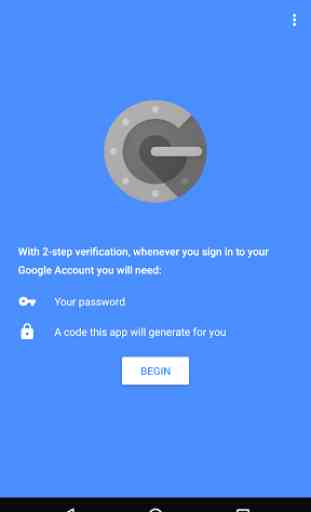
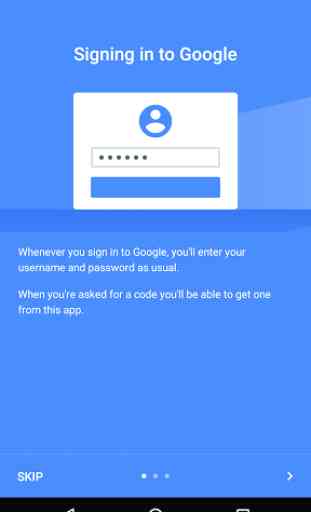
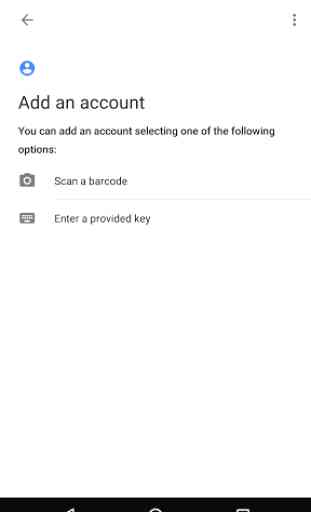
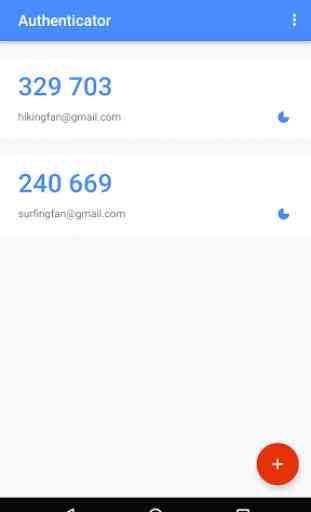

Since the last update, the app crashes immediately upon opening, rendering it useless. And judging by other reviews, I'm far from the only one with this issue. Reliability is a must for a security-app and it has failed spectacularly. [EDIT] A few days later, an update has fixed the issue. Increasing my rating, but only to 3* as such basic problems shouldn't happen with such a simple app.