Google Keyboard
- just lift your finger to finish a word and gesture again, no spacebar required. Compose text on-the-go with Voice Typing. When you can’t find the right words, express yourself with hundreds of perfect emoji. Works on all your Android devices.
Key features:
• Gesture Typing: Slide your finger from letter to letter. Completes a word before you’ve finished the gesture, especially useful when gesturing longer words.
• Voice Typing: Touch the microphone to simply dictate your text.
• Word completion suggestions, automatic corrections, and next-word prediction based on the words you have typed.
• Emoji: Press and hold Enter to choose from hundreds of emoji in any app (Android 4.4+).
• Learns as you type: No need to manually add words to a personal dictionary. Type a word once and you can gesture type it or find it in suggestions next time. Long press a suggestion to remove it from your “learned words” or the keyboard dictionary.
• Sync your learned words across devices to improve suggestions: To turn on keyboard syncing, go to Settings → Language & input → Google Keyboard → Dictionary → Sync learned words.
• Gesture cursor control: Slide your finger across the space bar to move the cursor.
• Gesture delete: Slide left from the delete key to quickly delete multiple words.
• Symbols hints: Show quick hints on your keys to access symbols with a long press (enable in Google Keyboard Settings → Preferences → Long press for symbols).
• One handed mode: On large screen phones, pin keyboard to the left or the right of the screen by long pressing on Enter and selecting the thumb icon.
• Fast symbols: Gesture from the “?!☺” key to temporarily switch to the symbols keyboard and insert a symbol.
• Fast capitalization: Gesture from the SHIFT key to a character to capitalize it.
• Choose a layout with or without key borders to suit your style.
Gesture typing and word suggestions supported in:
English (US), Afrikaans, Armenian, Azerbaijani, Belarusian, Bulgarian, Bulgarian (BDS), Catalan, Croatian, Czech, Danish, Dutch (Belgium), Dutch (Netherlands), English (India), English (UK), Estonian, Finnish, French (Canada), French (France), French (Switzerland), Galician, Georgian, German (Germany), German (Switzerland), Greek, Hebrew, Hungarian, Icelandic, Indonesian, Italian (Italy), Italian (Switzerland), Kazakh, Kyrgyz, Latvian, Lithuanian, Macedonian, Malay, Norwegian, Persian, Polish, Portuguese (Brazil), Portuguese (Portugal), Romanian, Russian, Serbian (Cyrillic), Serbian (Latin), Slovak, Slovenian, Spanish (Latin America), Spanish (Spain), Spanish (US), Swahili, Swedish, Tagalog, Turkish, Ukrainian, Uzbek, Vietnamese.
Additional keyboard layouts:
Arabic, Basque (Spain), Bengali (Bangladesh and India)*, Esperanto, Hindi*, Kannada*, Khmer (Cambodia), Lao, Malayalam*, Marathi*, Mongolian, Nepali, Tamil (India and Singapore)*, Telugu*, Thai, Zulu.
* For Indic languages, Google also offers Google Indic Keyboard in the Play Store with Hinglish and transliteration support.
Category : Tools

Reviews (27)
I've been using Gboard for almost as long as I've used Android devices. I never had a problem up until now. All of a sudden in the last week or so, the cursor will jump to random places in whatever I'm typing, throw predictive text wherever the cursor lands, backspace in the middle of words, etc. I even uninstalled and reinstalled the keyboard, but it worked even worse somehow. If I could give 0/5, I would. It's pretty unusable. Stuck defaulting to the Samsung keyboard.
After recent updates, it is now almost impossible to edit text that is in the middle without the cursor jumping to where you are not typing. It is very frustrating to backspace all the way back to the spot that needs edited instead of just being able to touch the word and edit it. Whatever was changed on this update needs to be reversed as it is badly flawed.
Great app indeed. However, my only issue with it is that it doesn't do all that's said in its description that it does. Yes, the autospacing after punctuation marks doesn't work, even as i Inserted that last comma, & these ones, i had to hit the space button each time afterwords. Kindly try & fix this. Then also, i wish one will be able to reorder ascentuated characters on the keyboard to suit one's preference. Gracias.
I have always used this appand I have always loved it but recently it has a bug where I cannot erase a wrong spelling and correct it without delting everything back to that point and rewriting everything. It just keeps moving the curser to the end of the text . Even if I replace the cursor and then retype the incorrectly spelled word, it automatically puts these letters at the end of the text. It is very frustrating and leaving me no option but to look for an alternative keyboard app.
I've been using Gboard for a good while and I like it, but recently it seems I can't make new themes without the images cropping funny on the keyboard. I think the editor is offset somehow because now I have to move the images halfway out the box in order for them to fit the keyboard perfectly, otherwise they crop in weird ways if I don't. And no, I'm not using weirdly sized images, they're perfectly normal ones. Giving 2 stars until it's fixed.
Something changed on 5/24 that has made Gboard all but unusable. When I move the cursor to a specific spot in my text and click on the backspace button the cursor instantly jumps to the end of the text and start deleting the very last thing I typed instead of the word I want it to delete. This was never an issue until yesterday 5/24 and now it is extremely annoying. I will be looking for a new keyboard app if this isn't fixed soon!!!
Not sure what you guys did on the last update but text correction continuously bumps the cursor to the end of the message and does not allow for manual, individual letter corrections. I'm continuously sending messages with spelling errors because it's not worth the time having to delete entire sentences to correct one word at the beginning of a message! I use my phone for work communication. PLEASE FIX ASAP.
Almost perfect. I am a dual language user. The voice typing of this app is better compared to others. Voice typing language priority is based on the keyboard language in use. The keyboard does not disappear during voice typing, making it easy to add text, numbers or punctuations Suggestions for improvement 1. I love the optional cursor control in SwiftKey which is not available here. 2. Adding text to personal dictionary in real time. 3. Text prediction from history usage not as good as SwiftKey
One star in its current state. They desperately need to roll back the update and go back to the drawing board. I updated the app last night, and it has been terribly broken since. Cursor jumping, difficulty selecting. I switched back to default keyboard and stopped having these issues.
When typing, the cursor will jump randomly and it is difficult to return to the correct spot! When backspacing an error, it jumps to a different spot in the text randomly. This new glitch is extremely irritating. It also could be unsafe if someone's only communication was through text and they were in trouble. This needs improved ASAP
Used to be the best... Now I've been having trouble with the voice typing, since I am blind in one eye, and have carpal tunnel in both hands, this is a serious issue for me. Hopefully this most recent update will fix it... We will see I guess...? Trying to edit the screw ups from the voice typing is very difficult as well at present. We will see how it goes... It used to be the the best keyboard out there in my opinion. Wake up Google...!!
Long time user disappointed with a recent change. For some reason there is a magnifying effect on the carpet when trying to select text and there appears to be no way to disable this. I find it visually distracting and slows down the speed of which I can select text. I understand it might be an accessibility feature or preference for some but there should be the options to customize it.
I've been using GBoard for years. There now seems to be an insurmountable issue causing it to be completely unusable. Cursor goes wherever it wants while you're trying to type. Cannot edit any text from previous words as it will force the cursor all the way to the end of the sentence as soon as you type or delete. It adds letters while you're trying to delete words at the end after.
I've used Gboard for years and it used to be amazing, however within the past few months my experience with it has been declining rapidly. The text to speech almost never picks up what I'm saying or takes forever to initialize. The swipe feature which used to work quickly is now constantly missing words forcing me to have to manually go back and edit the text, and autocorrect works about 50% of the time. I hope I don't have to give up on Gboard and these issues can eventually be fixed.
The keyboard itself and all of its features & customizability are excellent but the speech to text is really awful. The weird part is that it wasn't always awful and it seems that somewhere along the road it just started getting worse- it makes the first letter of many sentences lowercase, adds spaces between numbers when it feels like it, doesn't allow you to pause without shutting off. The list goes on. Disappointing to see from a company like Google. Would love to see improvements.
This would be a 5 star review. This has been hands down the best keyboard experience until the last two weeks. Whenever I go back to correct something I've typed the cursor will automatically go to the very last word. It never did that until recently. It makes the keyboard almost unusable. It's a huge disappointment that something so good could turn so bad so quickly. Using a pixel 6 pro, I don't expect these kind of problems with something that should be seamlessly integrated. Fix it please.
I've been using this app for a very long time. As of recent, it keeps automatically putting my curser at the END of what I'm writing when I try to correct the spelling on a word. It's getting increasingly frustrating, as my only recourse is to completely delete everything back to the word and start over. I've tried uninstalling Beta, installing the regular version, clearing the cache, and nothing is working. I'm close to just changing to a different keyboard. I have Android 12/Galaxy S21 Ultra.
I haven't really had an issue with my keyboard aside from minor quirks.. I recently updated my apps as per usual evey week or so. I don't know what went wrong with this apps latest update but now the cursor malfunctions when trying to edit any part of text. It's automatically forcing itself to the end of a text, despite the amount of times I tap the place I would like to edit it will just bump the cursor back to the end. I find this extremely frustrating. Hoping this issue is resolved quickly.
Keyboard not working (new update?) I'm having the same problem as other users. I don't know if there was an update or not. Whenever I go back to fix something, my text will go all over the place, like it's recognizing a word at the end, but then I go to delete it and it goes to another word somewhere else. It's frustrating. I tried to change my settings in keyboard so that it won't go back and under Settings, Text correct, Undo Autocorrect on backspace I turned that on, it was off.
It has never been the best keyboard due to all these useless buttons all around the keys. But the last update made it the worst experience ever! After placing cursor in some random place for editing, it automatically drops to the end of the text and doesn't let you edit the text where needed. Do you even test your apps before publishing them?
I've been typing on docs a little more lately, and the keyboard app will suddenly stop working - particularly when holding the keys for punctuation, and such. (With pop up asking to close the app) It usually comes back after closing the app, then tapping the screen a few times - but every now and then I'll have to close docs, and reopen whatever I was working on. I'm not seeing any other complaints about this issue, so maybe it's just my LG phone? But I've never had any issues before.
This used to work just fine, but a recent update seems to have broken it –maybe an android update, not a gboard update. Some apps are worse than others (using swiftkey to type this seems to be working.) The general idea is that moving the cursor or selecting text and trying to type or backspace has unmanageable results. The cursor randomly moves to the end of the field and characters from the word I'm trying to fix end up being appended to the end, requiring further impossible edits, etc.
It is good. I wish the auto correct & glide detection was better. Sorry, if I'm missing something, but it would be great to see my custom settings synch across my devices. The issue I'm getting now might be due to Samsung or Google. I'm not sure which. Trying to correct errors in typing causes the keyboard to send text places that my cursor isn't located when i begin to type. Random uppercase letters, and swapping words that I know are typed correctly after i hit send. Something is F'd up.
I've lost count of the number of devices I've installed it on. On new phones, this is literally the first app I download. Other keyboards seem like a kids toy: "Fisher-Price, my first keyboard lol". Gboards customizability includes long press options, emoji, gif and sticker options as well as themes. Swiping horizontally actually moves the cursor left or right so you can skip one space over easily. Are there better keyboard apps? I wouldn't know because this one is the best for me! Try it!
I just realized that I have clipboard screenshots "off" but it still happens (I'm ok with it because I want it) but I didn't know it was an option at all let alone off. I hit "on" and it asked me for permission, which it was already taking on it's own apparently. The voice to text mishears me a lot, maybe because I talk at a faster rate. Also, it's been combining small words lately. *me a* in my sentence was actually turned into "mean". I do enjoy swiping much better then regular typing.
I have been using gboard for a very long time. I absolutely love it. However after the last update, voice to text can take way too long to initialize. I never had this problem before. I would just click the microphone and start talking and it always worked. Now I can click the microphone, start talking, say a sentence or two, and then realize that it's still initializing. I have read hundreds of complaints about this and haven't seen a single solution. I sure hope Google can solve this problem.
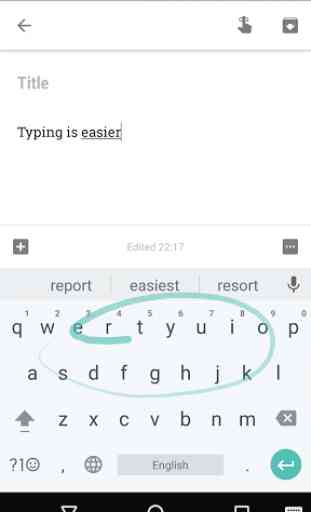
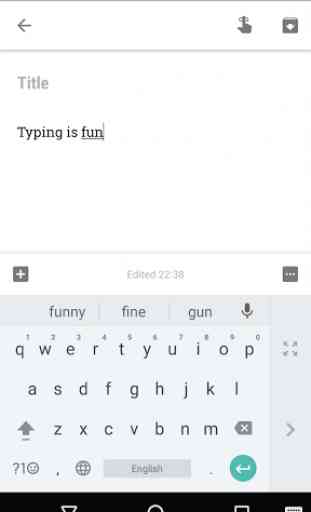
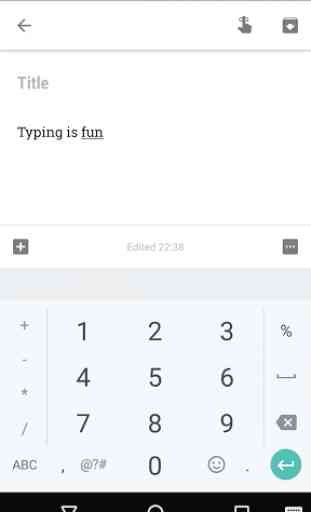
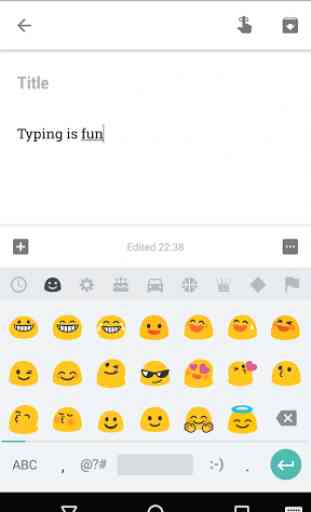

I used to rate this 5 stars before the latest update - the small, round characters give a sense of incohesion and impede the clarity of typing. The new white background for the space/language key and the numbers key are terribly incongruous and unpleasing to the eye. Please fix this, Gboard, and bring back the previous update without this horrible experience that even makes me consider switching keyboards.