Green Screen (LongClick=Blue)
THANKS-------------------------------------THIS APP DO NOT USe THE CAMERA OR Keying GREEN SCREEN OUT OF PHOTOS!This app can be used as a small and portable green screen.
http://www.wikihow.com/Use-a-Green-Screen
*What is Keying?Keying is the process of isolating a single color or brightness value in an electronic image and using software to make that value transparent, allowing another image to show through the affected areas. Luminance keying, or lumakeying, is the process of keying out a brightness value or range, like black or white. Luminance keys are often used for applying mattes. Color keying, or chromakeying, identifies a specific color to remove.
*Why Green?Many people use the terms chromakeying and greenscreening interchangeably, but the principle that powers chrominance keying is not limited to the green parts of the spectrum. In the visual effects world of Hollywood, blue screens are far more common than green. In fact, you can key out any color; red, yellow, purple or pink, blue and yes, green. So why is that odd and ugly shade of green the hue of choice for television and video? The biggest factor is contrast. In order to isolate one area from the rest, the background color must be distinctly different. Bright green beats blue partially because it is not a color commonly worn by talent. Any clothing that matches the background too closely will also key out, punching a hole in your subject’s body, or making him invisible altogether. We narrowly escaped a chromakey crisis a few years ago when I was working at a Northern California TV station. One St. Patrick’s Day our wacky weatherman showed up to work dressed head-to-toe in a bright green leprechaun suit. Fortunately, we quickly pointed out the flaw in his logic and he was able to find a change of clothes before it was time to go live.
*What is Green Screen?Green screen technology is the basis of the effects seen in everything from the latest Hollywood blockbusters to the weather forecast. The idea is simple. If you shoot a video with a single coloured backdrop (blue or green is often used) Green Screen allows you to make that colour transparent
- replacing it with any other video clip, graphic or still image.
With green screen, it's simple to superimpose anything or anyone into any shot. You can transport yourself to the moon, appear in your favourite film, or make a presentation along with all the relevant facts and figures...You can use any single colour, flat object as a screen,
http://www.wikihow.com/Use-a-Green-Screen
Features:
* Green / Blue Screens to choose.
* Tracking Points.
Category : Personalization

Reviews (28)
I love it, it works perfectly I can make my phone look like I'm doing something on it while using a different green screen app, thanks so much :D
There are absolutely no instructions on how to use this app. I've used other apps with no problem at all, but on this one, you just get thrust into it without knowing what you're doing. Awful. Do not get this app.
Rubbish really all you do is tap on full green which is use less or full markers which is impossible
Idk how it works like what and I needed a video to edit for a green screen so yeah and idk what you are supposed to do
Uhh its not what I wanted at all I wanted to have a green screen video editor not just a regular green screen 😢
waste of time. no instructions. if I wanted a green picture I could download a green photo instead
i cant edit pics with this it just gives me a green screen
It sucked it wouldn't work don't install
Works as described - but you have to know how to use it
i luv it and i want to do alot with it.
I WANTED TO MAKE A TIK TOK AND I CAN'T BC OF UR STUPID GREEN SCREEN
I would like to use the app before I rated it
HOW DOSE IT WORK THO I NEED HELP
What the f is this app what's the purpose to use this
can I make memes with it?
this is great
Does this app let me put a green screen on a video? Im bearly downloading the app soo thats why im asking... & im also asking this because what if it doesnt let you put a green screen on a video & im just wasting my time in downloading it :) 😂 ps I hope it works & IT DOWNLOADED & I DONT KNOW HOW TO PUT A VIDEO ON NOR KNOW HOW IT WORKS!! PLZZZZ HELP!!!
It is a great app if it had no Circle type thing which is really annoying while editing , you got the circle with 3 dots I don't know what is the purpose of this circle it doesn't react to anything such an annoying thing to be in a green screen app
It's exactly what it says. You could technically just Google a green image file but this formats itself to your screen properly so you don't have to look for the correct size.
I understand what you said. I like this app also. But i want chroma key technology vedio editor in android. Can you help me with that information
Not giving a ad review because I don't know how to use it. I'm giving a bad review cause you don't tell how to use it. Thanks for the completely green screen tho. It's really helpful for when I want my phone screen to be completely green.
OK don't know how to use it so i watched the video and the guy doesn't tell u crap
This app does exactly what it says. It's easy to use, and really handy if you ever need a tiny green screen. Love it.
*so I get it all it does is have a pic of green or markers that's all it does I could of just went on Google what a waste of time if u replie a decent comment all rate 4 or 5 or tell me what it does
What's up with that
Too bad you can't remove the black bottom bar. Otherwise it would be great!
Turns your screen green to insert effects in post production.
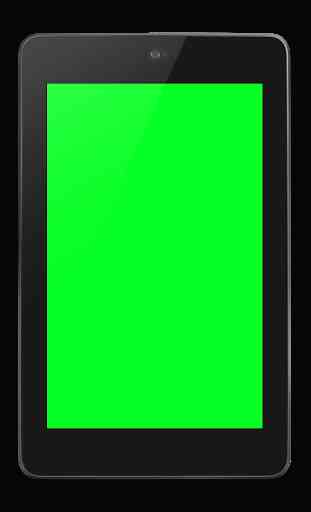
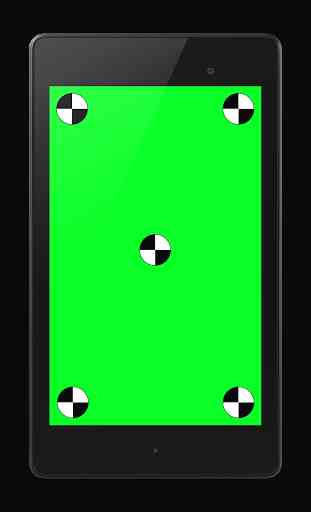

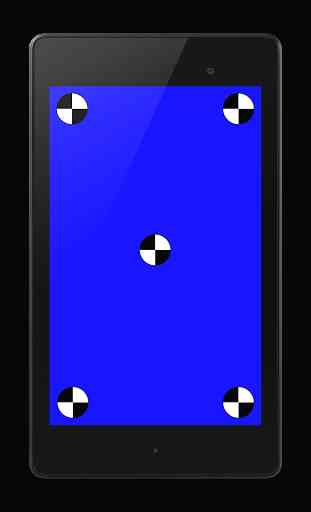

the video was very helpful however this app should not show up when you're looking for Chroma key apps. obviously that is not the app creators fault I don't think but at the same time as many people have mentioned what's the point of an app that is just a green picture on your phone? You can just make that in 5 seconds or fine just a green background on Google. makes me feel like it is a useless app that only exist to Showcase advertising.