HedgeCam 2: Advanced Camera
* Support for focus modes, scene modes, color effects, white balance, ISO and exposure compensation.
* Customizable user interface.
* Advanced selfie mode. Start shooting by timer, face recognition, or voice commands.
*Control by hardware keys. Separate settings for each key.
* Display the angle of the device.
* Face detection support.
* Automatic image alignment based on accelerometer data. Now your photos will never be overwhelmed by the horizon.
* Support of exposure bracket.
* HDR (High Dynamic Range) and DRO (Dynamic Range Optimization) photo modes.
* Flexible settings of sounds: the ability to turn off the sound of the shutter, select the sound of the shutter (not supported by all devices), adjust the volume of sounds.
* Location of the interface for the right-hander or the left-hander.
* Widgets that allow you to take a single click to take a photo or start recording a video.
* Support for Camera2 API: manual focus distance; manual ISO; manual exposure time; manual white balance temperature; * RAW (DNG) files support.
* Focus bracketing mode.
The source code can be downloaded here - https://sourceforge.net/projects/hedgecam/
Based on Open Camera source code.
If you want to translate the application to your native language, just send me the language file via email. In the archive with the source code you can find english language file (values/strings.xml) and unfinished language files that were parsed from Open Camera source.
Category : Photography

Reviews (26)
It crashes often on my Xperia Pro-i but it's not a bad app overall. Some improvements I'd suggest: Make shutter speed and FPS easier and fast to access while shooting video Have some sharpening options for video. The stock camera on this phone lacks this feature and I'm looking for a 3rd party app that can do this. More customisable video stabilization. I'd like to be able to choose a smaller crop region to get steadier footage.
I've used about 25 different camera apps over the past 15 years, and this is my favorite. The DRO setting takes outstanding looking photos. It's not my main shooter, but I use it when I want to take specific photos that require that special look that the DRO setting creates. It makes my product catalog photos pop off the page. It's a bit clunky in some ways. The menus are laid out a bit counterintuitive.
🌟🌟 So far. Need access to the flash in manual mode and access to 'shutter speed' when the flash IS enabled. The live screen is way off when working in manual; there is no way that the image should appear so dark with the ammount of light and setting combinations. I noticed that there has been no feedback to a number of legit reviews thus far. I want this app to work as it has a lot of features that would be very helpful. Thx
Bleeding-edge, less stable fork of Open Camera? I'm a long-time Open Camera user, but it doesn't currently support rapid-burst exposure bracketing on my new phone (Nokia 5.4). HedgeCam is the only app I've found that does, and it has all the Open Camera goodness. So it's my default camera app now. On the other hand, by tweaking every setting that looked remotely interesting I was able to get it into a state where it crashed every time I tried to take a photo. Had to reset the settings to clear it up, & now only tweak the settings I need. So unstable under certain conditions, but if you can get it to work for you it's the best.
Can't find an option to put pictures and videos on SD card. Update: found option to put files on external SD card. Only when I navigate to the card I get a message that says "can't write to this folder". All my other apps have no problem accessing the SD card. Updated again: Used Storage Access Framework to change to external SD card. Worked perfect. Now I'm happy.😀
I love the interface and controls. This is a great build of Open Camera. It lost two stars because it just wasted half a day of video shooting. My tests worked, then 5 very long, irreplaceable videos all saved as empty files. It seemed to be working. This happened on external storage, then it happened in the default internal storage. What a bummer. This is a problem I have with all versions of Open Camera on my g900p.04 Sprint Galaxy S5, but it may be Samsung's fault, so try the app anyway
A lot better than the stock camera app that came with my phone. The only reason why I'm giving it 3/5 is because on a few occasions when using the noise reduction feature the app doesnt saves the photo correctly, and the photos can come out pitch black or sometimes only part of the photo was saved. But im hoping this are just minor bugs that can go away with an update. I'll update my review if anything changes.
Would be pretty useful to have an "Output format" quick option on the pop-up menu which would allows the user to choose between JPEG, JPEG+RAW or RAW only, for photos. Or even just an option in the photo settings menu where users could opt to RAW only, given that right we'reforced to JPEG+RAW or no RAW at all. The app is very well feature packed and the high amount of options it gives the user is indeed a pretty useful and attractive trait!
Great application but ill buggy. The application cruses in manual mode when I change settings. Also in a changing from camera to video and vice versa. It sometimes can not detect the camera. I have to close and relaunch the application for it to work. At this stage its not reliable. You never know when it's's going to freeze on you.
This is great, I use it on my P20 pro, i find it awesome that I can use the 3x lens of my phone and still get 40MP jpeg files, and it is also awesome that it switches to the dedicated lens much more often than the stock camera app the. Images are detailed than the stock camera app which is awesome. It would be great if the UI is tweaked a bit more as it kind of looks a bit dated. Also, it would be awesome if you can have an option to have zoom shortcut step buttons (2x, 3x, 5x etc) that way we no longer have to use the slider that much.
It is a clean ad-free app with relatively simple GUI but nothing "Advanced" here, my built-in camera app has more features than this (anything you install/uninstall leaves junk on your phone slowing down the phone over time so i feel irritated getting fooled by false advertising/misleading name). I'm happy to buy if an app proves itself with the trial/free version and is reasonable price. It doesnt let you choose lenses on Samsung a70 phone.
This camera is truly using the camera api 2 which make it very flexible! Only thing I wish for is the ability to make 3 presets. While in the field you don't have much time to manually adjust the settings. The ability to store bit rate, resolution, fps with one button is game changer.
I've tried many others , mostly to see if they've managed to catch up to the level of perfection that Mark Marmon has managed to supercede with each new improvement in his Open Camera series. I have several Broadcast Quality Video Cameras that I've obtained over the years, and used Samsung and Apple Smartphones as Sattlelight Cameras. So with the inhehent instability, & diminished resolution of the earlier configs, it was more than necessary to try different apps 💪😎🤳 "Mark Harmon RULES!"
This is a great app for sony phone which has bad camera. The noise reduction mode has been superb. Just one thing I found it has some difficulties with aligning multiple images in noise reduction mode. It happens when the center portion of the image is in plain color and lacks texture. Also I can only use one of the two selfie cameras in my sony xperia xa2 ultra. Overall this app is still one of the best camera app. The ui is clean and much better than the default sony camera app.
Many times I have problems focusing. Need to close and open again the app to get focus right. I really like the performance in general of the app, but a camera unable to focus it's really frustrating and can make you lose the chance to take the picture. This didn't happen on the previous version.
The only...ONLY app I've found for my phone (Moto G4 Play, model XT1609 on Verizon) that allows for independent exposure, focus AND white balance lock in video mode. I've tried countless apps over the years, with the only one coming close is the long-discontinued Smugmug Camera Awesome, which did not offer any white balance support. The only thing that's missing is the ability to increase the bit rate to a higher value (the slider works, but the phone still only captures at 20Mbps), which I've been able to do in other apps like Cinema FV-5. If you guys could fix that particular feature on my phone, then this would be the perfect camera app--it would give this another life after I finally upgrade (as a spare camera). I love the app. My fingers are crossed for a bit rate fix in the future!
i really like it. but is it possible to encode a landscape video as just a landscape video, ie not as a portrait but metatagged with a 90 degrees rotation? some websites cannot display the video correctly, which is really a shame, because this app is such a huge upgrade from open camera (which is less customizable)
There seem to be new bugs. 1) In filters it's not possible to turn off edge enhancement 2) In filters it's not possible to change noise reduction from fast to off or high quality. 3) the backup file has EV step option for both darker and lighter images, but only the top line works: expo_bracketing_stops">1.6067< expo_bracketing_stops_up">0.25< I would like to use smaller step for shadows, and stack exposures to remove noise. But now i have to take 1 photo for shadows and 5 for sunny sky.
Very frustrated...I shoot horizontal video from the top looking down at my desk... It saves it as vertical! Oh I did not shoot vertical video... But all are now sideways. I can't find any setting to lock it so it is NOT vertical. I tried everything... Even locking My phone's orientation. That works with other apps - not this one.
Just switched from an LG G5, which has an excellent native camera app, to a pixel 2xl. This was the closest app i could find but it is very buggy on pixel 2xl running android pie. images come out way darker then the preview no matter what setting, can't find any support link in app, manual focus is buggy causing app to freeze constantly. I am an experienced dslr photographer and can't get a decent shot out of this apart from putting it all on auto which completely defeats the purpose.
I rarely rate apps and never leave a comment, but this app is truly exceptional. My redmi note 4 doesn't supports the features of camera2api and most of the pictures were below average despite of good hardware. However, this application is leagues ahead of most stock camera apps. HDR and exposure bracketing works excellent. I would recommend more hardware optimisation for lower end devices. Other than for that, I haven't had any issues till now. Great work developers.
Impressed with the manual mode for video.. auto was always hit and miss.. now you can fine tune the shadows and lighting to great effect. Plus the result is a more honest color pallet than the stock oppo A5 camera. Detail is roughly the same. Manual mode just works great in low light situations. The storage remaining meter is also very handy.
Compared to other third-party camera apps I've tested, this app has more features and options available than what the stock camera offers (I use a Samsung Galaxy S8+). DRO mode offers an image quality close to the stock, although the stock one wins on this one. The other modes just gets grainy when you zoom at the images taken with this app, especially standard and noise reduction modes and at low light conditions. I love that with video also you can use manual controls to control the brightness
It's almost perfect, the only app that allows to change the color settings to LOG flat color profiles on my Xperia XZ1 it's amazing and I´m very grateful, I need time to test all the video settings, audio and mic settings. But you can find scene modes whit predetermined settings wich are really good and it also allows to increase bit rate of the videos up to 200Mbps, however, that is partly the only problem I have, I cannot configure to store in external MicroSD storage, I have only 20gb free and 80gb free on the external storage, so like this I could record more videos with a bigger bit rate without worries. Developers How do I configure files to be stored in external storage?
I won't delve on the other reviews (just smh), but will say this: if you are serious about taking control of your camera you need this app. If your phone has camera2 API support this will give you access to all those regular manual settings, but also will let you adjust noise reduction and edge enhancement. That makes it possible to override overzealous post processing in default camera apps. You can make photos that look more like classic analog ones with noise instead of digital patterns or make overprocessed video (like on LG G6) look really natural, which is amazing.

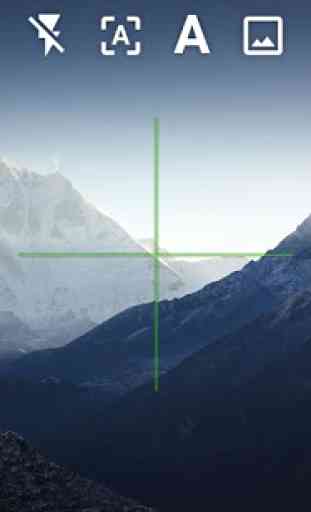

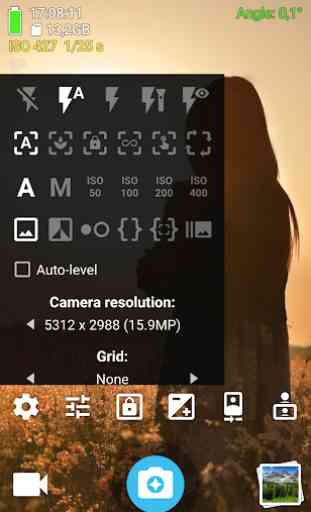

For me fantastic app. On one of my phones it allows to switch off mouse reduction and save directly as yuv generating amazingly detailed pictures. On par with Gcam. This, however, does not work with all the models I have. Suggesting that mileage may vary a lot depending on phone model. Features that I feel missing are: Focus peaking Histogram Change saturation all the way to 0 Possibility to control contrast