Helios File Manager
- Standard file browsing and management features, including SD card and root directory support.
- Copy, move, delete, and rename single files, or batch process multiple files at once with the multi select feature.
- Send files to your favorite cloud storage services such as Dropbox, Google Drive, and Microsoft OneDrive
- Enjoy Samsung Multiwindow support. Requires a multiwindow capable device such as the Galaxy S3, Galaxy Note, or other. Only Samsung devices currently support the multi window feature.
- Show or hide hidden files.
- Manage your files and external sd card with ease.
- Choose between file list mode or grid view mode.
- Display graphic thumbnails on image files.
- Pin a homescreen shortcut to any file or folder on your system for quick and easy access
- Now supports .zip file extraction. You can read and extract data from any zip file, right from within the app!
- Noteastic support: Create new Noteastic Notepad note files right from within the app.
- Full fledged text editor: Helios now lets you create and edit txt, html, js, css, and xml files from within the app. You can even launch the text editor from the home screen. It even has printing capabilities!
I am constantly improving my apps, so if you have any suggestions on how to make Helios File Manager better, please send me an e-mail or join the support community (link can be found within the app menu). This app is for you guys, so help make Helios the best file management package on the market!
Category : Tools

Reviews (29)
Sorry for the 1 star but when I pay for an app, I expect the Remove Advertizing button to go away, and when I click update, it updates, not bringing up an ad for your other products, mostly games that I would never play and never gives an update.
a competent file manager that does what most do, however I dislike being strongarmed into using it by ape aps's my colony game, I see no reason whatsoever that it couldn't perform the same functionality as my inbuilt file manager, i appreciate developers need to get paid and software needs advertising but tactics like those are no better than bundled crapware on pc, worse in fact, you at least aren't forced to use crapware
Don't know what the hell you did, but I shouldn't have to "sign in" to some jackassed online account to view my own file structure. Uninstalled after years of otherwise good, functional service.
Bad software DO NOT USE. Tried to move pictures to SD card and all were deleated instead. Lost many imppstant files.
Awesome. It integrated my tablet with my home network and NAS so quicky, I thought I must be doing something wrong. I wish the rest of my system worked this smoothly.
Only the upgrade purchased directly from the developer's site worked, although I'm still hoping the developer can figure out why it won't map my device's memory after granting permission.
Dissapointed so far. Purchased to work with their network browser app (as reccomended in Network browser) to copy data from tablet to server backup but so far not able to or cant work if its possible
Complete wast of time. Shows folders but dose not show the files that are in them
It's pretty straight forward..if you know networking somewhat...I love it!! TY!!
adds network shares access to android, works well for transferring files to and from mobile to network devices and servers
good app. i can easily change the extensions of files.
Allows easy access to wifi network storage, very useful.
This is the best scam ever IN a good way of course! It was smart of you to make you need to use this to mod my colony. Why diddnt i think of that
U guys force people to download this app through your game(my colony)... That's a bad thing to do.......why not make this app a better app instead and stop forcing downloads then see how your downloads will increase
This stupid app doesn't even have the option to search files
what you all are saying about my colony is wrong this thing is made by ape apps but my only problem is i cant sign in
Question: Is it able to read NTFS files?
cant overwrite properly, creates copies
Great for VPN access of home PC too
I can't get in to Minecraft on it it's trash😝😝😝😝
Meh just downloaded it for my game
does what it says. well done
great really
tried some. It was the first one worked.
Only got this to transfer files via network with the network browser and it crashes when I tried using "Save as" on 1gb+ files.
Hardly use it. They forced me to give a review.
The app works great, I just wish that this and network browser were integrated together. I don't like having to use two apps to work with files.
Nice app. Using for local area network file access. Works nicely. Thankyou developers...

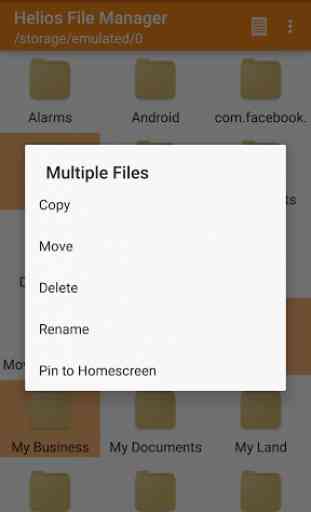
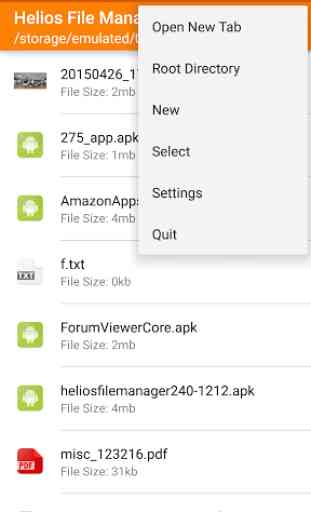
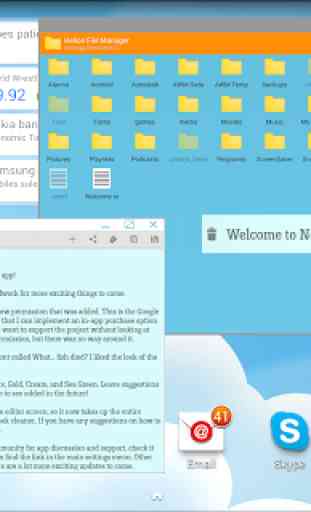

Had to install this second app to use the 'save as' feature of the network browser app. As if that wasn't bad enough, it just didn't work at all. Clicked 'save as' and then nothing.