HVviewing
Support for zooming in, zooming out, rotating, mirroring,
Support high-definition photo and video,
Convenient photo recording document management and sharing.
Category : Tools

Reviews (30)
I was able to get this app to work with the HVX W04 microscope. A few notes on this arrangement. The USB connection appears to be for recharging an internal battery only. The camera does not connect via USB. If you have not already done so, you should charge the camera by plugging it into USB. You will see a red light while charging. Once charged, unplug the camera, then press and hold the Off/On button for about 5 seconds. You will see a blue light near the USB connector. On your phone, look for a WiFi access point that begins with HVsomething. Connect to that. It is an access point built into the camera. Once connected, start the HVviewing app, and touch the center (microscope) icon. You should see something, probably very blurry. Turn the brightness control near the USB connector toward the "+" symbol to adjust illumination, and place the clear plastic spacer on something tiny to view. Adjust the silver thumbwheel to focus. It implies it is a zoom, but for me it was more of a focus. I love that this camera is wireless, though it is a bit of a pain that you must disconnect from the internet on WiFi to use it. Cell data still works just fine. All in all, I like this camera concept better than other Chinesium microscopes. Nicely done, folks.
Horrible. For those persons who said they had no problems... I don't believe them. I have tried 5 times (loading and unloading the app) and realize the same results each time: NOTHING!. The app shows "connected, no internet" and the home page is non responsive; while the (preview interface) continues to 'buffer' indefinitely. I've tried emailing the company...to no avail. No answer, no confirmation of receipt. I'm returning this junk and will tell everyone I know, and DON'T Know!
4stars for now, everything works fine but yes there is a learning curve to getting items in focus properly. only serious drawback I see is that my photos are now stuck in this app, no way to export them to my phone or a common used sharing app... if there is a way to save them to my own storage or they update the app to have that soon, then I will change my rating to 5 stars !!
When loading the app,it will say "connected with no internet, tap for more options". You must tap this and choose"continue". Will work every time!
BUYER BEWARE. I did receive the lens and it did work. The image quality is pretty poor. Really low resolution. Nothing at all like the images they post in their marketing and on their website. At first they sent me the wrong lens. then after some email they sent me the correct lens. I returned the first one but they made me pay for shipping which was not right. I never received the second lens. It took weeks for them to agree to a refund. The refund never arrived. I had to get my credit card company to correct the transaction for me so I could get my money back. Bottom line ,don't do this, it's not worth it.
Works great on Android. Using it to take pics of very small silver hallmarks. Amazing clarity. Have to be patient in focus and lining items up. I had no problems with the app. For $25 - very cool.
Works fine on Android. Once connected to the wifi, Android will prompt you by asking if you would still like to be connected to the wifi despite no connection to internet. Accept and it should work.
This works much better than I thought it would. Clear images great definition. Super easy to use app. My son loves his new microscope. Great bang for the buck.
Before inst. I was reading ratings here - I was shocked - but after instalation on my Note9 everything was running fine and scope HW for some $ was good - I miss just a scale in SW - then I would rate it *****
Garbage. Why does it want permission to make phone calls, and location??? Crashes in 5 seconds. Garbage. Complete garage.
I keep getting insecure internet. This app never worked. After I used this app i checked my bank there were many charges that were not mine. Truely disappointed.
I can't get the app to connect to the microscope, it is on and off, pathetic system , anybody knows of an alternative
Total Nonsense. The scope never connects to the app. Pathetic build. Couldn't expect basic working from this chinese gadget.
It works very well with my little microscope.No trouble at all with it.
It was hard at first does the job for me could be a bit better, but CUT ON YOUR AIRPLAIN MODE it will work.
I would rate zero if I could until I get some kind of assistance for making it work on The View screen. Can we please get some technical assistance?
this work perfectly for me, turned on and started taking pictures and video this is awesome!
I love this...connects to others near by that are connected but otherwise works great
It establishes a wifi connection but does not connect to app.
Easy to use and take microscopic photos.
Doesn't work, can't establish connection to the android in application
Won't connect with phone and can't connect with WiFi.. can you please help!?
ITS SO BAD. Camera Freezes alot. And interface sucks.
It only works from time to time. When it does, the experience is still far from good.
It is working okay. No problem at all. Try to play with it a little bit it's good. Thank You.
I can't get thw app to connect to the microscope.
Works perfectly for me, and the quality is very nice too
Can't get camera to take a pic...it's is connected to my phone...WiFi is on but it says hv viewing no internet...help please
I have been able to see image only once... It is loading for ever...


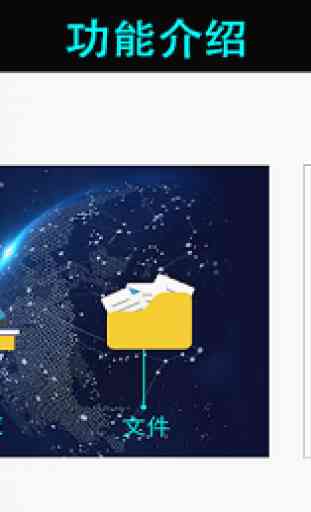
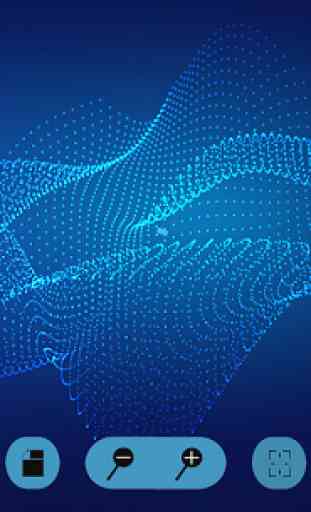

Decent app for a low cost wireless microscope. Setup is simple as long as you pay attention to Android notifications. Make sure you choose to Remain Connected Anyway when you are notified that the network you are connected to cannot access the internet. It is not supposed to access the internet; this type of network is a LAN or Ad-Hoc connection so you will not be able to surf the net via Wi-Fi while streaming video from the microscope 🔬.