iCamViewer IP Camera Viewer
CCTV Camera Pros developed this free IP cam application to support as many devices and cameras as possible. Below is a list of some of the manufacturers that are currently supported and there is a form in the app to request a new camera integration if your is not already listed.
Current Supported Camera Manufacturers==============================7LinksAbusACTiAdvanceAgasioAirLiveApexisAsanteAtHomeAvtechAxisBluestorkBrickcomCCTV Camera ProsCiscoComproD-LinkDB PowerEasyNEbodeEdimaxElroFoscamGeovisionHedenHoneywelliCAMViewInstarIntellinetLevel OneLinkProLinksSysLogiLinkMessoaMobotixNexxt SolutionsPanasonicPiczelPromelitSecureyeSmarthomeSonySpecoStarDotStip ElectronicsStorage OptionsSwannSygonixTenvisTP-LinkTRENDnetTURBOXVilar VipcamVivotekVonnicWanscamWansviewWatchBotX-10ZavioZyXEL
Other App Features===============
- Pan Tilt Zoom control for PTZ cameras
- Step by step user setup-guide
- Request camera integration form
- YouTube Surveillance Video Library from CCTV Camera Pros
- Video Surveillance Blog from CCTV Camera Pros
- Shop for Compatible Cameras in the App
IMPORTANT SUPPORT INFORMATION=============================CCTV Camera Pros offers free email and telephone technical support for this IP cam viewer app ONLY when the IP camera is purchased from us. Our security engineers will even help you configure your router and setup port forwarding for you.
*If you did not purchase your IP camera from CCTV Camera Pros, we are unable to offer this level of support, but the app is still free to use and we will provide forum based and email based technical support. *We are NOT able to provide telephone support for cameras and DVRs not purchased from us.
QUESTIONS=========Questions, feedback, and requests can be directed to CCTV Camera Pros iCamViewer development team at [email protected]
Category : Tools

Reviews (29)
if you're looking for an app to link to a camera, this is not it. It's basically just an interactive pamphlet for ip cameras
Didn't work for me, system not listed, failed to connect.
BEST APP EVER SEEN NO PROBLEM CONNECTING AND 1ST TRY WAS SUCCESSFUL
Loading forever. Not a good option.
only image. no pan and tilt
Well its good but if u can't use it then it will complicate
Doesn't work on any of my cameras
It's NOT a good app
Did not connect to my rtsp URL that VLC on my PC works with.
Didn't scan to easily add my ipcam
Noot working worst app in the world
Worst aap useless aap don't be full
Not much luck with this one.
Thanks we need more
This app shoud be banned
can't work.
My Model Not listed
MD SHAKHAWAT hossain
I have been
Golithi srinuvas youtube gold works rajahmundry
Wast
High
Easy enough to work out how to add a new camera. After adding, it wouldn't connect. After going back into the settings, it kept insisting a field required information - however, all fields were full. Had to delete the highlighted field contents and reenter. However, still defective! Tried with multiple cameras and none worked. Unimpressed. Uninstalled.
Editing a camera is clunky. Have to re-enter name and IP address.... Sometimes it drops the username. Doesn't connect to Zavio F4215 even though it is listed as an option.
Nowhere to just paste the RTSP URL and choose the transport (RTSP over TCP). Stream view gives no feedback on whether connection is successful or not.
I'm trying out this app. Not sure yet whether it works, or whether I like it. Looks like development stopped some years ago. Is that true ?
Nt user friendly
Looks almost like it could work, but unfortunately not working fully compliant with standards and shows black screen, also doesn't seem to have any form of channel selection for NVR connection, also no search function to discover devices, but looks like it is at least getting there.


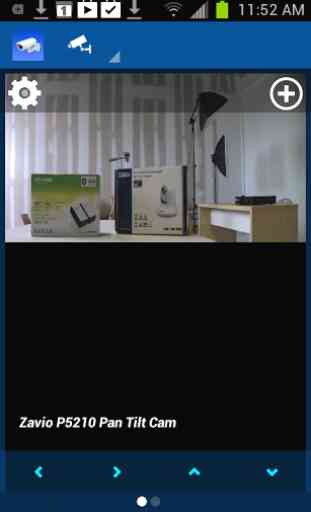


USELESS. ONLY WAY TO ADD CAMERA IS DIRECT USING IP. NO ABILITY TO SCAN NETWORK***