Image Converter - PNG/JPG/JPEG
Image Converter Features :-
- Save converted image directly to gallery.
- Easy to share, converted images for all
formats like .jpg .pdf .png .jpeg .bmp .gif
and .webp
- Easy to choose image output format type
- Edit output image file name
- Convert image without loosing its quality
and resolution
- You can share directly from the view
images in converted images and from
converted gallery as well.
- Manage all converted images directly
from gallery, you can later share or delete
converted images.
Category : Tools

Reviews (30)
The overall app is great, but one thing I need to point out is: The entire app can only be used with WiFi/data access. I hope this can be fixed immediately as a user like me when doing offline things will use this kind of thing very often and it's a problem for us offline users.
It only changed the file extension name, there was no legitimate conversion. This app used to be perfect but now it is complete trash loaded with ads with no functionality whatsoever.
Appropriate app to get the job done....Does what it says perfectly changes file type and compression is also possible. Very minimum adds...overall great.
Great app... I need to save a file as jpeg and other apps were saying my file was saved as jpeg but looking at details files were saved as jpg (not sure if there is a difference) This app actually saved my files as jpeg and not jpg....
This App allows me to save scanned documents in JPG, JPEG and other formats too, that's useful to submit documents online from mobile device. Most other Apps save only in PDF format which is not accepted online .
imagine image conversion, where the work can be done offline, requires internet connection. no thank you.
I love this app ..I am searching for jpg converter but in this app compression is also the option here... .. I don't need to download image compressor App separately .... So thanks for this.... I loved this app
Cannot rate 0 stars, but I would. LIARS- NOT webP. This is the 2nd app same name claiming to convert format while saving JPEG files. LIARS
For some reason I changed the format for a few pics a few hours earlier, and when I try to do the same with a different group of images, some of them are replaced by the images I had edited earlier. I deleted the previous images to see if that helped but it didn't... Super weird
It does what it says. Lots of formats available for conversion. Saved me when i needed photos in particular format. Specially good for students who needs documents in diffrent formats always this will save you. Loved it.
Completely stupid app, compresses my 13mb image down to less than 1mb at 1% compression setting. Which is to say, at 50% is when lower quality. Which is to say it completely butchers the quality, it can't just slightly compress the image, and therefore is useless.
Am very happy I came across this app, it helped me to scan my credentials for a job recruitment without going to the cyber cafe. Nice app.
Allows you to select the level of compression to achieve a smaller size, exactly what I needed
Only app that easily converts a jpg photo to a gif. Tried for an hour to download something to do this simple task and none of them worked. This app seems to live up to KISS.
I'm trying to convert SVG files, but it can't convert SVGs.
Very good app i can't see the difference after converting the picture in jpg
Good performance but not sure as per using by app user security.
This is a great app 👍 for converting Thanks to teams of image converters
After many apps this was the one I was looking for . Simple clean fast and does what it says .
As a Computer Technogist I am always looking for software that enhances the end user and this has been the best I have ever used. I have tested 32 programs and nothing touches this program
You can't process multiple images, only one at a time. The file selection also does not remember the previously selected folder, so you have to manually navigate to the image each time you convert. File size comparison is good, output quality is good, but only being able to work with a single image at a time makes the app useless in most situations
The app is just amazing, it not only convert the image to the desired format of your choice, but also have the ability to control the compression level too. You can set the compression level by yourself, and when you choose 0% then it will keep the original image quality perfectly, which is simply amazing. However, it doesn't work offline, which is a little disadvantage but still acceptable. Overall, its a really nice app for converting images to almost any format!
Saved me a huge hassle with putting in an application for a visa to a nation where the largest file you can upload is ~295Kb but they need pictures of your documents. My camera could not go that low. Thanks Image Converter! Also not much in the way of ad interruption, and the conversion is pretty straightforward, featuring a little sliding bar for compression %, and a file size that adjusts with it. Have not actually used to convert files to different types though.
Very user-friendly app .Also can adjust level of compression .
I have no words to tell about this app it is amazing and really amazing
User friendly. From a non-tech person , i can follow instruction clearly.
Works very well. I'll get the premium version after I've used it for a short while.
It just change the extension but still it's png file. Haist.
Superb it's good app I highly recommend if you want to compress your photos.
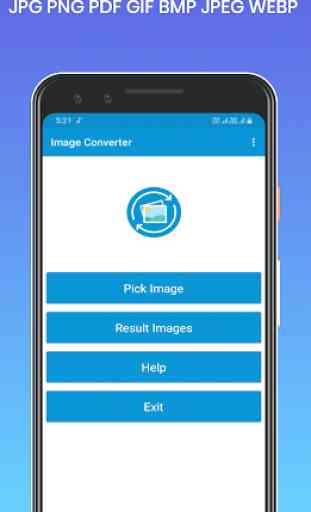
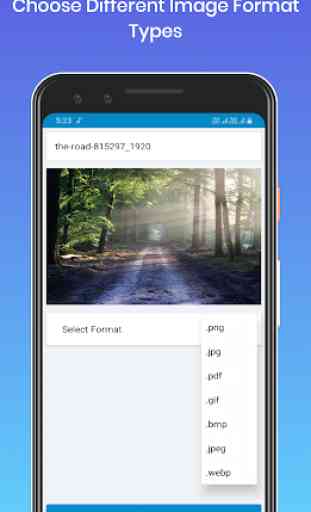
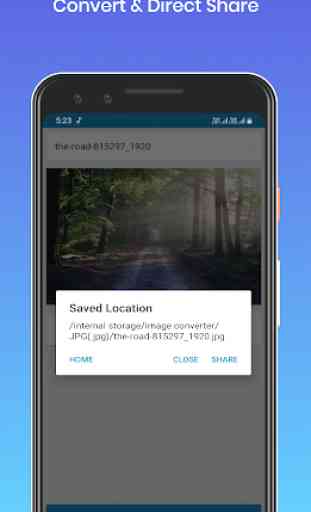
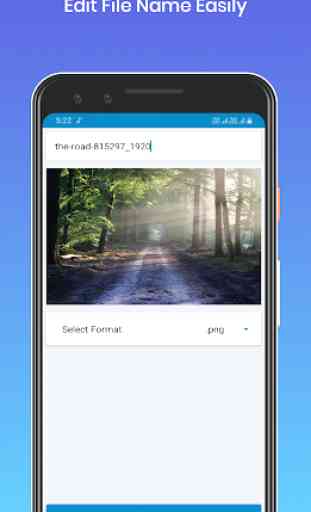

After trying many image compressing app I tried this.. Excellent it greatly reduces the file size and results are almost lossless image. Has option to compress and convert in different image format. As well during compression crop option. Excellent ✴️✴️✴️✴️✴️+✴️