ImageMeter - photo measure
ImageMeter has the broadest support for Bluetooth laser distance measurement devices. Most devices from Leica, Bosch, CEM, Hilti, and TruPulse are supported (see below for full list of devices).
What is also special about ImageMeter is that it enables you to measure within the image long after you took the picture. It often happens that after taking the photo, being back at home or in the office, one realizes that some important distances have not been measured. This is no problem anymore with ImageMeter, because it enables you to measure the missing data directly from the photos, afterwards. Additionally, with this feature, you can also easily measure the dimensions for places which are too difficult to reach. This works whenever the objects you want to measure are within a plane (even if it is only virtual) and if you can provide a reference rectangle for ImageMeter. ImageMeter will take care of all perspective foreshortening and still compute the measurements correctly. You can also have as many measurement planes in one image as you like.
Features:
- measurements of lengths, angles, circles, and arbitrarily shaped areas based on a single reference measure
- export to PDF, JPEG and PNG
- sort your images into subfolders and export complete folders as ZIP archives
- Bluetooth connectivity to laser distance meters for measuring lengths, areas, and angles.
- metric and imperial units (even formats like 1' 2 3/4" are supported)
- value input with autocompletion
- text annotation with user definable preset texts and automatic text formatting
Supported bluetooth laser distance meters:
- Leica Disto D110, D810, D510 (Android 4.3 with Bluetooth LE required),
- Leica Disto D3a-BT, D8, A6, D330i,
- Bosch PLR30c, PLR40c, PLR50c, GLM50c, GLM100c,
- Hilti PD-38 (this is the only app that supports this device),
- CEM iLDM-150, Toolcraft LDM-70BT,
- TruPulse 200 and 360,
This is the free evaluation copy with watermarks in exported images, some limitations on the number of measures per photo and limited Bluetooth measurement distance. For the full version, either install the pro version or upgrade within the free app. Both ways give you the full set of features.
**
* This Old House TOP 100 Best New Home Products: "a superpower for anyone shopping for furnishings to fit a space" ***
----------------------------------------------------
Support email: [email protected].
Feel free to contact me if you observe any problems,or just want to give feedback. I will answer to youremails and help you resolve problems.
----------------------------------------------------
At this place, I'd like to thank all users for all the positive feedback I get. Many of your proposals have already been implemented and improved the app a lot, and many ideas are waiting to be included in the next versions. Let me assure you that all of your proposals are considered, as my goal is to make this app as good as possible to improve your productivity.
Thank you for providing translations: Marco D. (Italian), Victor R. (Russian), Ning Zhao (Chinese), Maxberg (Czech)
Category : Productivity

Reviews (29)
So far I like it. I haven't used it much, but I think a transparency option for the lines or highlighter will be a good addition to the app. I guess I can use the rectangle or ellipse as a highlighter. it just won't be as simple as drawing your finger over it. It'll be a multi-step process to get the shape position/sized correctly, Thanks.
No apparent way to calibrate, so it won't work. When you take a picture it pops up a box saying you need to calibrate, and when I click 'show instructions' I get an error trying to open the page. Therefor it cannot be used to measure anything. Uninstalled.
At last an usable image annotator. I use it to note various measurements, been searching for an app like this for years. Great workflow and intuitive interface. Ran into some small bugs but nothing that cannot be solved by closing and reopening the image within the app.
Dirk is amazing, i came to him with a new product. He went out baught it and added it to his software and kept me in the picture all the time. Great customer support.
I wish I could review it, but I can't find any calibration tool in the app so it is useless. Instructions say use calibration tool, but there isn't any. Unistalled
The truth,,Only the truth,, Nothing but the truth,, without the shadow of a doubt,, whole heartedly,,. I think this App should win an award... Cause every time is pleasure only using this App. It makes one feel the Love, kind, gentle,, resourceful,, powerful and sharp as Lion...
Incredible app to do a visual inventory of house projects with the ability to embed detailed pictures and drawing tools. Author is also very responsive to any questions and suggestions for upgrades.
great apps. has many values and can calibrate image to measure things flawlessly.
The best app for daily use! This app is very intuitive to use, you can take the pictures and draw your dimensions, save the preference of color, font size and also do automatic measurement. I've upgraded to the Pro Version just to support the developer, since I found very useful, with a great interface and very fair to the user. Congratulations!
I really wanted this app to work and be awesome, but unfortunately, I was very disappointed. Inaccurate results, user interface isnt easy to get the hang of, and I never felt like I could get the little arrows positioned exactly right. But even if they were off a little bit, the measurements the app provided were wayyy off.
This is great, take a picture, mark the scale of a known item, even add perspective if needed, then measure anything based on that scale. Like, exactly what I was looking for. Upon using it a while, measurements next to each other horribly overlap, even if I change the unit from above, horizontal, within, just bad at placement. Removed some stars
Someone needs to do some real UI work on this app. I added measurements for the values I new and set the prospective values for my image. It would not compute the measurements for the values I was looking for, simply saying you need to hit the compute button in the menu, a button that is no where to be found. The app might be good, but I could not get it to work.
Very slick and easy to use. Love the zoomed picture in picture when you're making fine adjustments to points. Only complaint: I always forget which of the many different kinds of markups is the thing I have to add first in order to measure other things. More guidance in the UI would be nice. Regarding other reviews about the need for more image format support: I mostly use this app on images downloaded from auction listings, not photos from my device camera.
Absolutely brilliant app, probably the most useful out of all the apps I use. Very well thought out, who ever wrote this app seems to understand exactly what features and functionality are required to make the process of onsite documentation as simple as possible. I work in the construction industry, specifically electrics and use this app for capturing photographic info, annotating photos and existing drawings, measuring and for instant communication with architects. It is an extremely useful.
*UPDATE* The administrator has contacted me to help sort the problem. I am re-installing the app to see how it goes. Prior to this glitch, I very much liked this app, as it is very handy and reasonably easy to use. Fingers crossed! *ORIGINAL REVIEW* App updated = All my files and folders....GONE! I'll go back to notebook and pencil! At least they'll be there when I need it.
It's don't work 😠😠😠 it's only for buy & upgrade to earn 😠 the owner on this app.. please don't download don't waste your time 😠😠😠😠...
IF YOU NEED TO ANALYZE GEOMETRY MEASUREMENT FROM A PHOTO. THIS IS THE RIGHT APPS FOR YOU. I was very close for getting misled by the bad reviews. If you are new to this apps, skip the initial tutorials and then open the example project. The project show a very simple instruction yet in a very effective way. You just need to define the measurement reference first! Then you can continue with the measurement. You can even analyze the xyz element with this! You just need to be creative with it!
I was doing this manually with a tape measure and holding it up to my phone. This is a great app! I just used it to confirm window sizes of some hard to reach windows and it was spot on. I would recommend that the app initialize on the new photo asking for the reference dimension. You need one for anything to work and I would think that would be the first step regardless.
I'm using this with a Leica Distro 2 and the Pro upgrade. I liked the free version, so I spent the money to get the extra features, and I'm glad I did. The free version is great for basic use. It works well and is simple to learn. I'm a chimney sweep and using the laser to measure inside fireplaces makes my job much easier. On top of the chimney it makes it much safer. (I have a Lifeproof case on my phone, which I recommend if you're going to follow my example on a roof.) To get it to work easily with the Leica, it is best to turn on the laser before opening the app. I had a little trouble getting them to synch at first, but since learning to turn on Bluetooth on the laser first I've had no trouble. (Samsung J7)
I have used this for well over a year now, the app is great, the support via the developer outstanding and it dies everything I require it to do and more. I am looking forward to the new desktop version which will complete the system for my requirements. I hope the developer will consider moving this to ipad too in the future that would be the hat trick for me.
Not very quick and easy or accurate. Clunky to use. No instant live view and you need to take a picture and then calibrate first. On a positive side, it seems like there are a lot of user options available though and you get to test out all the features in the app without paying.
Wow! Hey Dirk, we chimney sweeps seem to like your app. I am still eagerly awaiting for it to be usable with windows on a desktop. I managed to use it in an android simulator and am very pleased with it so far. I just need to get in a Windows environment to make it truly useful for me. Super work so far, even though I feel so I give it 5 stars in anticipation!
I have upgraded to pro version but there are a lot of errors in this app that needs to be fixed . First main issue is : when we save image in to gallery, it gives very poor resolution , and also the angles , lines etc become blurred. Second : sometimes app hangs during use . Please help to solve these issues to avoid inconvenience. Thanks .
I'm a full time prop designer for amusement centers, film, and live action entertainment. I cannot express how useful this app is simply for its ability to accurately scale items in a photo. This app is Definitely one I can't live with out!
Good for manual measuring and writing notes. You need a perfectly flat photo to get accurate measurements/angles. I suggest using your own camera that utilises the built in level sensor in most phones to help get flat photos. and I know its very difficult but being able to draw lines in AR would be a very useful tool. I think for this app to be good it must have very good measurement tools built into the camera
You have to calibrate the image, it's worthless
Fantastic and accurate measuring tool. After spending a lot of time attempting to find a reliable measurement app, this ended up being one of the only options. I hoggly recommend ImageMeter to anyone who needs a measurement from their phone.
Probably the best app for picture ruler, it's relly above and beyond. Before I used some app that had terrible interface, was a pain to use and constantly bombarded me with ads. This one is just enjoyable to use, lots of features all very easy to use, too bad I don't often need the measure things.
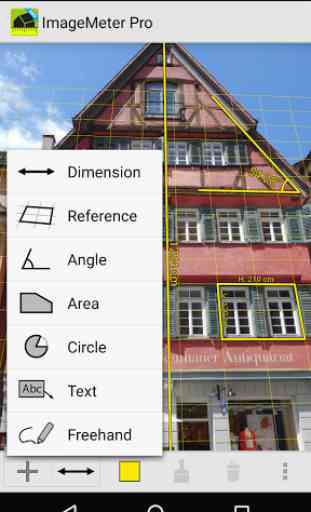
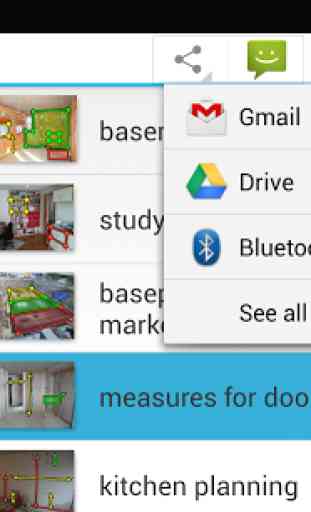
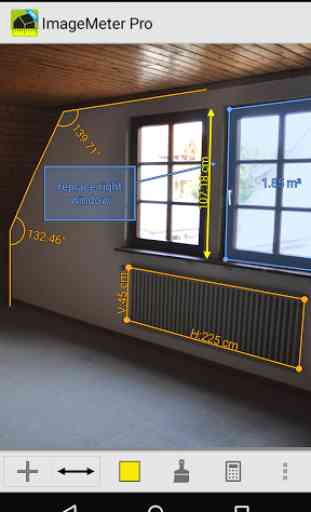
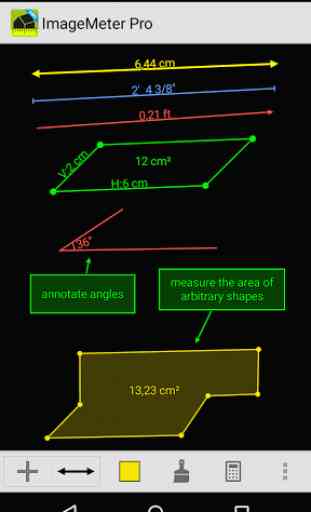

I don't often rate apps, but this is just great. Trying to shoot reference photos to add dimensions to... I tried every app I could find. Went through all the free apps first, came back to this one last because it costed 5 bucks. But it is well worth it. It has settings like a PC program it can do anything. Totally customizable. Super easy to use. If I could lay back and describe the perfect dimensioning app, this is even better. Someone put a lot of thought into this one. Great purchase.