Infrared Remote for Apple TV
Please read this in its entirety before commenting! If you have any troubles, please email me first before leaving a negative review and I'll do my best to address your issue. To enable infrared support on your Apple TV, you MUST first unpair your original Apple TV remote.
Same icon, same app, different name. Google took down the previous one due to the name. For users who paid to remove the ads, please email me with your transaction/order number in the subject line from the Google email address you use to log into Google Play and the ads will be disabled for you (sorry there's no other way of doing this).
Features:
- Control your Apple TV via infrared (IR) without having to jailbreak your Apple TV
- Keyboard support that lets you type on your device and it sends the infrared codes either after every letter or all at once
- Holding directional and menu buttons down will keep sending those codes across
How to enable infrared support on your Apple TV:
- On your Apple TV, go to General > Remote
- Select 'Unpair Apple Remote'
How to use the keyboard:
- First open the on-screen keyboard on the Apple TV
- Then click the A button on the app to show the keyboard on your Android device
- Keep the device aimed at the Apple TV and start typing
- If you want to send codes all at once (for example when entering an email address), hit the toggle button labeled Letter to change it to Word(s) after which you'll need to click Send to send the codes at once (make sure your device is pointed at the Apple TV throughout the entire send)
List of devices with infrared:
- https://en.wikipedia.org/wiki/List_of_devices_with_IR_blaster
Samsung devices with infrared will work regardless of the Android version
Non-Samsung devices (such as HTC and LG) with infrared will only work on Android 4.4 KitKat or newer
Permissions:
- Accounts ----
- To allow those who purchased it before to not see ads by checking whether their main email address was the one that purchased it
- InApp Purchase----
- To allow you to upgrade to not show ads
- Internet/Network State----
- To support ads
- Infrared----
- To use the infrared transmitter of your device
- Vibrate----
- To allow for haptic response
Troubleshooting:
- If the buttons in the app don't work and the Apple TV LED indicator blinks three times, then you MUST unpair your original Apple TV remote via the instructions supplied above.
If your device is not listed here and it works, please email me so I can update the list.
If your device is listed and is not working, let me know and I'll look into it.
Category : Tools

Reviews (28)
If you have a Samsung S8+ or any other Samsung don't waste your time and download this it will say it is not supposed and you can't use the app
All its good for is making the light on the front of the Apple TV flash. It doesn't actually carry out your commands
Works exactly as advertised! Wasn't expecting it to work but to my surprise, this app saved me 25 bucks and worked instantly, no tricks. Thanks alot 😁
As soon as I opened the app it started clicking things on my Apple TV by itsself. I tried typing something in and it just did its own thing and didn't put what I typed. Definitely doesn't work. Or it didn't for me.
Doesnt work with Samsung S9+
Worked great as a replacement for lost remote. Requires an IR blaster on your phone of course.
It works as advertised. One of the best free apps for android
It doesn't support android it's a liar
Doesn't even try.
Not working for S7. Absolute bullsh*t.
Useless app
I'm using this app on my s6 edge with no set up required and it works better than the apple tv remote which always seems to have a flat battery. I have never rated an app before but this is definitely worthy of 5 stars because it's so easy to use. Great job!
This remote works great with my apple tv! I love that it has a keyboard so i can just type in which letters i want for the search and the remote does all the work for me! I hate that the new Galaxy phones dont have infrared! I have an old S5 that i use as a remote and to play games. Thanks for making this useful app! And thanks for offering it for free! What a gift! Happy Holidays!
Does what a typical remote can do, however the long press buttons do not work. Not having the ability to hold the button down slows the remote and eliminates some of the functionality of Kodi.
No need to even pair just download and go. You need infared on your phone though. This is installed on my lg g4
Actually managed to pair the phone and it still didn't work. Can't beat the prompt response I got from the creator though. Note 3, 2nd generation Apple tv.
Didn't work right of the batt, but the help section told me exactly what I needed to know to get it working. LG g4
Worked immediately on install. Problem with user ratings is users often rate their own competance rather than the app. Low ratings likely mean their phone lacks IR capability.
Works as advertised. Does not work for games maybe because of lack of games support.
My remote don't work, so this is a great thing to have.
I have a galaxy s7 edge. By deffinition it is suppirted ir yet when i try to use the app it tells me eithet my phone doesnt hhave ir or it usnt supported
Thank you for time on building this app.. It works great. A+++ recommended
I have a galaxy s4 and it has a IR Transmitter and nothing is happening
I have the LG4 which has the IR sensor, and this app worked right upon opening! No pairing, just point and press! Even paid for add free it's that good. Thanks guys! Well done. :)
I always know where my remote is...I was just talking on it. Everything I need in one device. My cell phone Rocks!
No IR so didnt work. But thank you for the time and effort peter
What more can you ask for, love the keyboard too.
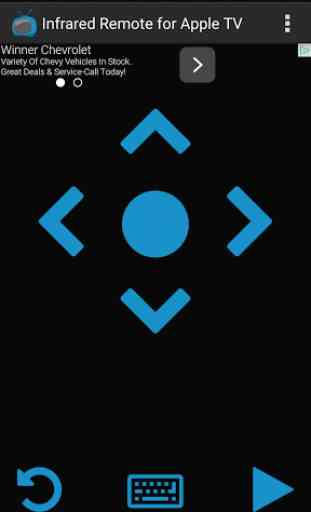
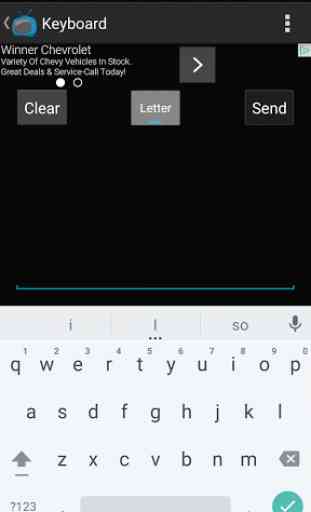
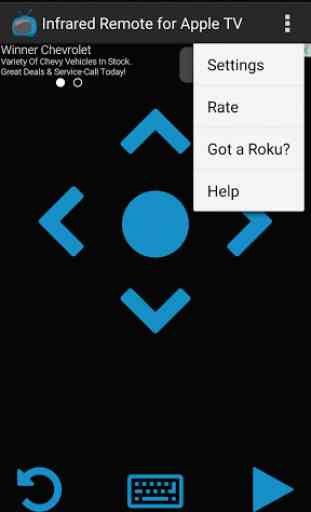
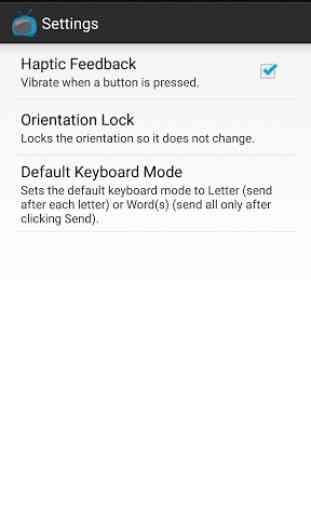

i think its scam colleact phone data .without even know. do not download ...scam app