IP Webcam
Two-way audio supported in tinyCam Monitor on another android device.Use IP Webcam with third-party MJPG software, including video surveillance software, security monitors and most audio players.
Features include:
• Video upload to Dropbox, SFTP, FTP and Email using Filoader plugin
• Several web renderers to choose from: Flash, Javascript or built-in
• Video recording in WebM, MOV, MKV or MPEG4 (on Android 4.1+)
• Audio streaming in wav, opus and AAC (AAC requires Android 4.1+)
• Motion detection with sound trigger, Tasker integration.
• Date, time and battery level video overlay.
• Sensor data acquisition with online web graphing.
• Videochat support (video stream only for Windows and Linux via an universal MJPEG video streaming driver)
• Cloud push notifications on motion and sound, cloud recording for motion-triggered records, online video broadcasting powered by Ivideon.
• Extensive baby and pet monitor features: night vision, motion detection, sound detection.
Lite version is supported with unobtrusive ads. It's fully functional, but lacks Tasker integration, customizable user interface (only editor is present) and has a watermark over recorded videos.
Email me if you have questions after reading the FAQ.
Category : Video Players & Editors

Reviews (23)
Please add functionality to work with telephoto lens! Great app. Works perfectly with other home security apps. The phone camera is better than most security cameras - better white balance and low light performance. Would be fabulous if it worked with secondary (telephoto) lens on the phone
Took me some careful reading and setup, but this app is just what I was looking for. I got it to loop record onto my phone's local SD card, but I'm also able to watch the phone's view on my computer's browser. App creator also responded helpfully to a question I had. Thanks so much!
Worked really well before and was easy to use. I have not been able to use it for the past 2 months as I keep getting the error 'Cannot open camera, IP webcam needs explicit permission" even though I've already given it all permissions.
If you're comfy working with IP addresses, this is *amazing*. With everybody switching to Zoom for Covid-19 remoting, this is a perfect tool in the toolbox. It's not perfect - the default resolution results in high latency and I can't get it to work on Skype for Business, the web-portal it creates doesn't seem to have a place to save settings to the phone, some odd things there... but when it works it works. I am a bit concerned it has an option to run in the background without the notification icon. That seems like it could be used for nefarious ends.
Versatile, exactly doing what it advertises and MUCH more. The developer definitely knows what he's doing, has a lot of small but very useful features on top of some of its core features. Definitely far away from modern app where they tried to be as minimalistic as possible. This one managed to be very complete, without being cluttered. You can take the 3.9 rating as majority of the people being clueless, and you'd realize it's closer to 4.5. I feel like this is one of rare times I got surprised by an Android app. One that's so close to having a complete terminal-based control, but organized.
Works like charm. If you have problems, try not to install any plugin for a moment or find out what they really do. Make sure you give the app permission to overlay. While streaming, connect to the same wifi with your laptop. Personally, I have an issue where the screen goes black after the stream starts. Just tap the screen, everything goes back normally. Tested on Samsung Galaxy S8
Intuitive interface where everything you need is laid out clearly. I noticed however that there is a consistent choppiness that happens every few seconds while streaming video, and was wondering if anyone else had this problem? It's just a slight chop in the video and not much of a big deal, but can be jarring over time. I saw this choppiness problem with a Youtuber who did a tutorial on using this app with OBS, and was wondering if there's any way to fix the stability of the video.
Well, I can't get it to work. I can see the served web page on a client, but none of the options on that page produces any live video. The options buttons are there (flash, Java, JavaScript, etc.), there is an image of an empty Android home screen in landscape mode (correct date and time, correct battery charge amount), just no video. Both Android 7.0. uninstalling.
Does what it needs to. Sometimes it shows ads in the wrong places. Example: I "fade" the screen, open another app, and come back. I have to leave "fade" and open it again. The ads can be slow to load too, which is hard. The RTSP urls aren't well documented either. And "fade" mode doesn't hide navigation bar. But other than that, it's pretty good for free!
I've been using this app on 2 different HTC One X's to stream video over the internet and locally as well. Everything works really well when once set up correctly. Occasionally the stream will freeze on only one phone but refreshing the page usually fixes it. I think the cause of this issue is likely another app running in the background or possibly my router. Would definitely recommend this app if you can handle a bit of network config
I really like this app. It helps me to use my phone as a second camera for livestreaming. It would be nice, though, if there was an option to select a specific lens (for smartphones with multiple rear cameras). My Mi8, for example, has 1 tele and 1 wide-angle camera and I'd love to be able to switch between those from within the web-interface. But everything else is working great and it is by far the most versatile ip camera app.
Quick, simple, easy. Does what it says on the tin. Can easily just hit start and go, or spend a few minutes going over the settings to really customize the feed. My only gripe is the seeming lack of feed types and accessibility of those feeds, as my smart TV is picky about what feed its asked to open. Then again this app has such a wide breadth of options i could just be missing it. Either way, its worth the look if you're in the market for a quick ip camera solution.
Really good app - love it - I bought PRO. Only trouble I'm having is that I had to mount my phone 'upside down' and the photos come out upside down and I cannot find a setting (if there is one) to rotate them 180 degrees. I can do it with the video but not the photos. When in server mode the overlay words on the screen (.e.g "How do I connect") are upside down as well. I have got Auto Rotate on, and when the app is not serving, the text is the correct way up for all the config settings. What am I missing?
Forgot just how powerful this is, definitely deserves a better rating. I do have a few gripes, though. Night vision is buggy, would like to see real-time percentage change on sliders for more precise control, and lack of encryption on the website is a little unsettling. Real-time notifications for motion controlled events would be great too. Make those changes I'll give it a 5.
The app works great. But I had one issue that made me uninstall it completely, it overheats my phone to an epic proportion, drains my battery when it's off and just generally hinders my phone, when it is turned off, so I can't even have it on my phone. I won't mind uninstalling and reinstalling every once in a while when I need it, but it needs to get fixed.
Probably the only software that allow full resolution picture capture with preliminary live preview. Important for adjusting proper illumination setup. Using it to digitize very old photos (more than 120 y.o.) to avoid bad reflection. It is good that it has multiple menu options - at least I can control settings and not guess if developer did it the way I wanted, which is usually not the case. I would regard it as the best app I have seen so far.
Emailed the creator and got help for my issue (Configure.exe was in a different folder than expected). This works great! There is 1 second of lag between what's shown on the browser's video feed and what the application using the driver picks up (Discord, in this case). But beyond that, no complaints.
It not only does its job perfectly, but also does much, much more! (background-recording camera, how'd that?) Unfortunately, the UI is an unbelievable mess. I'm not talking about the bad engrish, I'm talking about the labyrinth of menus and dialog boxes. The developer skipped the easy part Is this how it's done on Android?
I couldn't get IP Webcam to work. Upon registering with Ivideon, I was then made aware of a subscription fee to use the external streaming service. I thought being a free app the streaming would also be free but as it turns out, to the best of my knowledge, you have to pay an external streaming service if you want to stream your camera feed over the net. I also found the app very unappealing graphically and not very user friendly. Lots of buttons to press and features to enable, a little complex
I wanted to use this as a reversing camera for the caravan. running a laptop from the car the app works fine via a router in caravan. when connected to web browser on my galaxy s8+ it is very slow and laggy. it would be great if I could run it on phone screen. does anyone have any ideas on how to speed it up. cheers. ps. camera is galaxy s4 mini. go figure. tried it on an older s3 mini. all works fine. Just won't work on s4 mini.
App works and looks great but I'm having trouble finding the settings to help my current problem: In an attempt to save my phone's battery I'd like to use the camera without the screen being on, but turning off the screen either stops the video entirely or works for about 15 seconds before freezing/stopping... I am using a Galaxy Note 9. Is there a way I can get the camera fully functioning without needing the screen to be on? Any help would be greatly appreciated!
This app is perfect for turning your Android smartphone (even an older one) into a wireless webcam for livestreaming or security. While the web interface is nice and useful at times, the real power comes in being able to directly access the feed through a URL for use in software like Open Broadcaster Software Studio. I just wish I could find a comparable app (free trial before I buy) for iPhone/iOS that has as high a rating and is as straightforward to use. Good job!
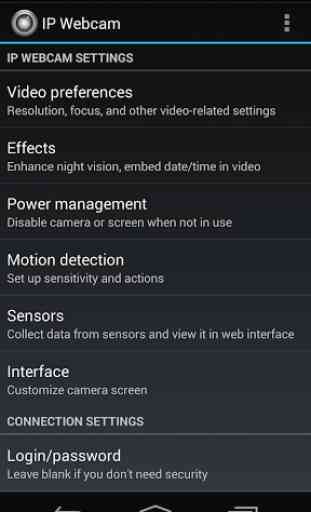

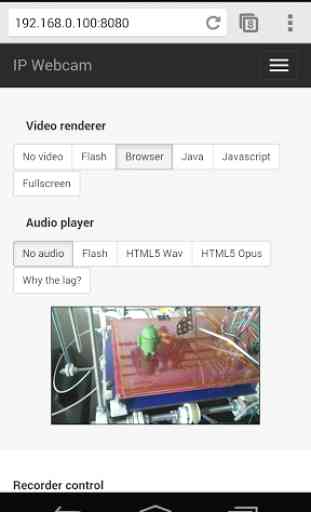
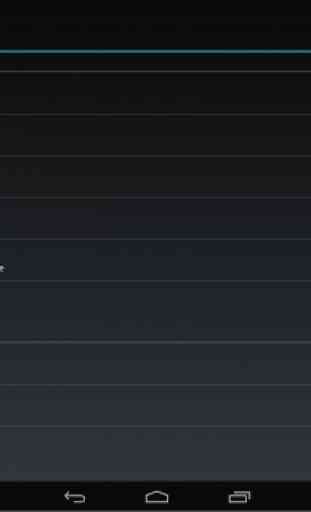

It works for me nothing seems to be a problem great quality on picture only thing is no zoom but there is and are great features night vision also camera I just haven't had the time to go threw and tween out on aLl thats avLiable in the app but yes I'd recommend it to anyone give it. Try who knows you might like it then you might just well $$$$👍👌