JABtalk
Some of JABtalk features include:-Navigation designed to be intuitive for toddlers-Build sentences from words-Organize words into user-defined categories for simple navigation-Heptic feedback (vibration) when touching a word or category for immediate physical feedback-Ability to rearrange and resize pictures-Download unlimited number pictures from internet directly into JABtalk!-Ability to capture pictures directly from your device's camera-Ability to import pictures from your device's memory card-Ability to record your own audio for words using your devices microphone.-Ability to import audio files from a memory card-Supports text-to-speech if you don't want to record or import your own audio files-Easy to use passcode protected administrative tools for managing words and categories-Fullscreen mode to prevent kids from easily exiting app-Easily backup/restore your data to preserve your changes or move your entire dataset to a different device-Online tutorials at http://www.jabstone.com/videos
If you are using JABtalk as an AAC device for an individual with special needs (down syndrome, autism, etc...), we strongly recommend having the individual assessed by a speech-language pathologist to ensure JABtalk is the most appropriate solution for the the individual's needs.
Category : Communication

Reviews (29)
Please make a back button they can press. Not all devices comes with a back button. My kids need something to press because they have a impossible time swiping to go back a page. They end up having to exit out completely and go back in. Positive note best app for communication and building our own cards they understand.
The layout screwed up and I can't fix it, the icons and the pictures are really small, even if I enlarge them in settings. There should be a way to reset the layout, it's virtually impossible to use now.
Just found this app recommended in a specialist magazine in My area. Have loaded it on my mobile for my 18th old son who has Quadriplegic Cerebral Palsy and limited language. It's fantastic how you can make the symbols specific to the person and record my voice saying the words. my son loves it and will find it useful. I'm so excited by it have recommended it to friends and family. My son has big communicator, but this is just handy when out & about. It made my day when I found this app Thanks
No tutorial in app, YouTube videos that are meant to help have no closed captions, and no way to disable the code to edit within the app that's readily available. Way too complicated for what should be simple.
I'm a Speech Pathologist, and have chosen JabTalk as my app of choice for children with apraxia of speech and autism since - it's intuitive to use - parents can photograph items in their own home which are familiar to their children - parents can record words and phrases themselves in pronounciation that is familiar to their children - it's very quick to add new word buttons, so I can do so as I communicate with my young clients
This software is amazing I can think of at least 3 improvements but it's a really great start for communicating with your nonverbal child
Trying numerous augmented communication apps for my daughter and this one was not user friendly to even set up. For ease of use I recommend the apps "I can Communicate" or "Let Me Talk"
Great app my 3 year old autistic son loves this though is there any way I can transfer everything from one device to another ? *edit. Transferred the bak file in storage from old device (bluetooth) to new device & did a restore on the app, works great.
I love this app. It is easy to set up, add to, and adjust in seconds. This truly gave my daughter a voice of her own.
As a parent of non verbal autistic child, was searching for an aac app - which is free, can upload pics of our choice and our voice. This is the one. Thank u for the ppl who have developed this .
Very grateful to creators of this tool; my son is talking using this software, it is incredibe!
My son has mastered the app and talks all the time now. We love it.
Easy to use but i wish for boy's voice and better pronounciation. TQVM
The BEST communication app. Thank you!
Very good AAC app but please add a keyboard
i was trying to test it but its too confusing
The color scheme is a little garish.
I downloaded this app, it says it is on my phone, but I can’t find it? Where does it download to?
I love this app it's excellent
Great for what I need it for
Hey! YAY! HOORAY
Love it
Thank you
I use this with my students who have autism.. It is time consuming to add everything as nothing is preloaded, but that is not a huge issue. Love that it is free but wish it was available on iOS as well. We have been using it on my touchscreen chromebook; however, I am unable to load it on a different device with my settings, even when backed up, which is very worrisome.
Great app! Using it to help Maltese people who cannot speak. With a little effort from users this app can change the lives of many for the better. It is good that it is ad free and works on older devices. Please keep it like this. Would be cool to have a public archive to share backups/ communication libraries. Will certainly share mine online once I add enough vocabulary. Thanks
This is very easy to use, though i wish the buttons were more eesponsive. My nephew slides his finger over the pictures, but doesnt apply enough pressure to create the sound.
Erasing the sentence should be more difficult (eg double click or hold 3 sec). I wish the play and erase buttons didn't grow at the same time as the sentence pics. For us. It would work better if they were two smaller stacked buttons on the far right (allow more larger words in the sentence).
Rubbish, pics too small and too many on the screen together creating confusion for a child

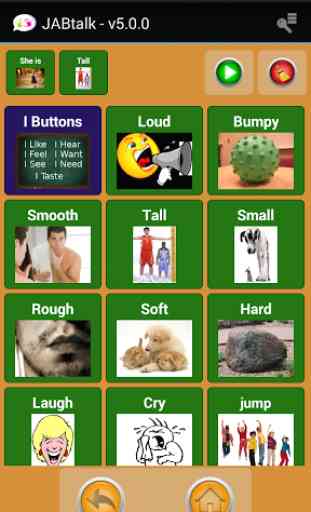
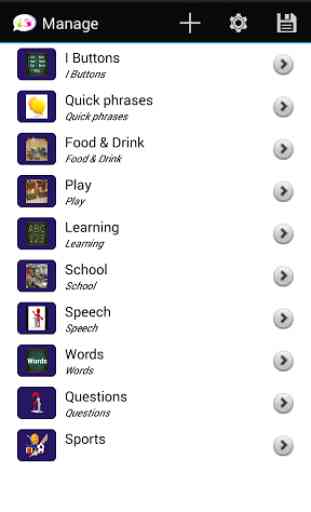
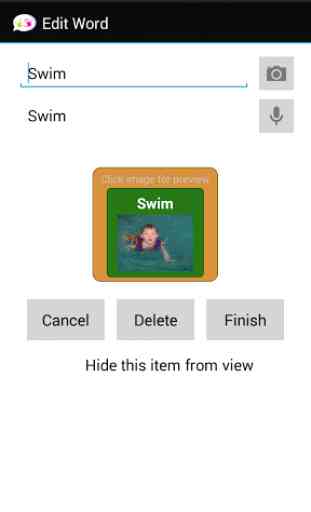

You MUST ALWAYS select an option when creating words / categories, it doesn't fall back on defaults. This means that you must select Speech Synthesizer or import / record audio every single time you want to add a word. ALWAYS have to select an icon option (pic/text). Though a painstaking process, you can make a backup for another time. I recommend using the synthesizer, no clue what will happen if you make a backup of words linked to imported / recorded audio.