Jota Text Editor
Functions
- Support until 1 million characters.
- Auto-Detect multiple character codes. UTF-8 UTF-16BE UTF-16LE UTF-32BE UTF-32LE WINDOWS-1251 WINDOWS-1252 WINDOWS-1253 WINDOWS-1255 SHIFT_JIS ISO-2022-JP ISO-2022-CN ISO-2022-KR ISO-8859-5 ISO-8859-7 ISO-8859-8 BIG5 GB18030 EUC-JP EUC-KR EUC-TW IBM855 IBM866 KOI8-R MACCYRILLIC HZ-GB-2312 X-ISO-10646-UCS-4-3412 X-ISO-10646-UCS-4-2143 (Whether you can decode or not depends on Android's implementation.)
- Change character codes.
- Auto-Detect linebreak code.
- Change linebreak code.
- Keep linebreak code until saving a file.
- Save position of the cursor with file.
- Save history of recened files.
- Search/Replace (Support Regular Expression)
- Text sharing with external application. Mushroom Share (ACTION_SEND) Search (ACTION_SEARCH) Open (ACTION_VIEW)
★Direct Intent : You can launch any one application on menu item.
- Scroll with Thumb-drag.
- Scroll with Flick.
- Undo/Redo
- Support a Shortcut key with ALT/CTRL Key.
- Customize colors.
- Create a shortcut icon on HOME app.
- Customizable shortcut key bind.
- Text selector like Gingerbread.(Double tap to select the word , then touch selected area to show marker.)
- Word wrap ON/OFF and set word wrap width.
- Set tab width.
- Viewer Mode.
- Show Line numbers.
- Word Counter.
- Support Landscape Mode correctly.
- Auto save.
- Auto Indent.
- Show Tab/Linebreak.
- Auto capitalize.
- you can used as SL4A editor.
- Customizable Toolbar.
- Customizable Syntax highlght.
- Capture Screen shot.
- Wallpaper customize.
- Support Android OS 1.6 or later.
- Support both touch-screen device and qwerty-keyboard device.
- Forever FREE and NO-AD.
- This software is an Open Source Software under the Apache License.
CAUTION RTL-Language and bi-directional text is not supported.
★If you need a reply from me , DON'T put it in Market's Review .Instead please let me know by E-mail or Twiter(@jiro_aqua)You can send a message to me from Jota's Preferences Screen.
★If you need grep (search from multiple text files), try my app "aGrep".
★If you want to localize Jota Text Editor, see this page.https://sites.google.com/site/aquamarinepandora/home/jota-text-editor/howtotranslate
Category : Tools

Reviews (26)
I used to love this app but when I upgraded my phone it doesn't work anymore on the newer Android. I had a ZTE zMAX pro running 6.0.1 and this app works great. And I upgraded my phone to a Moto g play 2021 running 10 and the app is pretty much unusable now. The cursor and touch editing in select cut and paste functions is all messed up. When you try to drag the selection it just goes all over the place and not where your trying to drag it.
I have tried over 10 text/note apps. I open text files and copy/paste frequently, so that weeded out most apps that I tried. There is an option for black background, which is also crucial. Text selection happens where the cursor is placed, not where you hold to open the menu to select. I need this to be able to open files in my SD card in the future. Best text editor.
It WAS very good. Now it crashes if you press the DEL key and lose work. Each time. Urgently needs a fix for this This wasn't a problem when I was using an older tablet running KitKat. Also, I used to be able to directly save/edit files on an external SD card. Now, on my Samsung Galaxy Tab A the editor cannot. I have to save to the device storage and manually copy the file to the SD card. It was unwieldy so had to find another editor. With the crashing this was essential.
I hunted high and low for a simple Android app that could open, edit & save text files so that they could still be read in Notepad on Windows. It took some fiddling to find the right settings for that when saving (a better save dialogue to help with that would be great, as most people would prefer that setting). Now Jota has developed a glitch so that it's opening all text files in "Content Provider" so that the files can't be edited! How do disable this so I can exit files as I did before?
find & replace!!!!! however, the "cancel selection" button does not work. I am forced to exit the app every time it notices that I am selecting something. (luckily by using gboard's ‹I› key I can usually avoid this app noticing that selection has occurred, but it would be nice to be able to press and hold to select text without breaking the app, and obviously I won't be paying money for a full version of this).
My email to the developers has been ignored. I hope they don't ignore this review. This is a great app except that it has one fatal flaw. When using a full size PC type Bluetooth keyboard, hitting the DEL key (when no text is actually selected) causes the app to abruptly exit, WITHOUT SAVING YOUR WORK, OR EVEN ASKING!!! I am so accustomed to using that key that it takes considerable conscious effort to avoid it. And this is the only app with this behavior.
I needed a small and efficient text editor for notes, memos, citations. Other requirements were a simple file format, some standard character coding enabling cross platform use of the files, as well as ready access to the files themselves (I share them using resilio sync). Jota has turned out to fulfill all requirements and I consider it perfect for the task.
It's good but creates too many text files for the same one, meaning if you create a text file already and save it once saved and if you reopen it and add more notes to it and here it won't save the changes on the same tex but creates another new text file instead with a bar after .txt (.txt-) and obviously you can open the new created text file except if you rename it and take the bar (-) off. Just don't waste your time.
It supports landscape mode orientation, that matters The Universe To Me! I love you g developed an app that supports Landscape Mode Orientation! The app also opens regular txt files which are present on my mobile device, and is able to search strings of text inside the text files, copy and then paste the text I searched into another app or browser! Hey, you guys done everything I need! Thank you so much for this wonderful app! Please keep supporting the feature for landscape mode orientation!
I used the Pro version for years and thought it was great. Recently there was one problem after the other: Jota would close my file for no reason, the tool bar would disappear, etc. I got no response from the developers, so I finally gave up and switched to another less capable but more dependable app.
This app hasn't been updated in years as the developer has decided to focus on an advanced version available separately. It doesn't include critical features such as access to files on the SD card, and is therefore practically useless. Use it only if you want to edit files exclusively in the internal storage.
i used to love this app but not anymore. I'd normally use it to open text files from Dropbox and save back to it but now it can't. it gives me some content provider message. Furthermore the UI of when you try to save a file is terrible. I'm put smack deep in folders I don't know about and can't find where my documents are or where Dropbox saves its filled in my phone. In the end I can't use it anymore
Jota on Android 8.1 My favourite editor. Top feature is the highly customisable toolbar which can even have cursor key buttons. Here's how I save files in Jota on Android 8.1 In the Save option I can't browse from the file system root to the internal flash disc and Jota can't write to the SD card, so what I do is use an existing empty file in the internal flash which I open and then do Save As. This does allow me to browse around and save the file where I want on the internal disc.
Used to work nicely but occasionally refuses to save text files, especially files containing special characters. Doesn't appear to be maintained. Uninstalled.
Excellent app. Life saver for codes who code in phone. I would like to suggest a feature: A custom button in toolbar which we can use to type a complete sentence or word i.e as a keybind. For example, if someone is doing HTML, the can assign the to the key so that they don't have to type it over and over.
Useful plaintext-editor, similar to Notepad on Windows. Necessary because there's nothing appropriate pre-installed on the most phones. P.S.: Syntax-highlighting is implemented, too, but activated only when opening an existing file. It's not clear how the syntax is determined (hash bang or file-suffix?).
I've just updated my Samsung 10 plus and a message popped up when I opened the app saying "This app was built for an older version of Android and may not work properly. Try checking for updates, or contact the developer." So are you updating the app anytime soon?
Very good app overall, customisable, with a professional feel. A slight issue is auto indent no longer working after switching to galaxy s9 around march 2018. I would've liked to report this, but where are the bug trackers??
Does not open files on Google Drive. This was the only reason i tried it, based on a 2012 post in IT world which comes first in searches about an editor which can save text files on Google Drive. Uninstalled in less than 5 mins.
I uninstalled Jota+ because it gives a "can't save file" error on all files (no sd card, internal storage!) This one gives a warning about being built for an older version of Android, but works fine.
All toolbars, tabs, titles and other rubbish can be turned off. Can save on quit and reopen on load. Regex search. Beware though, the delete key destroys the file from the beginning to cursor position.
Pathetic text editor. Can't save a file. It always save as. Every time you edit a file then you should be save as the file. Frustrated. Never install.
Having a lot of trouble with this app. Twice I have gotten to the middle of the paragraph and cannot scroll up to the top of the paragraph. Top of the paragraph has apparantly been deleted.
A decent text-editor,though it takes some time to get used to.One complaint though:Line numbering font is too small,please give option(small,normal,large) or make font somewhat larger...for the next version.
No longer loads files and when you attempt to save it freezes and you lose everything. Just don't use it if you're on 10 and above, you'll lose all of your work.
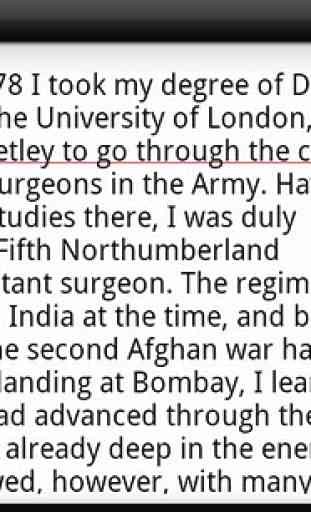
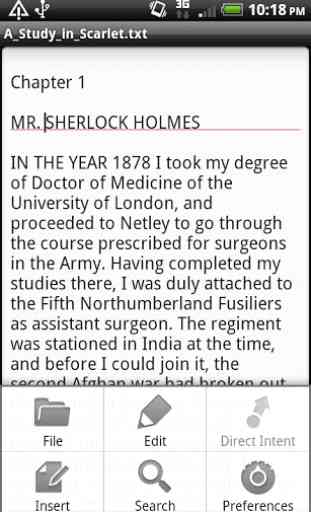
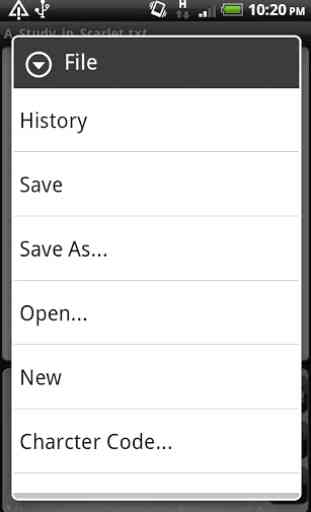
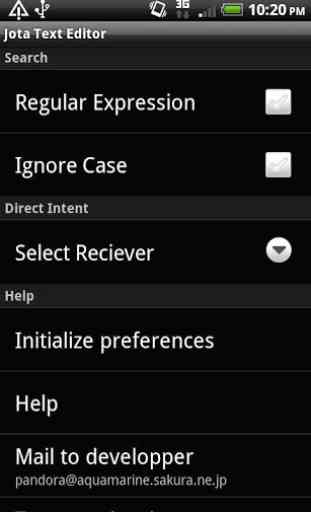

This is such a wonderful app, I've put it on every phone I've had. It's my go-to for writing, both fanfics and my own original works, because it's incredibly easy to use, beautifully customisable and, while it's sophisticated, it isn't sophisticated enough to be distracting. I can set down and easily edit paragraphs, dialogue etc and worry about formatting later, which is exactly what I need. Also it has precisely zero adverts getting in my way. Best text editor out there.