JVC Remote
INNOVATIVE GESTURE CONTROLYou can command basic controls such as pause, skip or repeat simply by finger gesture operations on the screen of the smartphone. Also, you can make a search for a specific song, album or an artist from your playlist.
RECEIVER SETTING USING SMARTPHONE GUIAudio settings, such as Time Alignment and EQ setting can be easily be set using the JVC Remote application's easy to use graphic user interface.Note: Depends on the model.
KEY FEATURES・Remote Control Function (by Gesture Control or by Remote Control Screen)・Standalone Music Player・Receiver Setting(Depends on the model)・Display Receiver Information
System requirements:Android™ 4.4 and above
Category : Music & Audio

Reviews (25)
It used to work, but no longer. Even when it did, it was mediocre at best. The only really useful feature of it was it would sync the time on my head unit to my cell phone. Ever since it quit working, my time is jacked and I get an error message whenever I open it. I remember when JVC was a quality name in AV. Too bad they can't put some effort into software development and updates. Worthless app as a result.
At least this new version works (UPDATE: no it doesn't, stopped working). It's not very intuitive and when I try to edit the app launcher I get a message that the app has stopped working. But since I only want to control the head unit from the back of my motorhome that's no big deal. Oh yes: and when I installed it, it told me that it was built for an older version of Android so may not work. So a new release of the app might not work with the current version of the operating system. Genius.
Not bad, a little fumbly, but it does work. That being said, I find it really pointless to have a remote app when most states are passing handsfree laws, as Georgia did recently, making it illegal to hold your phone while driving. Maybe incorporate voice commands instead? I don't use the app at all mostly because I can reach my stereo just fine, I just thought it seemed a dumb idea to have an app on your phone as a remote.
Overly complicated to connect to each time. I have to manually connect my phone blue tooth to the receiver each time, then connect the remote to the car receiver, then choose the media source and open the app that I want to use to play music. Why can't I just use the app like normal, why do I have to open it from the JVC remote? So many steps that most other apps do in one or two.
The app needs an update, when I try to mess with the user settings and turn on the bass boost often every dial will go to the max and it kills my ears. The presets however work well. The interface itself is poorly laid out and I wish you could create presets of user settings to load into the deck once it's started up. If the user equalizer worked this review probably would have been a 4.5 despite the poor interface.
This app is worthless. I guess it hasn't been updated in a while because when you download it, it says it may not work with this version of my phone. It's supposed to launch automatically when your phone connects to your cat stereo. Well it doesn't. I have to turn on the app manually and I have to choose my bluetooth device, my stereo, manually. Deleting after one day.
At a glance player place all music in order alphabetically if it has favorites I don't know how to find them would be nice to have that capability if it doesn't .you have to manually turn on change mode . otherwise it's ok can change settings remotely that's nice change radio station no pre set mode but the radio has it clogged sinks with the phone that's nice .
It worked ok on my old phone, but now that I upgraded to an Android 9 phone, the JVC Remote app will launch, but it won't launch Pandora or Spotify. That makes it pretty much useless. At least I can still play music through Bluetooth,, but now I have to control everything from the phone.
Attempted to add my Google Music App and JVC Remote App force closes. It seems as if it's the Google apps that makes it force close. I also attempted to add YouTube music as well but once again, force close. But when i added Samsung Music App, it took no problem. The only problem is, i only use Google Music and YouTube Music for my music and do not have any downloaded MP3's to utilize the Samsung Music App. I have sent feedback multiple times so i hope I get answers this is fixed soon.
I'll give it a 3 star for now, it still needs some work with simplifying user interface and the graphics could be better, but otherise a good app that let's you control your whole deck and sound in the palm of your hand, great for setting EQ, would be great if you could search USB media on the app, and my Bluetooth doesn't want to switch off once I connect to the deck
It used to work... barely. But it worked. NOW, it doesn't even open and you get an error cause it doesn't respond. Total waste time... and that remote you guys sell separately from the deck. At least make that remote more worthy & have it be able to access at c least 75% of the features of the head unit. I'm going to apply for your R&D department. I promise you I can design a proper remote & something that had less features than a garage door opener.
Generally works well, I installed the app to make it easier to select music on a USB stick when in Motorhome. Although slightly easier than using the physical radio buttons, it would be beneficial for the app to have visual display of the USB stick music contents you could select to play, i.e. Albums, Artists, Folders or Genres.
Initally experienced crashes while opening the app on my S20+ running Android 11. Got it to work however, by denying the app storage and phone permissions. After that it runs well, albeit the app is not quite what I expected it to be. Extremely dated UI, reminding me of how apps looked like back when Android 5.0 was all the hype. The functionality is also quite limited, so overall I am a bit disappointed in this app, it clearly needs a thorough redesign and further development.
So, I had the same issue with adding apps (the icons were huge so I cant help but wonder if the DPI wasnt mismatched) but the fact that i can change all the audio settings via app makes this thing worth its weight in gold. you almost need a visual representation when dealing with the 13 band EQ of the KW-930BTS. Thanks again 😁
Worked as you'd expect it would for me despite what many other reviews claim. I installed the KD-X270BT head unit, turned it on for the first time, turned my android 10 Samsung a20 phone bluetooth on, went through bluetooth pairing set up, THEN opened up JVC Remote and it automatically connected. I chose to play music through VLC Media player, output went to the cars speakers, then I switched back to JVC Remote and the playback continued and all controls were managed through the JVC app.
app is a good choice for those with a jvc car stereo. it does not allow me to add apps to the app launcher but allows you to choose where you want to be in your song list. Edit: I just got a Samsung note 8. the app does not work with my stereo now. same level android OS.
Bad and old-school design, bad interface and bad user experience. Audio settings in the app are incomplete in comparison to the stereo itself and some even conflict (jvc x830bts). Although it mostly does what it should, it is done with bad style and experience. Some other thoughts: Although the fonts are big, the contrast of the colors is very bad different shades of red on a red background. Material design beat prectices can help here
Really nice addition to the head unit. Everything works on the KD-X451DBT except the ability to switch DAB channels and no info. Otherwise, great. That was until it decided that it "will not work on Android 7, please update to a newer version."
Jesus, no kidding. All the recent reviews about this app are true. I think it was designed for a Nokia 3310. At least the actual hardware is pretty damn decent but don't bother with this. Just connect your phone(s) via Bluetooth and get Spotify sorted. Job done. I have wasted my time so you don't have to.
Awful .... Bad interface and can't see the folders and songs on the memory stick plugged into the stereo. Also doesn't support Android 12.
Constantly disconnects, time doesn't sync like it's supposed to. It's very problematic. It tells me it's meant for an older version of android. My phone is 2 years old. How old should it be to work. Maybe update your app??
clunky and inconvenient, but thoroughly reliable and better than a remote. Each time I go between Google play music or any other app and the jvc remote I have to reconnect with the stereo again. very frustrating
It doesn't do anything you couldn't do by bluetooth. I thought I would be able to change settings, sources etc like a real remote controller.
This app works brilliantly. Changes everything! Speaker size, distance, bring up station and load to head unit by pressing channel button. Far easier than doing manually on head unit. F- ing brilliant! I'm using a note 8.
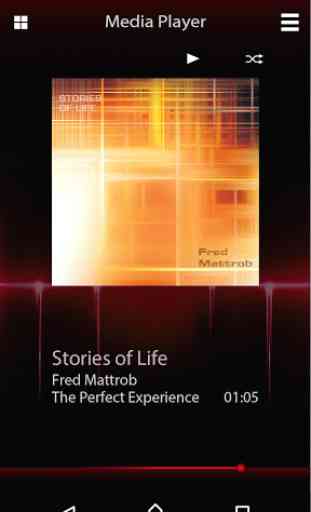
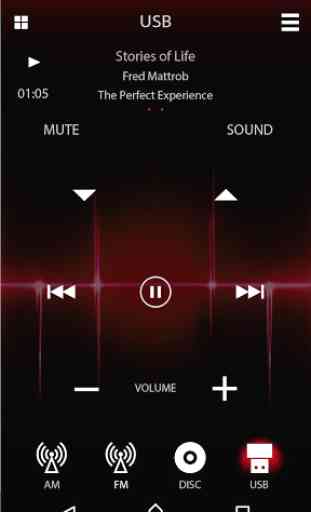

It works sometimes thats the best i can say for it. I bought this stereo for my classic car and mounted it in the glove box (to keep the factory look) thinking I would be able to use this app to control it. Yeah that kind of works. Every time I want to change the station or volume while driving I have to reconnect the Bluetooth as its always loosing signal and after I'm done driving the car I have to force stop the app or it runs in the background on my phone. Other times it wont connect at all.