KMPlayer Pro
* KMPlayer Pro is the AD-Free version.
2014 Awarded Top 30 Best App by Google Play
Experience your videos like never before with KMPlayer
Movies, TV Shows, Animations, Homemade & Mobile Phone Videos, and video file, watch them in the highest quality with maximum control
KMPlayer supports HD videos and 30 languages; there is a KMPlayer for everyone!
KMPlayer is optimized for subtitles control, video playback speed, favorite playlist, and much more.
KMPlayer is built for today’s smart phone users!
Details:Floating Screen: Multi-tasking
- continue watching your video while sending a text or browsing the webSubtitle Support: Supports all subtitle formats with total sync controlPlayback Support: Slow down or Speed up any video. (Reduce speed 0.1~4.0 Increase speed)One Finger Control: Total control at the tip of your finger
- Playback, Start/Stop, Skip, Volume, and BrightnessFavorite: Organize all your favorite videos in your Favorite folderCloud Storage: Google Drive supported, play all of your videos stored on Drive quickly and easily
Review Us, Rate Us, Comment on Us!Got an idea? What a change? We would love to hear what you think! Email us @ [email protected]
Category : Video Players & Editors

Reviews (26)
Yes it can play both audio and videos but there is two-three options are missing like it doesn't play continuously, it only plays one video song and stops and need to tap to play next video. There is option continuously play but it doesn't work. When we play next song it starts from we have paused the song, need to give option to start over or resume.
The app is better now with the updates and bug fixes but still, it lacks customization and personalization options, still cant change subtitle settings (fonts, color, etc.), doesnt have the option to change audio speed to synchronize with the video, doesnt support custom video resolutions (just uses the traditional stretch and fill screen options), and some other features that MX Player Pro provides.
There's been no updates for not less than 9 months. It would be sensible to inform the users incase of abandonment without any scope for grey area. I urge you to provide crystal clear information regarding the future of this application. If it's otherwise kindly provide the application with an option to download subtitles & make sure necessary modifications are made to the UI as it has become obsolete. Thanks!
Make it so that it plays videoes smoothly - focus on playing videoes please. The gestures are quite rough, playback lags when seeking. The tools available are so limited also the UI is not very pleasant. I already have poweramp for my music player and so I only need this app as a video player but until the video playback is smooth and buttery, I'll be using an alternative.
It's a very good video player, and can handle almost every video format easily without much fuss. I would prefer audio control to be as good as the video controls are, and media scanning to be more robust and able to handle external storage as well.
Unfortunately it doesn't seem to have any way of accessing files anywhere other than my 'phone's internal SD card. Since all my videos are on my (much larger) plug-in SD card, I can't play them. Nothing in the settings gives me the option of accessing the files.
Nice App. Has all features that should be in a Video player app. Just one bug, the menu that we get after touching three dots has spelling mistake. Delete is Deleting. Subtitle Down should be Subtitle Download. Continue to play, file information, play from the beginning must start from a Capital letter. Other than that app is smooth and nice.
Very poor, insists on turning my brightness up, even when playing music. The settings don't cover much. I can't direct the app towards the folders I use for storage. Can't organise music by album. Won't play the next song... The list is endless... So glad I didn't pay for it!
Thanks for replying to my review so quickly. As I wrote before, I like this app for its many features. I would like to be able to adjust the sound with the aid of a graphic equalizer (maybe a 5 or a 10 band eq) as well as a bass and treble booster. I understand that there may be some development work but could you please give me a rough estimate of when you can implement some of these suggestions?
I love the KMP desktop edition. though in android it need a bit of a UI Modifications. There should be a option to hide unwanted folder that contains video. I've been using Mx Player since 2012. I'm gonna stick to that until you guys make it better than Mx. Good luck. Edit: I look forward to it. Thanks :) :)
It seem there is a bug when connect with gdrive. It did not show ALL of the files in the folder, but it show only some files. For example, it will show 10-20 files even though i have 50-60 video files in the folder. Please fix this.
In an age of 10 gig ram mobiles can we have adjustable buffer levels please. Even a android box is running 4 gig nowadays, lets use it for better streaming! Seems do what it should, weather its significantly better than the main players is uet to be seen. I primarily use for streaming, thats the real test... Lets see.?
Thank you so much for free campaign. I have used for many years on my pc. And now I am using on my mobile devices. It is require a little bit update. Thumbnail viewing is slow/freeze, If there is too many video in the folder.
Too basic and far far behind then MX in terms of features and responsiveness. There's almost no customisations or settings! Can't do anything other then play videos, choose audio language and subtitles. It's also not as polished as MX. It's not the KMPlayer you know on PC. Thank you. I'll stick with MX for now.
I would have given 5 stars but Let it be with 4 for now... The App is so Good... Awesome experience... But lacks some amazing features which MX player already have. Popup playing is amazing but should be given next or Prev buttons so that watching experience would be smooth. Themes should be added at least one ore two. I'll give one more star after developer adds these features.
the sound quality is good but just add more features in music list like an option to add a song on your playlist or something like what a real music player has. and also in home section you can add a video history or recently added video or anything just to make it look cool.
Can't get play via URL to work and 1080p 10bit h264 laggy like hell and prebuild sub in the video was not showing at all. At least MX Player able to play it even not perfect smooth if 10bit h264 video and still able to show the subs properly. Other thing is why no option to make exception folder for be scan? Conclusion: MX Player still the best mobile media player
Need support for H265 video version.. It doesn't show H265 videos on video list.. I have to go to file manger to select those videos then I have to give play with KMP.. Only then it plays videos.. already the files are in movies folder.. but it doesn't show in list even after refreshing it..
It is an amazing app but it cannot upload subtitles with .sub formats which is a huge problem and I believe it might be one of the reasons for not having as much downloads as vlc and if you could just add a browsing function it would be great I love this app and this is my first comment on Playstore which in itself says a lot
Some performance issues ,lags much while skipping for a few seconds as well. Secondly it doesnt have an online subtitle searching option like mx player which i hate a lot really, pls give this feature as soon as possible.
Please add manual subtitle search. Will you ever add support notch area playback? 15/04/2019. what if I don't have a sub file? There is no option for manual search from playback screen. But the search option from more button is quite handy. Thank you. Please add notch support.
Can I play a single vid without the app automatically creating a playlist? I would also love double tap to skip 10 seconds ahead not pause the video. Not used to having to use on screen buttons for that.
Great application, but I would give 5 stars if you add play from folder to keep contents more organized, most of the new apps use this option, which is great. And trust me if you add it too, it will make a big diffrence in your app, great work and keep it up :) thank you.
Update: 1080p & 4K videos got stuck for 3-5 seconds when seek the video. As a example if i even skip video for 1min it will take 5 seconds before it start showing content in the meantime the sounds come but the video got stuck !!! Fix the issue or most of us gonna rate 1* !!!
It is quite good and can play almost video files... Just a few minor UI bugs that persist even after updates, So it will be super cool if you fix them soon. Thanks for such a wonderful app
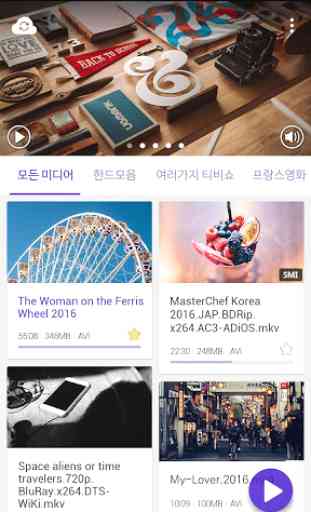
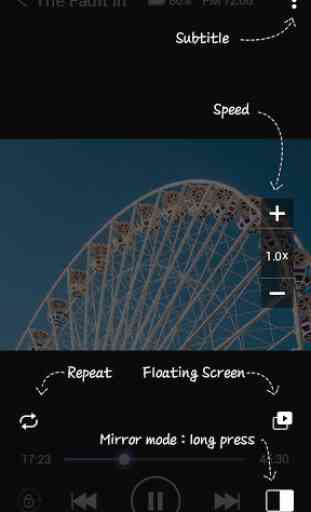
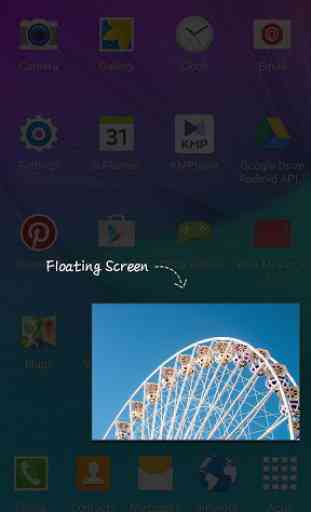
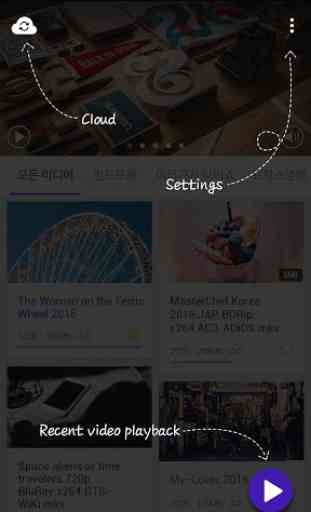

Pretty good, it's a solid app for playing videos. I like the gestures that you can use to lower/higher the brightness/sound and also all of the additional features such as changing speed and adding subtitles (just to name a few). I have a question though: is there a way to view files located on an external SD card from within the app? So far the only way of playing videos, located on external storage, is to use a separate app (a file explorer) to select them and then to open them using KMPlayer.