Lexia Reading Core5
Lexia Reading Core5 is not currently available for individual (non-school) purchases. However, individuals can purchase licenses to “Lexia Reading” by visiting the Lexia’s website.
SUPPORTED DEVICESThe Lexia Reading Core5 are supported on the following devices:
• Google Nexus 7” (2012 and 2013)
• Google Nexus 10
• Samsung Galaxy Tab 4
• Samsung Galaxy S2
Please contact Lexia Customer Support if you have questions about your specific Android device.
About Lexia Reading Core5: Designed as an essential component of every reading curriculum, Lexia Reading Core5 provides personalized learning for students of all abilities in grades pre-K–5, and delivers norm-referenced performance data without interrupting the flow of instruction to administer a test.
Students are automatically placed at the appropriate level and work independently—via Android, browser or desktop client—to develop their foundational reading skills. The program provides immediate corrective feedback and explicit instruction, supporting students when they struggle and advancing them to higher levels as they demonstrate proficiency. Students work in a structured, sequential manner with a focus on:
• Foundational reading skills to develop automaticity and fluency
• Listening and reading comprehension with complex text
• Academic and domain-specific vocabulary to improve comprehension
Each student follows a personalized learning path, with adaptive placement and pacing in activities designed to meet the most rigorous academic standards, including the Common Core State Standards. Based on students’ work in the program, teachers receive data-driven action plans—unique to each student—that are simple to interpret and drive differentiated instruction. Within the first month of use, teachers will know each student's probability of meeting end-of-year, grade-level benchmarks, and will receive the recommended resources and intensity of instruction necessary to change the trajectory for at-risk students. Teachers can focus on instruction—without having to stop to administer a test—by using the program's norm-referenced, embedded assessment and Common Core progress monitoring.
About Lexia: Established with a promise to improve student literacy through the use of technology, more than one million students learn with Lexia. The company’s award-winning instructional approach has been nationally recognized and proven effective in six peer-reviewed, research-based outcome studies published in scientific journals such as The Journal of Reading Research and the Bilingual Research Journal.
Category : Education

Reviews (27)
need to fix this app now!!!! hasn't been updated in almost 2 yrs and our kids need to keep learning,specially nowadays!! how is it not compatible with Android devices?! When I 1st downloaded it,it worked just fine; now all of the sudden it doesnt want to work!! Im so frustrated with this app. Completely waste of time trying to solve this issue because there isn't one! Can't even get it to work on Chrome. FIX IT!!!!!
Disappointing! It even said this app was designed for an older version of android and it does not work on Samsung Galaxy s10. If its so essential then why hasn't it been updated since march of 2018. Very disappointed if this is something our school wants to use because its so wonderful and i cant even type in the teachers email address to get on the app.
This app is stated to work on my samsung tab. It don't. I've had numerous emails with Lexia. They seem to need to practice on their own app. As their comprehension of the written language seems to need extensive work. I have clearly stated the issue with the app. They keep asking for teachers email. I can't even get that far in the app. That question and situation is moot. They have said for years they are working on making this app available. Yet won't get it working for listed android devices
I believe Lexia Core 5 is a great app that should be considered all around the world! Please note that on my iPad, it said I needed to have the UK version even though I don't go to a place there. On my Computers it works completely fine! This may only happen to me but I'm not too sure. Have a lovely morning or evening :)
This is a fine app I can only use it only on a account from school. There's lots of problems you need to fix. You should add a skip button and speed up the Lexia speaker it takes forever, also remove the practice when you mess up about 2 times. And most important please stop saying the same qustions everytime it needs to get harder!
Application downloads but it does not allow any text entry into the login/email field that is required to setup the program. I am using a Samsung tab. It is very disappointing that the application can not even get past the first screen.
It's novel & bearable for grades 1 thru maybe 3rd, maybe. Beyond that her voice gets annoying, her speaking pace is painfully slow, is it condescending or is that our imagination? The slightest mistake sends one into a monotonous loop to then start over. The school blames the child for not wanting to use it, but seriously it's horrible, why would they want to. Oh then one finish levels & come September it sends them back down to redo the horrible content with that awful voice again. Year after godforsaken year.
Dosen't work on Samsung tablet model number SM-T820 software android version 9 states cant be used, says software needs updated.... fix please.... fix both your damn core 5 apps even the UK model needs updated you shouldn't offer an app as an option for android tablets if it doesn't work and your not going to properly support them. You haven't updated the android version in over 2 years!!! Shame on you!
Outdated. Like everyone else is saying, the app has been abandoned. If you have a modern phone good luck. I try to log in and the app gives an error saying it's outdated but the play store hasn't had an update in over 1.5 years...
Besides everything I'm about to say, it's......bad. It is a good app, but the levels take WAY TOO LONG to beat, not only that. But the activities in the levels you expect to only do them at least 4 times.......NOPE, You have to do it at least 8 from what I know! And I always have to wait for the robot voice to finish talking WHEN I ALREADY KNOW WHAT I'M TALKING ABOUT! Shameful, I don't recommend installing unless you like HORRIBLE Apps.
Installed onto an Asus C100P, it was hard to log in because you can't see where you've tabbed to. Once I got logged in you could click on the arrow to proceed. After reading other reviews regarding this app not working on all Android devices I tried installing the app on a different device. After installing the app onto a Tab S2 we're finally moving forward.
This used to work just fine on my 1st graders Chromebook...not anymore. Now it says we have to run Chrome 72 stable or later. We are currently running Chrome 83 so that seems like it should work... Seems like this is an ongoing issue. How can you do an update that excludes so many users in the middle of widespread distance learning???
Love the program, BUT with students being required to do online learning, it's a true bummer that your program only works with very limited devices. I have students that can only work on phones and tablets, yet your program only works on computers. Please fix this asap.
It isn't compatible with most android devices. If you do happen to have a device it is compatible with the text input doesn't work. You and your developers must know this by now it is an ongoing issue. Your coder is terrible, fire them.
The app is great. It's frustrating that I can get it to work on our laptop, but not our tablet. I can't enter the teacher's email at all. It's pretty ridiculous that many of us can't enter in the emails for our kids on tablets. With having to homeschool so many kids, this should have be addressed already. Please fix it!!!
Child's school is using this for distance learning. I can't login in on any of our tablets through the website as it says to use the app. Then download the app to login in only to get an error message saying that app is too old to be used. We can only use it on my new laptop but not many parents can give up their work computer to a young child to do learning apps. You should update the app so everyone can use it!
Doesn't work at all! I'm supposed to be using this for my daughter during this COVID crisis and I can't even type in the teacher's email and she needs this for her school work! It's just making me more upset. I wish I could give it zero stars. The only thing it allows me to enter is characters. Smh. NPS needs to figure something else out because this isn't it.
Frustrating for my child. He says if you make one mistake in a set of questions, the app makes you start the whole set over. Also, the app only installed on our old tablet. The download froze on a newer one.
Along with other recent reviews on here, I too, am here at the request/referral of my children's teachers during this lockdown. It is extremely disappointing that Lexia isn't compatible with Android devices by now. I've also emailed them about this frustration and they apologized and stated that they plan to be compatible with Android devices sometime in the future, but they can't provide a firm release date, go figure.
THIS APP HAS BEEN DISCONTINUED. I just spoke with Lexia support on the phone. It remains on the Play store and on their website only for a few organizations that have still subscribed to an older product. Everyone on the new product cannot use this app. There is NO Android support for Lexia currently, and they do not have information on whether/when such support will be added back. SHORT ANSWER: DON'T WASTE YOUR TIME—this app is considered obsolete and is known by the company not to work.
This app appears to be abandoned. The lat update was March, 2018. It says added support for nexus 10 and 7. Seriously. I recycled these models before they added support for these. How about adding support for modern android devices or even android in Chrome OS.
The update made it impossible to log in through clever. It's an endless loop. It says the app can't be run on browser even if we are using from app itself. Please share support contact details.
I got a Samsung tablet for my daughter specifically to download this app and work on Lexia daily at home since she also uses Lexia at school. Well, guess what? The Lexia app does not work on the tablet unfortunately. My daughter was very sad to learn she could not use her tablet for Lexia :( Lexia is wonderful if you have a laptop or any other computer .
After finally being able to enter the teacher's email(I had to enter a period after every letter then erase the period) I go to log in and it says the app is outdated. My son is unable to do his schoolwork during this covid-19 outbreak because of this. We are also unable to use the website because it is not supported in our internet browser on our Samsung Tab A. We have tried Chrome and Internet Explorer.
The program itself is wonderful, but it still doesn't work on our brand new Galaxy Tab. Took days to download, and now it won't let me type in the teacher email - only the @ sign will show up. Our students are home due to COVID-19, and we need this app to work with all updated home devices. Please fix!
This app does work. Can't get past the part where you give the teachers email. I type it and nothing shows just the @ and periods. I have a Samsung Galaxy Tab 6. They need to fix this. If I can give it no stars I would.
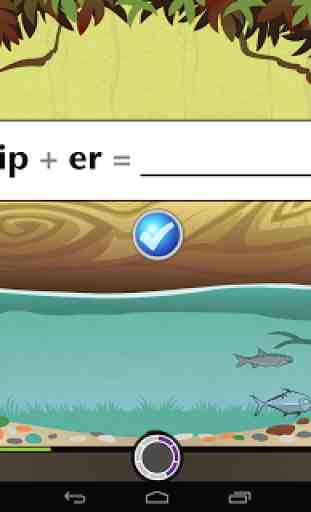
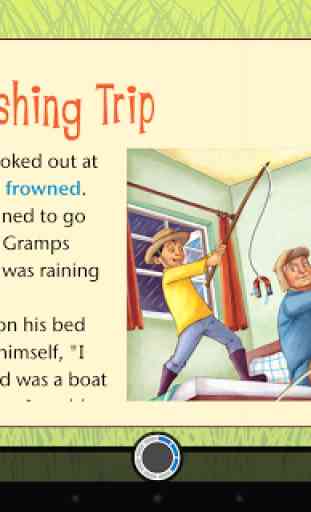

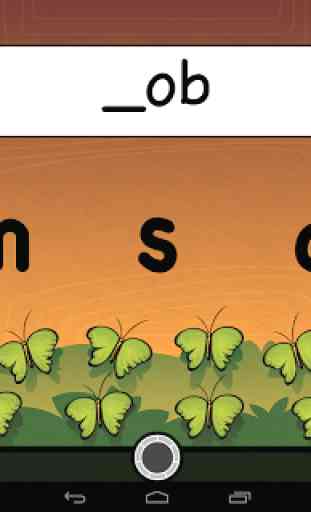
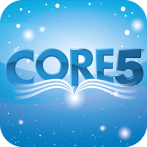
Would be 5 stars on computer. But on Samsung it doesn't work. I can't even get past downloading it, and I have a Samsung Galaxy Tab A! The reason why is because it's slow to download, and it would say "Checking for Wifi" when I clearly had Wifi! I read plenty of the reviews and see why people are upset with it. It's also very outdated. It hasn't been updated since March of 2018, and that was over a year ago! On computer it's amazing, and I'm on level 18. If only it would work on Samsung.