LG Backup (Sender)
1. Who needs this app?Any other Android™ owner who wants to transfer photos, videos, music, text messages, app and more to new LG device.
2. Which device needs this app?Old other Android™ device.
3. How can transfer data betweeen devices?Wireless device-to-device transfer and wired OTG device-to-device transfer
4. What can be transferred?Photos, video, music, documents, call log, contacts, text messages, calendar, app and voice memo.
5. What is needed to transfer?
- Old Android™ device : Android 4.1 or higher
- New LG device : recent LG device (From LG G3 with Wi-Fi transfer, From N OS with wired transfer)
Note:Some functions may be limited depending on old device's manufacturer/model.
Category : Tools

Reviews (27)
Two weeks ago this app worked perfectly to send a backup to a new phone, but that phone was defective and I had to return it. As others have reported, the app no longer works at all. It says it must have an update before using, even though I uninstalled and reinstalled it fresh. The update downloads something but then just keeps spinning during install and eventually brings up an error.
I used a USB cable with a "C" connector on both ends. Transfer from old V20 to new V40 phone took about 90 minutes. WhatsApp and one of my card games failed to transfer. I downloaded them again from the playstore. When I signed into WhatsApp all my data & contacts were intact. This App worked almost perfectly. No error messages and no losses of data. Easy to use. No complaints.
This app won't update. For awhile now, it's shown as having an update. However, everytime it looks as if it's downloading and then updating/installing, but then it stops and says unknown error 1198374. I've tried clearing data and cache for app, rebooting device, deleting a few apps, and deleting temporary files and raw data. I have almost 2GB free space for this 22.66MB app. So not sure what issue is. But need this fixed so I can back up my data, and send to a new LG phone.
I tried & tried & tried & tried to use this to transfer all of my data from an old LG to a new LG and never got it to work. It worked right up to the point of starting the transfer then both phones lit up with "This phone is for sending only'. Meaning I was screwed if I wanted to transfer data to my new phone. It would not allow either phone to receive data only send. I found another app and it was really easy and fast to install and use. Power to anyone who tries and wins using this app.
It didn't work. Everytime I tried to transfer things the divices would get disconnected. When the app "finished" transferring everything, I found out that it did not transfer the apps and most of the images and videos transferred were unviewable. After hours of trying to transfer things half of the things were not transferred and some were lost. After about 2 hours of trying to send all of the data, it took 2 hours to save it even though the app said that it transferred only 74 mbs.
I have to modify my review and apologize apparently several towers in the area were causing glitches and resets etc. Once that was fixed this program worked perfectly! I appreciate thecrespobse to help!! I look forward to the next installment of the l.g.stylo... Im a fan!! Just for the record.. The pixels and sound quality are a bit behindxsamsung of the same price range..
I tried this 3 times now & have had to hard reboot each time. I get the data sent from my old Samsung J7(6) & my brand new Velvet starts to save the new files & stalls out completely. I've waited for over an hour at one point hoping the percentages will change but I've never gotten higher than 60% complete. I'm not even transferring a large amount. Less than 2 gig but that includes contacts as well as all of my old texts. I'm so angry.
This app will NOT transfer RCS text messages, which means the vast majority of messages stored on AT&T LG phones will not transfer to your new phone. AT&T hides the fact that its Android phones are configured by default to send and store text messages in RCS format (branded by AT&T as "Advanced Messaging"). When you try to use this app to transfer RCS messages, it won't work and will give you false and cryptic error messages about network connectivity issues, but the real reason the messages won't transfer is because this app simply won't transfer RCS messages. This is super annoying. It seems like this problem could easily be fixed by upgrading the app.
Doesn't work. I've tried about a half-dozen times using the wireless method, and nothing happens. I just keep getting a message telling me that the transfer can't take place. I was able to transfer my contacts by turning on Android Beam on both phones and then holding the two phones together back to back. I also accessed everything connected to Google by signing into my Google account. However, I do not have access to my text messages or any of my Quick Memo notes.
I used it with my LG G8X and Samsung Note 9. Showed me a prompt that it must download an update. It downloaded and installed without any issue. Not sure why it won't work for the others, but worked for my combo. The rest is super simple. You select which phone send and receives, the method of transfer, what you want to transfer and done. Everything seem to have copied over correctly.
Terrible! I've been trying to transfer my data for over 3 hours. First I tried everything and it was less than 50% done after almost an hour and the screen seemed to be locked up, so I restarted the phone second time I only tried to copy the most important apps and phone settings. It transfered and again, after about an hour it locked up during "saving", so I had to restart again. Finally, I tried only copying personal data (about 40 megabytes) and after another hour, it's still not done.
For hours, I tried it ALL. Failed on LG V20 to replacement LG V20. Wireless and memory card options failed repeatedly during the zipping or transfer process. Cleaned phone temp files, downloaded pic&vid files to PC, nothing helped. The USB option didn't connect at all (and both phones were set to MTP). Had high hopes, now very disappointed. What now?
I got this to transfer the data from my note 8 to my stylo 6 and the app completely froze on saving downloaded apps. I looked on reddit and apparently nobody warns you that it could take as long as 8 hours to finish the process for some people depending on the amount you are transferring. It completely locks you out of the phone where you cant cancel and download the apps manually, you cant scroll the notification bar down, you can't lock or restart your phone. Bricked until complete.
This app doesn't work at all when transferring using wireless connection. It will ask you to open "LG Backup" and set it "to receive files" on the new phone BUT doesn't even give the option "to receive files" on the new phone. It only says "this device can only send files". So frustrating. This app almost make me lose my job.
All these apps are about the same, yes, they transfer the apps, but they are not capable of transferring all the app settings from one device to another. Unless you are going LG to LG, the normal Google backup does the same. Having games, 2-factor auth apps, VPN apps and settings, none of that will be transferred. Actually none of these apps do a good job of that.
I simply would like to transfer a single app from old phone to new phone. LG Switch states that it will erase all my data on internal storage. No! I do not want to do that. Where is an option for simple app transfer? Over-complicated, controlling, option-less, why bother?
INFURIATING... Mobile switch does not work via the wireless option and the cable option didn't work either. I have been sitting here trying for the past hour and NOTHING is happening. I can at least manage to connect with the cable option but it says my old phone's 50 or so GB's of data is too much for the 90+GB on my new phone. Stupidly difficult to use.
"device can only send data" Tried using this app to transfer older LG k30 to newer LG K22 through wifi. Before and after wifi connection, the newer LG K22 says can only send data. What good is an app that cannot send data from old phone to new phone? Can somebody with same problem direct me to an app that actually works? It would be greatly appreciated!
Was not able to transfer my contact list. So the app seems quite ok. It seems to be able to connect by Wireless quick, but it got confused with the Contact Agenda (Contact List) and only transferred 8 numbers out of hundreds. Unexpectedly dissapointing. Otherwise, it is just a basic transfer app.
TERRIBLE. Transferring nothing but texts, contacts, etc. from galaxy s6 to Stylo 4 over wifi. Was going fine until it hit 42% on the receiving end then slowed way down. its been about 15 minutes so far and its now at 45%. Looks like it turned the airplane mode on somehow so idk how its supposed to use the wifi like that.
Horrible. What's the point of the transfer app if every device you try says this device can only receive data???? So no other phone can receive that data and no other app can read or restore the data???? I tried LG, Samsung, Motorola, ZTE, and one plus. None of the phones could receive data. Just send. Was this done on purpsoe?
I edited the review to 3 stars because A: someone cares enough about customer service to respond. B: I started with a Stylo 1 and made it all the way to the 6 before there was an issue. C: I was frustrated when i wrote the review. I was able to copy everyrhing with utilities from google, SMS restore and Nova launcher, so it is what it is. The issue existed in the new Stylo 6; switch was downloaded on both devices from google play, the 6 kept telling me it wasnt there and to download it
Moving data and setting up my settings on my new device would have been easier, more reliable, and faster if I had done it piece by piece manually. More than 4 hours has gone by with this app deleting itself off of my device, failing to transfer data wirelessly, incompletely transferring data while remaining insufficiently transparent about what failed to patch the holes manually in a timely fashion, and failing to correctly write backups to the SD card. Worst backup/transfer app I have seen.
This app is garbage. Fails and corrupts the data it transfers. Tried twice. Second time it put messages in the wrong contacts. It was a mix, not just having all in the wrong one but messages from different people were sprinkled in everyone else's. Just find another.
The recieving phone was an older model and didnt have a message saying if it wanted to send or recieve. When i tried to transfer data it just kept saying to put position on the other phone, even though i put on everything.
Worked (or seemed to) was moving all my stuff. Including my apps. Ended up freezing when moving the apps (waited about an hour with 0% progress). Moved everything else. Then about a day later, I look at my contacts and the names go from their names, to the numbers only, deleting all but 25 of my contacts. Right in front of my eyes. Of course it also had to be AFTER I factory reset my old phone making me lose 80 some contacts. This app led me to believe all my contacts were safely on new phone.
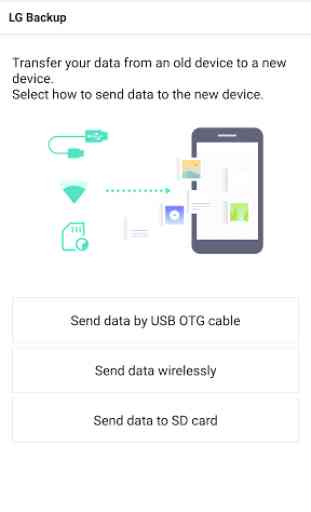
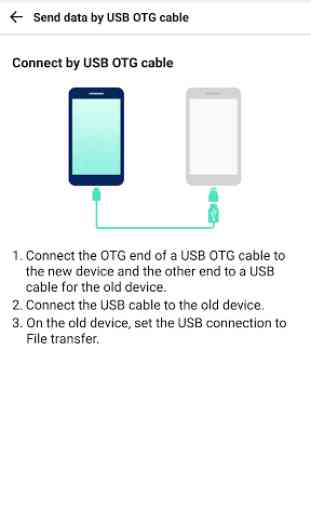
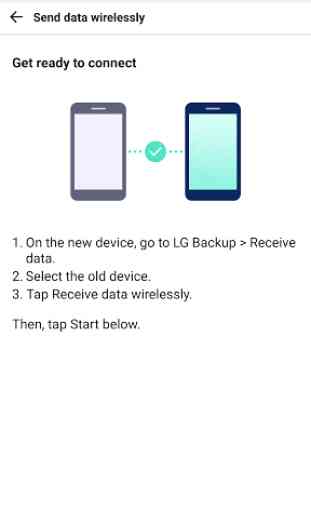


Works great. Install on old phone and then activate it and the preinstalled version on your new phone. Select the data you wish to transfer and it disconnects your WiFi to activate WiFi-direct to make the transfer. This works a treat, but you can use a USB cable, or SD card, if you have problems or prefer those options. The latter options might be best if you want to save on cellular data as it does download your apps from the app store instead of transferring them over, wirelessly. Hope this helps.