Lutron App for Caséta Wireless
The Lutron app requires a Lutron Smart Bridge or Smart Bridge Pro and compatible Lutron products: -Caséta Wireless light dimmers and Pico remote controls -Serena, Triathlon
* or Sivoia QS Wireless
* motorized shades -Select Honeywell Wi-Fi thermostats**-Nest Learning Thermostat and Nest Protect**-Carrier Côr thermostat**-ecobee3 and Smart Si
The Lutron app will walk you through set up with easy step-by-step instructions.
Features:
Control from anywhereControl lights, shades, and temperature in the comfort of your home or from anywhere in the world – the office, the airport, the beach – so lights aren't left on, shades aren't left open, and your HVAC is set back while you're away.
Make a scene Add personalized scenes to control multiple lights and shades together at the touch of a button. Create a "movie" scene that dims the lights and closes the shades, or make a "goodnight" scene that turns off all your lights and closes your shades as you drift off to sleep.
Right on schedule Schedule scenes to happen automatically at set times of day, or based on sunrise and sunset. Turn on your porch light at dusk, turn it off at dawn, or open your shades in the morning to wake up with the sun.
Geofencing Automatically turn lights on when you arrive home and automatically turn lights off when you leave. Receive a notification if you’ve left the lights on after leaving home, then turn them off right from the Notification drawer.
Widget and Notification DrawerSet your favorite scene from a Widget or your Notification Drawer by swiping down from the top of your device's screen. No need to launch the app or even unlock your phone.
Ask GoogleControl your Caséta Wireless lights and Lutron shades by using your voice. Say "Ok Google" and ask to "Turn the lights on with Lutron" or "Set the Welcome scene with Lutron”.For more information: http://www.casetawireless.com/Pages/FAQs.aspx
*Triathlon and Sivoia QS Wireless shades require Smart Bridge Pro**Only available in some regions
Category : Lifestyle

Reviews (28)
The Lutron app is fast. It starts quickly and light adjustments are realtime. The scenes work well and the app supports widgets for quick scene access on my phone's home screen. One gripe: When I'm on the devices screen and I switch away to another app, it closes any opened control. Then when I return to the Lutron app, it seems to reload the screen and scrolls to the top of the list. I would prefer it keep my place when I temporarily switch to another app.
The interface is a bit clunky and needs a more user testing beyond people that are already familiar with it. Do not get me wrong, it does work well but it is not all that intuitive which requires me to sit down with each family member to figure out what they are having difficulty with.
Lutron is rock solid. I have their Caseta dinners throughout my home. No problems in there last 18 months. They never seem to lose connectivity. The response is snappy. I can control them with my voice or Google home. I also have Lutron curtains. They can be opened and closed with this app, Google home, or my voice.
Works exactly as expected. Easy to install, configure and maintain. Straightforward to integrate with other systems like Hubitat and Alexa. I wish other home automation apps were as reliable!
I got so fed up with Wemo and the connection issues with 5 g wifi I decided to give Lutron a try. This is a hub bases system and works perfectly. Setup is amazing easy. Having the ability to add a wireless switch anywhere creating a 3 way switch with any switch is well worth it. Support is excellent. App is flawless. I am slowly changing all my switches and it's been a pleasure. Wemo , if I got a power failure it would force me to rename switch and painfully reconnect.
App works flawlessly and can't say enough about it. A few options I would like to see added. Would like to see a timer option eg. Turn light/fan on for 15/30/60 mins then off. Samsung smart things has this option as well but not very convenient. Also an alert if you leave a certain light on for a specified amount of time.
Very disappointing that you can't create a 1x1 widget to control a specific switch and that Lutron devices don't show up on the Device Control menu on Samsung devices.
App doesn't work all the time. Tells me to check hub. Hub is on. For price of products I expect it to work. Constant issues
Works excellent, love being able to control lights when not home and also thru Alexa.
Nope, doesn't work. We have a variety of different switches around our house, all linked to Google Home. The wiring in the original hallway of our house is older, requiring specialty switches. So we turned to Lutron. It's more expensive, we installed one in our daughter's room, but held off on the other rooms, and I'm glad. Home commands work for every light in the house but her room. So I went straight to the Lutron app. Turning it on, turning it off... Nothing. Says it's connected, etc.
Great app!!! Only reason I'm not giving it 5 stars is because you can't adjust the fade rates.
Great automated system. Simple to operate and reasonably priced. Only wish 1 smart bridge could control more than 75 devices.
One of the better smart devices out there. Works to automate lights and other devices.
Lutron should include in it's lights app a way to make the lights blink when one's favorite professional teams (NFL, NBA, MLB, MLH, etc.) scores or win a game. The app probably could use ESPN's live or whatever professional sports scoreboard as a means to activate the blinking of the lights.
If there was one thing that would make this even better being able to control individual switches on timers.
Works flawlessly. I wish there was a way sort scheduled events for a more concise view.
Easy to use. I can control my lights from my home and setup a schedule for lights to turn on and off.
All the hardware and all of the software works flawlessly. Every time!
These have been great, easy to install, seamless integration with Alexa and Samsung S9+.
App works flawless so far, been using it consecutively for approx 3 months Update: 1/24/22 App still works as advertised, doesn't seem to lose connection to devices, that I have noticed
The app works great! Easy set up and easy UI!
Reliable interface.You get what you pay for.
Pretty nice app. Simple and easy to use. Would like a garage door Lutron device.
Easy to use and works very well, I love that it plays well with Sonos and Ring!
Excellent app and system. I'm able to control my lights and shades in 2 separate rooms without issues. Note: I am commenting on an older version because I'm too afraid an update will ruin a perfectly good app, as far too often is the case. So for my older version, 5.6.1, I love how clean and simple the interface is, how easy it is to set up "scenes" and devices, and how smoothly everything syncs between all my mobile devices. Lutron, if you're listening, please keep updates optional!
Good app, easy to use. I used lutron caseta throughout my house and they're great. I love that there is even an audio controller that works with Sonos. The ability to set automatic schedules is great. The only feature I wish they would add is the ability to use the occupancy sensor switches within a set schedule. Currently, you can set an exterior light to run on a schedule OR be controlled by a motion sensor, not both. Its wasteful to have the light to turn on/off during the day.
I'm mostly really happy with this app. It makes it relatively easy to control my lights from anywhere, and the UI is well done. The app does a good job at notifying me when I leave home with lights on, and once I widened the geofence around my home it consistently turns on the lights when I return home. And it'd be nice if I could control the lights more easily with one tap; most of the time I don't need 100 degrees of control for each dimmer.
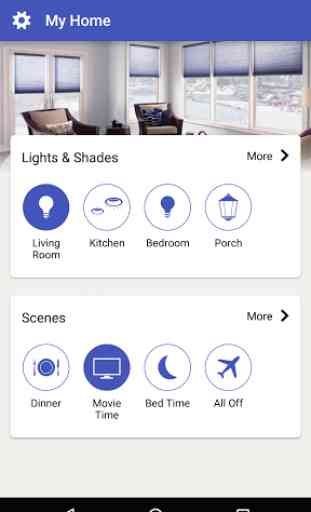
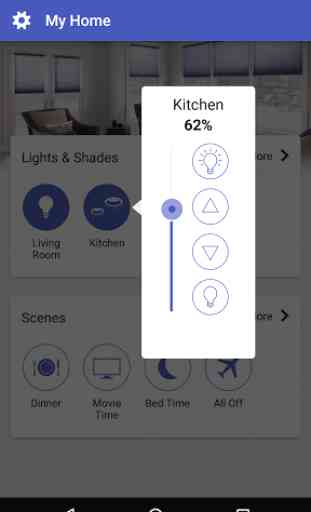
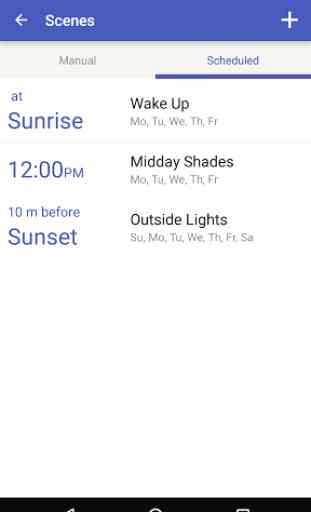
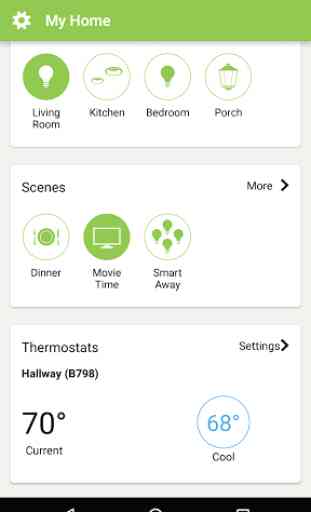

Reliable and quick. I hope they add a snooze feature for the schedules. Sometimes when it's cloudy, i would cancel all my serena schedules for the day. The next day and it's sunny, i forget to turn back on the schedules. It would be a nice feature if i can snooze the schedule for a day.