Maps - Navigation & Transit
Get there faster with real-time updatesBeat traffic with real-time navigation, ETAs and traffic conditionsCatch your bus, train, or ride-share with real-time transit infoSave time with automatic re-routing based on live traffic, road closures and traffic incidentsNavigation with lane guidance so you don't miss a turn or exitFind pit stops along your route like gas stations and coffee spots
Discover places and explore like a localFind top-rated restaurants and local businesses, wherever you areDecide on the best places to go with reviews, ratings, and pictures of foods and interiorsPlan your visit and see menus, make reservations, and find when places are typically busiestHelp others discover the best places by sharing reviews, photos and moreSave places you want to or often visit, and quickly find them later from any computer or device
Experience the Google Maps differenceOffline maps to search, get directions and use navigation without an internet connectionStreet View and indoor imagery for restaurants, shops, museums and moreIndoor maps to quickly find your way inside big places like airports, malls and stadiumsComprehensive, accurate maps in 220 countries and territoriesTransit schedules and maps for over 15,000 citiesDetailed business information on over 100 million places
* Some features not available in all countries
____Popular tips
• Get better location accuracy http://goo.gl/OgnOsv
• Improve voice navigation http://goo.gl/bDMK6P
• Report wrong directions http://goo.gl/hyOG6m
____More tipsVisit the help center: http://goo.gl/zganXzBecome a beta tester: http://goo.gl/vLUcaJ
Category : Travel & Local

Reviews (20)
The app works decently well. It works in places where I have no data service, which is nice. There are a few problems with it however: The voice directions are way too loud. There needs to be some way to decrease the volume so that this app isn't screaming at me while I'm driving, or talking over my favorite part of a song. Also, it is terrible at orienting which way you are facing when you first start, leading you to often go in the wrong direction at first.
This app is going downhill fast. It's becoming a safety issue. Google keeps rerouting me to the longer, more fuel efficient route. During rush hour it is a huge pain. It requires more attention to the app to find the best way to destination while taking eyes off the road. Despite having the "prefer fuel efficient routes" option being turned off, the app insists on rerouting which in most cases can add 20-30 minutes to commute time. It is extremely frustrating and needs to be fixed.
The biggest hassle is also one of the most dangerous on this app; it will automatically re-route you from your originally chosen route. It does give you a very fast second to cancel and if you don't the default is swapping your route. This also requires taking your eyes off the road to see the alert. It's even worse when you don't catch it and Google decides to take you through places you really don't want to be; dangerous neighborhoods and roads that aren't meant for vehicle traffic etc.
It gets you where you are going. They had a Google assistant bar at the bottom which allowed easy switching between media, phone, and map. Was a great feature, now you have an icon on the map for your media player. Phone calls can only be made by voice recognition, and the map is minimized or moved to the background if you don't have PiP on. I miss the assistant menu bar, newest update has reduced functionality.
Can you fix this bug? I can't use my phone even after exiting navigation because the app takes over the whole screen and that bottom ribbon of phone navigation disappears. Even after exiting GoogleMaps I can't get it to pop back up. It didn't used to do this. It's kind of dangerous when you are needing to make a phone call in an unknown city that you've been navigating through. Thanks!
Google maps said I needed to update my app to the current version to continue to use the app, I didn't have a choice if I wanted to keep using Google maps. The older version I had worked flawlessly and was quick, very useful. My complaint: To start with, the latest version takes about 90 seconds to load, way too long. It crashes 30 percent of the time once it completes loading then I need to start over and wait wait.. until it loads.. or not. It also chooses the dumbest/ least efficient routes.
Thanks for adding stuff like "stay in the 2 right lanes" for example. But it's no Apple maps telling you, "at the second stop, turn right" for example. Also, I seem to get "turn left" when it's actually right on the map on some places. The reason this bothers me, is because sometimes I don't like to keep looking at the screen, rather I like to hear navigation more
Absolutely a terrible navigation app, embarrassing for a tech giant to be quite frank. I love Google technology, I use a pixel 6, and love this device. But for a phone "designed" for the software it hardly works. It'll constantly "reroute" even when I don't go the wrong way, it sometimes utterly fails to deliver instructions, it'll randomly give me directions from a completely different starting point, and to top it all off it can't even work in parking lots. I'd recommend Waze.
After the update, it's smoother. Love the new Features on the app. This low accurate and calibrating issue is an hardware issue. I have 4 different android devices. All new and it still does that. On my Chromebook, don't have the issue. I guess Motorola Samsung and One Plus aren't really Google phones. I do want a pixel phone. I'm getting one soon. Hopefully I won't have this issue with the pixel phone. But other than that. This map s app is very high tech and smooth.
This app has continually lost functionality as it is upgraded. No more off-line maps. No more weather overlays. No more flexibility in choosing my own routes because it reroutes me as IT wishes and I cannot say "no" while motorcycle riding. This app has become far less useful than it was when I loved it. It is also far too dependent on having a cell signal. I AM STILL LOST WHEN THERE'S NO CELL SIGNAL. That's a terrible time to stop working. Useless city-boy app.
The app was working good, but now,,, not so much. It has started to display directions on my watch, I never gave the app permission to display on the watch. I can't look at the watch while driving. Just stupid! I turn off the the Bluetooth connection to the watch, so the app thinks it is announcing the directions on the vehicle speaker, but there is no audio at all. Google needs some work, I will be using my Garmin again, can't trust this app.
For use in Japan, it provides inaccurate information that has cost me no small amount of money on highway tolls, but also put me into dangerous situations on the road. I've emailed the tech support email listed with specifics, and hope they can address some of the issues. But, for the moment, it is unreliable, and I couldn't recommend it's use for driving.
The screen flickers during navigation and when it does that, voice guidance doesn't speak before turns. It's intermittent but happens a lot. Switched to Here which runs smoother and always has reliable voice guidance. EDIT: answer is yes it's set up, as I say above the issue is intermittent so it works some of the time, other times it is randomly not speaking before turns and the screen flashes.
When I set my destination, the steps look accurate and I can get through a turn or two, then suddenly it is giving me directions, as if I was one street off, to get to the road I am already on. It is very frustrating. This started a few months ago, and only happens intermittently. Luckily, its always been when I am going somewhere that I am at least somewhat familiar with. Otherwise, I would be completely lost.
I want the quickest route with tolls. It shows me the most fuel efficient route and ignores a toll even though I specifically don't have that option checked. I don't need big tech to tell me how to live my life. Just freaking make good applications. Stop forcing me to save the planet. When I'm running late I want to hit 1 button not argue with my map app on which route to show me. Google should have never made this a default option without a way to turn it off completely. I'm switching to waze.
Haven't been able to reliably access GPS when I'm on WiFi for months. It hangs on searches and now it's doing the same on cell service with my new phone. I've had to resort to mapping it on my PC before I leave the house. I'm tempted to get the old road map and throw it back in my glove box. Google maps worked the best when it came out over a decade ago on far inferior hardware. You'd think with all their billions they could at least maintain it, but no.
When you hide saved places, they continually come back on their own. If you have a lot of saved places this makes the map completely unusable. It's been this way for a year or more now, and is a terrible design. 9 months later and it's still like this. Just terrible, inexcusable functionality which completely ruins the Saved Places feature. Hot garbage.
I changed phones since my last review but this program still doesn't work well. I download maps to my SD card. Google maps keeps changing itself to internal memory. So far it hasn't auto-deleted my maps like it used to do, but I have to open the settings and change it back to the SD card in order to use it. I don't have a data plan, so I rely on the offline maps. And I don't use Maps daily but when I need it, it is seldom there to help me out... which makes it pretty much useless.
I am navigationally challenged, so I use Google Maps a lot. It used to get me to where I wanted to go and planned my route (with a bit of help) to save me gas and time. Lately when it's guiding me, it waits till the last few moments on the interstates to advise me to get over into lanes for other interstates or exits. This is got to be fixed and quick. You guys have all this technology and with all the hardware/software in place there should not be a problem, but there is. HELP!!!



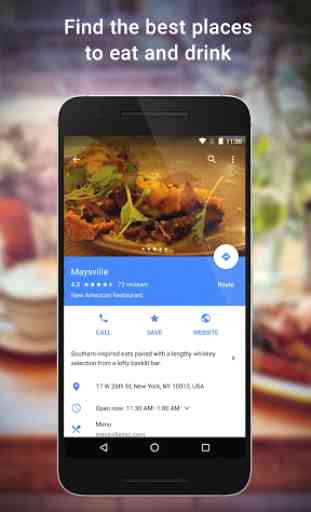

I like Maps. One gripe, though. The rerouting is an absolute disaster. On my last drive to Florida, it advised me to get off of I-95, and put me in a one-horse town with a thousand other rerouting victims. We all lost 60-90 minutes. Ppl have advised thar you can DISABLE rerouting by disabling mobile data for the Google Maps app. I will try this, but it would be nice if there was a simple toggle switch in the app. Thanks for listening!