MATLAB Mobile
Connect to MATLAB remotely from your Android smartphone or tablet.
MATLAB Mobile™ is a lightweight desktop on your Android device that connects to a MATLAB session running on MathWorks Cloud or on your computer. From the convenience of your Android device, you can create, edit and run MATLAB files, visualize data, and view results.
Features
• Command-line access to MATLAB
• Access to your MATLAB workspace
• Ability to view MATLAB figures
• Ability to create and edit MATLAB files with the editor
• Record of commands typed on your device in your command history
• Custom keyboard to enter typical MATLAB syntax
• Autocomplete for text typed in the command window
• MathWorks Cloud connectivity
• Cloud storage and synchronization with MATLAB Drive
• Windows®, Mac, and Linux® connectivity
• Data acquisition from device sensors Note: Continued use of GPS running in the background can dramatically decrease battery life.
LimitationsMATLAB Mobile does not support:
• MATLAB Live Editor
• MATLAB apps, such as Curve Fitting or Signal Analysis
• Creating graphical user interfaces using App Designer or GUIDE
• Simulink® graphical environment, but the ‘sim’ command is supported at the MATLAB Mobile command line
• Interaction with 3D figures
About MATLABMATLAB is the leading technical computing software for algorithm development, data visualization, data analysis, and numeric computation. MATLAB is used in a wide range of applications, including signal and image processing, communications, control design, test and measurement, financial modeling and analysis, and computational biology.
Requirements
• Android device running Android 4.4 or later
• One of the following MATLAB licenses:
- Professional or academic license for R2014a or later. Note: License should be current on MathWorks Software Maintenance Service.
- MATLAB Student or MATLAB and Simulink Student Suite R2014a or later
- MATLAB Home R2014a or later
- An active MATLAB Trial for R2016b
• MATLAB Support Package for Android Sensors (to send sensor data to a MATLAB session on your computer)
When connecting to your computer, MATLAB Mobile is intended for use behind a firewall on a private network. Virtual private network (VPN) use is recommended when used over the public Internet or via 3G/4G.
Category : Tools

Reviews (28)
It's awesome that there's a mobile version of MATLAB. It would be even better if the app would work in Dex mode to allow for some incredible productivity.
Perfect! Fully functional lightweight app with simple interface. Even some complex scripts that were written on a PC, work excellent on a mobile.
I like the app so far. I can do about 70% of what I normally can do with desktop Matlab. The biggest flaw I have noticed with the app is the inability to see the values assigned to individual variables. This is usually in the Workspace window on desktop Matlab. It seems that this app doesn't have a Workspace window, which makes it very difficult to use this app as a full Matlab desktop replacement. Please add a Workspace option in the drop down menu. I would also like to see a layout similar to the default one on the desktop app. I used this with Samsung Dex on my Note 9 BTW, so I used an external keyboard and mouse. Everything worked flawlessly.
It is showing printsys not recognised as internal function or variable. Why?
When I started using this app, it was perfect. I really enjoyed this but now, from few days it is not working properly. When I write a program for a graph, the graph appears but when I write my 2nd program for another graph, the previous one also appears along with the 2nd one. I can't get the proper graph of 2nd one. I reinstalled the apps 2 times, close and open the app again and again, deleted history but all in vain. Please resolve this issue as soon as possible.
This makes learning Matlab during lectures so easy. Thankyou for making this version free. Suggestion: if commands could be scanned from written paper and added to Matlab, since typing entire commands is painstaking on mobile keyboard. Hoping to see this feature soon.
Cannot open files simulatenously on tablet. And takes load of time to reload the files when switching back and forth while working on multiple files. Miss the multiple windows that I can see on laptop - workspace, editor files with side by side view and command line. This app is bullock cart.
Frequently the app is unable to connect, takes too much time. It also frequently is unable to open files. Mathworks cloud is also extremely frustrating and basically useless, just a proprietary version that works worse than if they just integrated Dropbox or OneDrive inside the service.
The app is perfect, I have been using it for a while. The problem is, selecting the MATLAB keyboard now applies changes to the entire phone. Meaning the MATLAB keyboard is now the default for all apps. It wasnt like this before
It's comfortable and easy to use, I rate it with 4 stars because I think it can be better, maybe if you introduce an option to simulated the guide. If you be that, it would be perfect. For the moment, it's great but, isn't the best form. Thanks for reading and I hope this coment help you to be better.
Really helpful and working well. I am giving 3star because it is missing most of the functions in this Mobil app. We can't write transfer functions and their root locus plot. Today almost everyone has 8gb ram smartphone. Kindly update it by adding some interesting features as pc MATLAB has. Thank you,
My internet is just fine and still it keeps telling me that I have no internet connection.. Out of almost 100 tries , it connects once or twice it's really frustrating especially that I rely on matlab a lot in my work and then have to open my laptop everytime I want to use it. Please fix the connectivity issues
Need some improvements. There are many bugs. Sometimes the program Runs perfectly but even some correct programs get stuck. Very disappointed 🤦.Fix it as soon as possible. Bad experience
You removed the connection tool to desktops with no alternative. 1 star, that was the key feature of this app.... just authenticate and encrypt traffic of the damn thing with a proper public/private key exchange rather than ecrypt with xor............. please
Almost perfect. I use it a lot and I do almost 80% of my work here. You can run scripts, write functions, plot, access many toolbox easily. All you have to do is to have a mathworks account to access mathworks cloud. The 4 star rating is because of the lack of a dark theme. PLEASE ADD A DARK THEME
Better user interface very effective. And one drawback, thus is matlab drive access.
if you want to run simple programs then it's fine it can do whatever the desktop version can but if you need to use toolbox such as control system toolbox or such things it would just say it's not possible. But it's fine I'm a teacher and all i need is to view my students work so i installed it on both my phone and tablet. 3 stars however is just because you cant open .m files with this app, i found a web site that turn the m file to pdf and then i copy paste it so it's fine i guess
If i run a matlab file, It requires Communication Toolbox. How to get Communication Toolbox for Android mobile?
sympref('TypesetOutput',true) does not work. Output: sin_theta/(2*pi^(1/2)) What I wished for: sinθ/2√π
It will be more helpful if some more additional tool boxes are added such as control system tool box etc. As of now it is good to use and its more comfortable for students due to its compatibility and portability.
Its been a while since I downloaded this app but I still haven't been able to create an account, they keep telling me matworks is unavailable. How should I go about it ?
This office is very difficult to under stand . I award B grade in this subject. I have an advice don't try to learn matlab just copy paste from your friend and pass your subject.
Doesn't have simulink or SISO tool
It always fails to connect to mathworks cloud
I wanted to install matlab for the first time using my pc but i later find out that there is a mobile version, i install it on my Huawei g7plus. This app cemented my fascination with matlab. Thanks to the developers
Very bad experience. Does not opening only buffering. You need to improve your cloud connectivity. I will suggest all please don't waste time on this stupid app.
It's good for practicing in moblie. So far the responses from command are very good, since till now I'm basic learner of MATLAB, as time goes I hope to explore the other functions that I didn't use in this app. Recommend to those who are learning MATLAB Language.
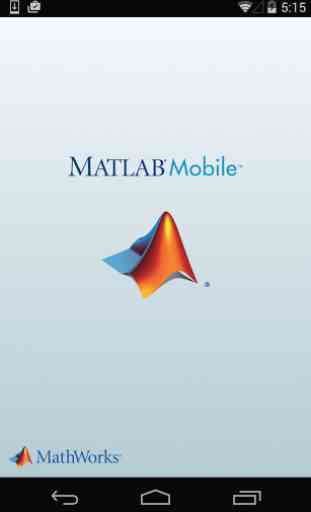
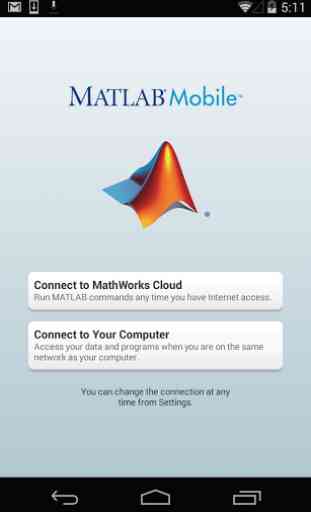
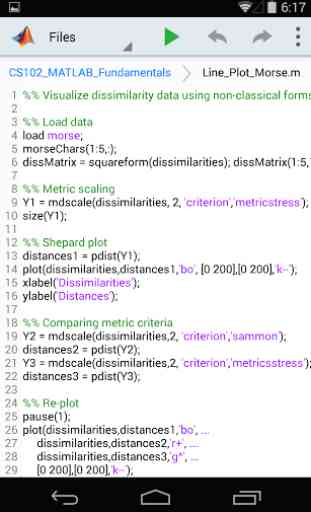
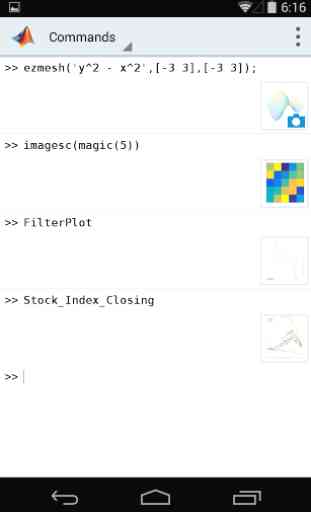
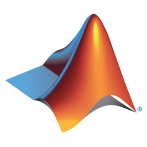
MATLAB mobile helped me in many way.Like I don't need pc to write,run and check the code.It is really very very good.But I've some requests. 1.Please change the default font to 'consolas' as available on web and PC.Also please provide the option to adjust font side.I need it very much. 2.When I switch the files it takes much time so this should be fluent to work fast with multiple files. 3.MATLAB really takes much time to connect with server even if we've a very good internet connection.