Measure
- Measure length, width, height, and even the volume of objects — from your door frame to your desk chair
- Create blueprints of your measurement that include the length, area, and extrusion in either imperial or metric units to easily share
- Take a picture of your AR measurement *All measurements taken with the Measure app are estimates. Measure works best indoors.
Category : Tools

Reviews (24)
Upgraded to the latest Google Play Services for AR and Google Measure, then followed the on-screen instructions. 1.) Annoyingly slow to calibrate. If you have nothing else, this might work for measurements accurate within 1/2" or so. 2.) Good with measurements where the object is facing flat to the screen, but not where there is any depth to the object (the app has no compensation for perspective). The app will take a guess, but it's not sure if something 10' away is 9" away, 10', 15', or anywhere between. 3.) Not good in low-light situations, so a black desk on brown carpet might not work, same with a brown desk on brown carpet. 4.) Glitchy. The app might lose the point of reference and decide to pick another at random. 5.) Has screen flicker, though not really critical to functionality. / Over-all it's quite impressive and better than a "toy" but not quite there yet for real-world usage. If you're not constantly in need of a tape measure, don't install this app. If you are constantly in need of a tape measure, this isn't going to help much in most instances.
Hard to use & needs work. The only instructions were "move your phone from left to right" which wasn't very helpful. Took a while to figure out, and once I did I realized it just doesn't work very well. I made sure I had good lighting, and I tried to measure a light colored box on a dark background, which should've been pretty simple. Seems like it has trouble recognizing images correctly and my measurements were always at least 2 inches off. Has potential but needs work and maybe a tutorial.
Installed on a Samsung Galaxy S9+, was very difficult to use, played around with the lighting quite a bit and was barely able to get it to semi work. The lighting has to be perfect, not too dark or too bright. Tried natural light, tried in home LED, as much time as it took to finally recognize a surface you could have measured something multiple times using a traditional method. Not a very useful app. Needs lots of work.
Changed my rating to 4 stars, now that you can drag and drop to adjust the points after the initial measure. I would rate it 5 if you could start a measurement with pin drops. Opened the app after not using it for a few months. The interface is different; you used to measure by dropping and dragging measurements and it was great. Now it's more difficult, and moving to take a measurement moved the value off the screen. I just went in to the garage for my tape measure instead :/
Prior to recent versions of app, it worked well (albeit not really accurate, but it would give you a good idea). Now it just crashes over and over after opening the app. Seems that accuracy has gotten worse too. I understand that this is really a big undertaking to try to get this app to work and work somewhat accurately on so many different devices. Giving ⭐⭐⭐ because although it isn't currently working, I recognize that this is a really big challenge and the UI looks good so far
It was actually fairly accurate compared to my assumption. Usually was within an inch or so, wouldnt recommend it for precision measurements but will do you well for estimates. Does have bugs, mostly just had issues with lining up the measurements. I will line up one end, go edit the other side, then the first one would be 2-3 inches away from where I'd place it. Hopefully it improves and has a way to be calibrated down the road, but for now it did more than i anticipated.
Good... But can't be used to measure some walls and window isles for some reason, I'm guessing it has to do with a lack of colour/contrast differences, if the edges are the same colour it has difficulty.. needs to enhance the image contrast in the background to do better edge/wall detection.. otherwise it's fun, but not useful for real world use when you actually need to measure something for construction or buying window shades etc...
Simply does not work. Doesn't show any measurements no matter what I try to do. I have no idea how I'm supposed to use it, because there are no buttons or even hints anywhere on the screen. It attempts to detect surfaces, but can't tell the difference between horizontal and vertical. Markers on the screen just randomly flip around. Edit: After installing a better app for the job, on the next try the UI buttons appeared on this app. Seems to actually work sometimes.
Wow this app has changed heavily since I first installed it. Measuring things is incredibly difficult now and it seems to only ever do vertical measurements. Not to mention half the time the app starts with no buttons or anything on screen and you need to restart it. This used to be a good and accurate app but whatever changes they made have completely ruined all functionality. Uninstalling as soon as I finish this review.
the big update made the app worse. More confusing and way harder to use. Previously you could drag a measurement, now you have to move your phone.. no more repositioning your starting/ending point, no more changing perspective on the line you're dragging to confirm you're at is where you wanted to. Also, why drop the indicator for the imprecision?
Good idea, but implementation isn't great. Tried to get measurements of an Xbox and this app failed spectacularly. The line hints don't work as expected, the placed lines move as you move the camera, it does not determine depth in terms of the object. It should use the time-of-Flight sensor in a better way (or at all)
A very good initiative but needs a good lot of improvement. 1.you can't redo a measurement, as when you click back it closes the app, 2. You can't fix the starting and terminating point as you try to fix the coordinates the complete line keeps floating. 3. The more precise you try to fix a coordinate it gets zoomed and tough to figure the coordinate. Should consider improvement on the usability and keeping in mind it's a app installed on a smartphone which has a limited screen area.
This app has a long way to go if the developers want this to actually do what they say it can. The starting point is glitchy and won't stay in it's original position, completely defeating the purpose of this app. Plus the dimensions on this app are terrible when you can get the starting point to work. I tried measuring a table and it though I was measuring somewhere past the table, saying a 4 ft. wide table was over 2 yards wide.
I'm with everyone else. While the app is pretty accurate, it has few options and the ability to measure in a higher resolution than every half inch would be nice. Though it is more accurate than others out there that do measure in a higher resolution being that other apps can be 2 inches off or more.
Pretty cool and handy app. It keeps crashing 70-80% of the time while spatial scanning. I have trouble scanning measurements greater than 2 meters. Smaller ones are just fine and needs some training. Probably a demo tutorial for a new user would be great. Keep up the good work google as long as you don't misuse my data buddy!
The concept is good but it is leagues behind Apple's "measure tool". (Coming from someone who won't buy an apple product ). This version spends more time crashing than it actually runs and has a problem attuning to the spot you choose. Because of this attunement issue, it may read UNDER the table, vs what you're pointing the camera at, as your designated spot -- so instead of 3 feet you get a measurement of 8 feet seemingly randomly.
Sometimes relatively accurate for an estimate, other times it's embarrassingly incorrect... (My friend was about the correct height upon a 2nd measuring, but my mousepad was apparently 6 feet wide). If you have absolutely nothing else or need to measure something that can't use shadows/trig with, then just make sure you take several measurements and figure out which ones are reasonable and what your range of error is... Honestly: just use a piece of string and an 8.5x11 piece of paper instead.
Highly inaccurate. Sometimes, it can even be > 20% off, worse than a human's guess. However, very rarely, it can give really accurate results — just an inch off! It is appreciable what this app can do with just a single (image) sensor.
Flat out doesn't work. When saving a picture all you get is a blue rectangle. The iOS equivalent works almost flawlessly. Google are very hit and miss with their software. Unfortunately the only way to find out is to install and try. This is being uninstalled straight away.
On a galaxy note 8 it's a little finicky. Need good lighting. Not real bright. Not too dark either. But seems fairly accurate. "Tool" placement is sometimes in the way. I would make the tool transparent instead of solid. Use the s pen if you have it. Needs some tweaking. But not bad at all.
I am very sorry to give this app a one star rating. But truth be told, it did not give me a single usable reading when measuring. Startpoints, Endpoints and whole lines sometimes randomly misalign. Sometimes the reading is way off - my 42" TV for example was shown to be 2m wide. In addition this app is very rudimentary, having no auto-alignment and no area- or volume calculation. I might change this review in the future, but for now there are way better alternatives out there
Another Google usefull app. Easy measure. Replace the traditional ruler. Check it and try it. A must have app in your smartphone. Revision, if it is possible to adjust the surface around 20 to 30 degrees when measure that's more better and accurate for any surface. So not just limited to flat surface. Thank you for google hardwork.
Used to be a great app. Worked fine until latest patches, now its useless and the frame drops and crashes are constant. Wont find the floor even when its full of textures and shapes. Also the fps captured dropped significantly from ~30 to barely ~10...and then drop to nothing then crashes. Imho should work at 60, but may be its a camera issue. Camera selection/frame rate should be a config option. Since many phones now come with dual or quad pixel camera.

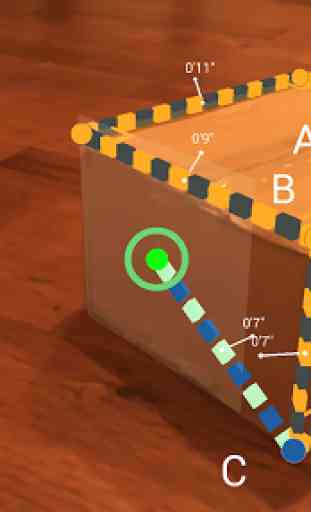
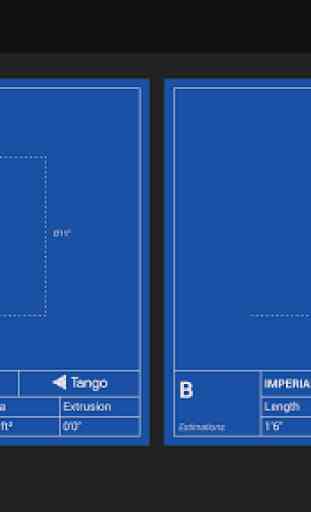


So from what I noticed the AI has the most issues with walls especially when they are empty, and thats when the app crashes sometimes. If the wall has some kind of texture a curtain or some shelves it picks up on it. Also phone gets pretty hot pretty quick but yeah that's the AI working. Besides quite accurate and a decent app.