MediaMonkey
* †❖ Bookmark large files (e.g. Audiobooks, videos)❖ Access and download media from UPnP/DLNA servers **❖ Player widgets for home screen or lock screen❖ Edit properties of single/multiple files❖ Manage single/multiple files (e.g. play, queue, playlist management, delete, use as ringtone, share)❖ Playlist management with hierarchy❖ Now Playing views: Album Art / Tracklist❖ Compatible with with third-party scrobblers (Simple Last.fm, Scrobble Droid, Last.fm)❖ Full-library search❖ etc...
* USB Sync is unrestricted. Wi-Fi sync is a time-limited trial. *
* Time limited trial.† Only supported on Android 4+
Available Upgrades:----------------------------------------------❱ Wi-Fi Sync addon: Unlocks unlimited wireless synchronization. Available as an in-app purchase.❱ UPnP/DLNA addon: Unlocks unlimited UPnP/DLNA usage. Available as an in-app purchase.❱ Advanced Media Management addon: Unlocks home screen customization, folder browser. Available as an in-app purchase.❱ MediaMonkey Pro: Unlocks all trial functionality, and provides all of the addon features described above in one bundle. Available in the App Store.
Explanation re. Permissions:----------------------------------------------In-app purchases
- to purchase addonsDevice & app history (retrieve running apps)
- to show/hide the tray iconIdentity (find accounts on the device)
- to allow purchases of addonsPhotos/Media/Files (Read, modify, delete, or test access to the contents of your USB storage)
- to sync/download content via UPnPWi-Fi and Other network connection information (view Wi-Fi connections, full network access, connect and disconnect from Wi-Fi, allow Wi-Fi Multicast reception, view network connections)
- for Wi-Fi sync / UPnPOther
- prevent device from sleeping)
- for video playback
- modify system settings
- to change Wi-Fi settings
- change your audio settings
- for audio/video playback
- pair with Bluetooth devices
- for bluetooth playback
- install shortcuts
- to add playlist shortcuts
- read phone status and identity
- to hide the Lock Screen Player (only on system OS versions < 4.2) during a phone call
- disable your screen lock
- to allow for a Lock Screen Player on system OS versions < 4.2
Category : Music & Audio

Reviews (23)
The BEST way to syncronize a music collection between a computer and a mobile. No fuss, quick, and foolproof. It's also the ONLY app I could find which supports 11-point star ratings (0 to 5 in half star increments) An actually useful equalizer would be nice though. Poweramp's 30+ band, device remembering, auto switching masterpiece would be a welcome addition, but I might as well wish for a private jet.
I use Media Monkey on my home computer to manage an extensive Library of music, books, and other digital audio. It's been a fantastic replacement for iTunes. The Android app on my phone, however, lacks an important feature, a pair of skip forward/back buttons. When navigating books, or even music, this is a great help. The slider is awkward and inaccurate. This keeps me from giving this otherwise very solid app 5 stars.
This player will NOT update or change album art on songs ( like several other players I've used can). It does however very easily delete album art ( long press). Don't know who designed this but it's definitely not user friendly when it comes to editing or changing album art ( unless all you want to do is delete it). It does play music well but not as user friendly as other options.
Great for apps programmers This is a really powerfull tool if you can figure out how to use it. Most of the useful features seem to need to be accessed via command line instructions rather than by menus. Help facilities not much help. Sync is really difficult with my samsung phone, although I think that is down to samsung removing some standard interface. Also note that it does not sync in the normal meaning of the word, it copies one way from a main pc onto other devices.
I've spent years simply trying to sync to my Android phone, incl. posts, tech support, etc. Waste of time, unfortunately. With the latest version of Android 12 MediaMonkey crashes immediately and can't be used. It can sometimes be briefly made to work by deleting the MediaMonkey folders and/or reinstalling. But after a few uses it begins crashing again. This is the most unreliable Android App and PC program I've ever used.
So close! I have MediaMonkey on a forever license on my desktop and have used it for years, love it, so I installed MediaMonkey in Android. The sorting and lists are great, and it syncs playlists with the desktop app great too. BUT... MediaMonkey on Android is a bit disappointing in sound quality. The stock Android player actually sounds better when using an external USB-C DAC, which surprised and saddened me. Now I have to switch music players. Again. :-(
It tries to read your phone for music files. I tried to limit it to certain folders. The interface needs some work in this regard. It sort of tells you that this is a paid only ability, but then says you can try it for 14 days. Then it seems to let you shuffle all the music on your phone which is what I wanted it for. At some point, it quit shuffling and I had to redo it. The Android Auto interface is nice. Holding off on paying until I know there's not a deal breaker...
The app no longer looks for missing album art. :\ Honestly, it's my only problem with the app, and I wish that I could email the developer about it because it's been bothering me that much. I'd imagine it'd be a simple fix, but I wouldn't know. 🤷♀️ Other than that, the app does what it's supposed to do and I'd suggest it to others because it's a pretty simple app; clean-cut and straight forward. 👍
The album art stop displaying completely, seems like the internet download is not working and even the local files are not displayed if the art is present along with the songs. Other than that I love the functionality of downloading lyrics and downloading album art when it works. Also the app stop crashing so that's very good.
Perfect example of "If it ain't broke, don't fix it!" I used to love this app; it worked well, and the ability to curate my playlists on my desktop, iTunes-style, was a huge plus. Then came v.5. Now nothing syncs properly, the phone app doesn't see music I've added, and the desktop app crashes my computer daily. I've reinstalled both several times, with no results. What a waste of time this app has become. What a shame.
Been looking for a media app for some time. Tried several but wasn't happy with any of them. U Downloaded MediaMonkey for WI does and found out they had an Android version. I stalled it and am using as my main media player on my phone. Still trying to learn everything, but so far so good. Only real issue is that it recategorized a lot of my albums, which ticks me off as I spent a ton of time categorizing them on my desktop!
Pretty inconsistent performance - something goes wrong in the library set up each time the device restarts, be it missing playlist or same song multiple times in the playlist or something else. This app is quite a bit hit and miss in syncing with its desktop counterpart albeit this is the only android app I have found that offers such functionality.
It's been a month or so that this app is been acting up. It plays by itself after I have stop the music on Bluetooth or android auto. That means it's interrupting other stuff I'm watching, listening or music plays when I'm trying to talk to people after I had it pause. This is so annoying and it just started doing it recently.
Using for years. Great app, no crashing, great sorter, the one thing that does it for me is the ALBUM ART! I tried everything to fix this, but the artwork just doesn't display anymore. It did for the first few weeks, but not now. What's going on?
Just doesnt work. The desktop app is great but this one wont sync. Even after reorganising my music on the desktop it doesnt match that on the phone and then the disaster that is syncing by both USB and wifi both of which don't work. A great shame that the android app is so terrible considering the desktop is a lifesaver for an MP3 user, this could have been a great alternative to Spotify.
Great app. Was searching for something to replace Google Play Music and this does the trick and works great with Android Auto too. Only thing it's missing is the ability to shuffle when you're listening to a playlist (although oddly enough, there's an option for shuffle in a playlist in Android Auto). Maybe I am missing something although I've looked at all of the options I can't seem to find it.
Really like this app. I use the desktop version as well. My only issue with it is syncing. I wish syncing was easier. I like to rate songs, but not all ratings from my computer transferred to my phone and vice versa. I can't fit my entire library on my phone so first I had to figure out how to sync specific folders/files. I tried looking up instructions, but the desktop UI is very convoluted. It's like there are too many options. It syncs the files fine but not all the ratings... Go figure.
Way too slow scanning media. It has been running for hours and still doesn't show all the artists starting with "A". It doesn't handle playlists either. It shows 2 of my playlists twice and doesn't show all the entries in them either. I haven't even tried using it to play anything yet. So far my experience has been less than woeful, not sure I will waste any more of my life on this.
For the mostnpart this is a really great music app. I love the connectivity it has to my Car and most of the features. I don't like the fact that I never got the chance to try some of the features that have a trial for the pro version before the trials expired. Just clicking on the pro trial vwrsion features immediately activates the trial, even if all you are doing is just trying to find out what the feature does and you don't use it.
I have many folders of music. It seems to find all my music. However, I have one artist in particular. I have about 15 albums. It only finds 2 songs on one album. I wiped my library and rebuilt it, and it still only found the same ones. If I go in through the folders, I can find it, but what a pain. Also, it should leave the random/repeat options visible all times if the user wishes.
This app for the last 5 days has just continuously crashed. When opening, the screen is black for a while, then it appears to be loading as the circle icon in the top right spins for a while, then it just stops. In its present state it is unusable. I have tried uninstalling and reinstalling but to no avail. At present I would avoid this app completely. This is a shame because it used to work perfectly, and synching to a pc was so easy. Now however it doesn't even function as a media player.
Just what I needed - once you know how to use this app, you are in control of the music on your phone. Works well with Android auto, but Bluetooth is basic (could be my phone). Syncs wirelessly with the desktop app with a few taps on the phone. I'm glad I upgraded to the Pro version. if you're not scared to play with the settings, this app is for you.
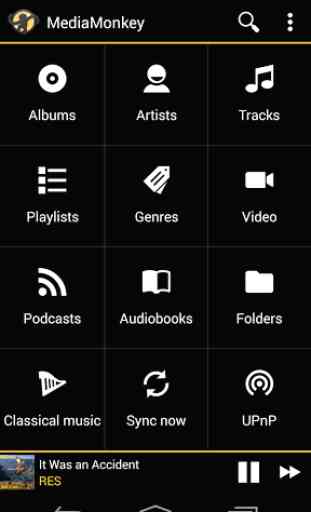

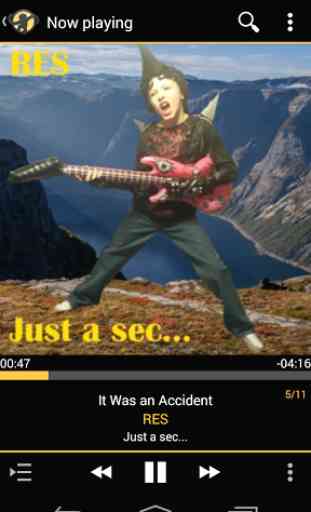


Had a lot of trouble syncing, some attempts had nearly 50% of my library missing from the phone app even though the desktop app said everything went fine. Some basic functionnalities are blocked behind a paywall, which is kinda annoying aswell. Decent music app otherwise, best I could find after leaving iOS for Android.