ML Manager: APK Extractor
★ FEATURES ★
• Extract and backup installed & system apps and save them as APK.
• Batch mode to extract multiple APKs.
• Organize your apps marking them as favorite.
• Share any APK with your contacts using Dropbox, Telegram, email, etc.
• Uninstall apps easily.
• Customizations available in Settings.
• No root required.
• Material Design.
★ MENTIONED IN... ★
• PhoneArena (EN): "With a combination of basic, essential features and a Material-inspired user interface, the app is definitely something to look out for."
• TheAndroidSoul (EN): "The UI is pretty great, obviously. We’re really loving it."
• AndroidSpain (ES): "ML Manager is really easy to use and does not require any technical knowledge to use."
• HDBlog (IT): "If you need a simple, beautiful and optimized application, without losing basic and essential features, ML Manager is a good choice."
Want to talk about ML Manager and stay informed of the latest developments of the application? You can also participate in the official community on Google+. You are welcome! https://plus.google.com/communities/111960842500303983487
Category : Tools

Reviews (27)
Doesn't seem as if you can select all at once. I see several months old comments about this but it still hasn't been implemented. There's a feature to export a list of apps but since you'd have to manually select all your apps it's not really viable here. I'll look for a replacement right away.
rated 5 stars because nearly perfect except one 1 huge thing. in your screenshot it shows a easy quick way to delete cache and data from your app but i dont see that in app. there are no options to delete app data and cache before uninstallation, not even a link to take me to the app info settings for manual deleting the data and thats a huge deal for me. when i delete my apks, i want every associated junk deleted!!! 😢
Love it! Fast and very easy to use. No root required. It worked flawlessly for apps I had installed in my phone, but were no longer in the app store. Also, no ads! Thanks dev!
I have a number of apps that I use infrequently but need available even if I'm offline. I have made .apk backups which I store on my microSD card. I can swap out apps to save main memory. Nice app.
Hi Mr. Javier your app is good one, but direct share to Bluetooth not possible. I have to extract apk first, then separately send establishing Bluetooth connection. Another thing, I prefer f-droid versions but that is not working at all. You didn't updated that in last 5yrs. Could you take a look ?
first, there is no select all option so you have to manually take off every single app if you want a full backup. second it doesn't recognize my SD card so I had to point it back to main storage at which point it died halfway through the back up. extremely disappointed
I'm so glad I found this app! I like to save my favorite apps to my google drive so I don't have to look for them all over again... Such a hassle if you forgot the name or etc. I've been thru SO many apks apps & nothing compares to ML! I absolutely love it & it's awesome layout!
Would love to love this, but not being able to save my APKs to the external SD card is a no-go.
Batch extraction is possible, but no batch selection, so each app must be individually selected one at a time! Needs a "Select All" option. A serious omission.
Doesn't work. When tapping extract a message quickly flashing on screen but nothing is extracted. Doesn't matter which app I try. Android 11 bug? OnePlus 7t
This rocks! I used it to retrieve a no-longer-available app (Theta S) from my old phone - there was nowhere else to get it. Easy, easy, easy. Thank you, Mr Santos!
it does all it says it does. it takes the apps out of the app! Slot of apps said they did but it took me a long time before I found this one. it's a keeper.
Good app, unintuitive name. I don't need to use it very often, so every time I want to, I have to try to remember what it's called so that I can find it in my app list.
It needs the ability to create and install split APK files without that ability it's pretty much useless in that so many programs use split APK files to install
This app is excellent and cool! But the thing I don't like is app logo. That's so bad. Performance is good. But app icon is bad.
Awesome app, would give 5 stars if there was an option to select all, apart from that it's great.
I uninstalling this because the extracted part of the apps are empty, so the aren't even usable. You get one star.
Superb extractor. Easy to use and looks and works great. Great job by the dev.
Android TV support is the only thing missing right now (Google Play for Android TV). :)
Because of this app my phone is now acting funny. It keeps turning itself on and off for no reason and it's fully charged
Exellent app without ads. I've tried other apk extractors and this is the best I've found.
Great👌🏻 Just if add an app startup logo (Like Google Apps) would be more than great! 👍🏻
Very useful app you can get apk from any app you have installed and also share anyone very nice application made
YouTube, coc does not work and other some applications are causing problem to extract
I don't know exactly if the app was suppose to work the way it did or is not functioning properly.
Simple & Fast, and open-source too
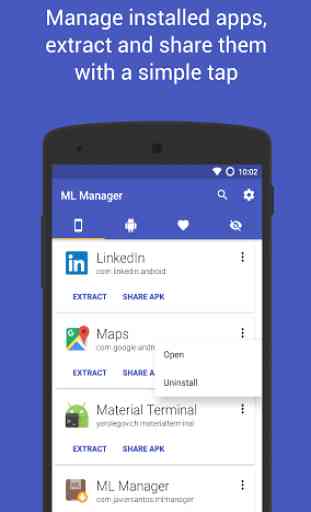
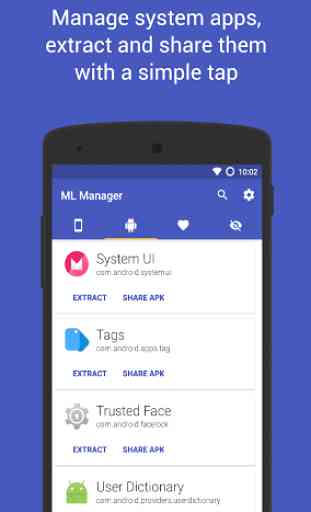
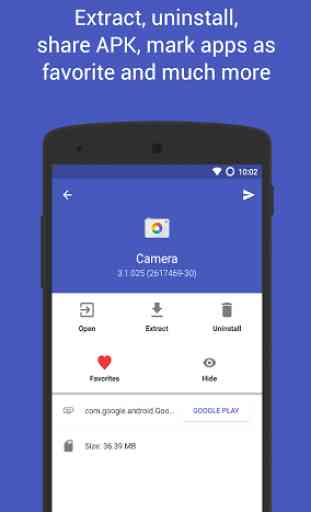
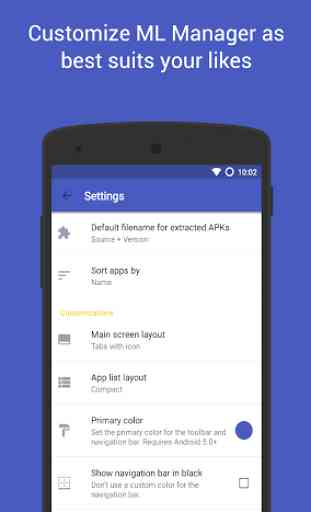

The idea that there is no "select all" feature bewilders me and makes this app unusable for my needs. A shame too, since it's otherwise very well designed. Very disappointed too since this would be my app manager of choice hands down if I could actually use it for stuff. The idea that an otherwise great app for backups can't be properly used for app backups just because a developer left out a standard feature for apps like this is sort of absurd.