ML Manager Pro: APK Extractor
Meet the easiest app manager and extractor with Material Design on Android.
Features:
• Extract any installed & system apps and save them as APK.
• Batch mode to extract multiple APKs at the same time.
• Share any APK using other apps: Telegram, Dropbox, email, etc.
• Organize your apps by marking them as favorite and access them easier.
• Upload your latest APKs to APKMirror.
• Uninstall any installed app.
• Customizations available in Settings, including a dark mode, customizing main colors and more.
• No Root access required.
Need more features? Pro version includes Root access and more:
• Uninstall system apps. - Requires Root -
• Hide apps from the device launcher so only you can see them. - Requires Root -
• Delete cache & data for each app. - Requires Root -
• Enable the new and elegant compact mode.
• Always extract APKs in the background while you continue extracting other apps.
What do the media say about ML Manager?
• AndroidPolice (EN): "ML Manager makes extracting APKs from your device easy."
• PhoneArena (EN): "With a combination of basic, essential features and a Material-inspired user interface, the app is definitely something to look out for."
• Xataka Android (ES): "ML Manager is the easiest way to extract and share APKs."
• HDBlog (IT): "If you need a simple, beautiful and optimized application, without losing basic and essential features, ML Manager is a good choice."
Category : Tools

Reviews (28)
Excellent. Only I'd like to point out that if I need to extract apps right after they got updated, then I need to constantly close the app after every extraction. So, a 'refresh' button can help big time in this regard, otherwise great... 👍🏻. Update : the DEV is very graciously and promptly replied back to my query... Excellent app and a very polite person (DEV). All the best... 🙂👏🏻👏🏻👏🏻
210404: You say it has Android TV support now, but how are we supposed to get it installed when it's not in Android TV Google Play Store, and can't be exported to APK using ML Manager? ||200120: Android TV support is the only thing missing right now (Google Play for Android TV). :)
Worth every penny. So glad I went pro. I don't even use the pro features. The app preformed so well, that I went pro just to support development.
Doe's not work at all for Android 11. To go back to an earlier droid Version would be worth it. I used this flawlessly untill I switched from Samsung to a moto G 2021 Stylus Running Android 11.
Ok, the app don't extract the apk, reason it's "no signature" i use file root for extract the apk. Really this app no sense;)
App crashes when uploading to apkmirror on the Galaxy Note 10 Android 10
by far the easiest way to back up your apps.
The best program for extracting app.
It has never failed me, and it looks so good. Highly recommended.
Please add a way to backup the setup the user created!
I would recommend this app to anyone stay high on Android.
Last update, all good again. Thanks 👍
Still being updated❓
I don't even need the features of the pro version, I just wanted to support the dev for making an awesome free version. Thank you Javier.
Works great! Easy to upload to APK Mirror.
Please add the ability to batch uninstall apps
Awesome must have app for any Root user
Uploading to APK Mirror is definitely the best thing I've seen so far!
Great app with a nice clean design. Happy to support a developer who takes this much care of their apps!
Free version works, pro version crashes instantly when opening. Did a refund for that.
Very handy little app. Looks nice, is simple, and just works. Great app
I liked the app enough to upgrade to pro. A+
You guys truly are as funny and stares because you guys were on Google Plus anymore anymore anymore people like you in this game because you got it you gotta have something like everybody's always upsetting to Google Play go to people like that I mean life is too short
Doesn't uninstall system apps at all. Not sure what the purpose of this app is I can do this as an average user on my own without this app. Pretty useless
This app stands alongside Nova/Nova Prime, Zooper, Titanium Backup Pro, SwiftKey and MixPlorer as one of the only apps I find to be truly essential. Intuitively designed, super useful and truly gorgeous.
I like it but it's not showing all my downloads
This app is the beginning.
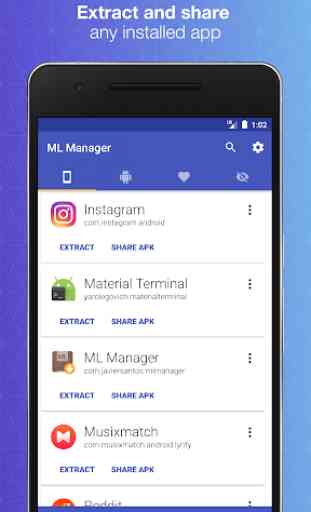
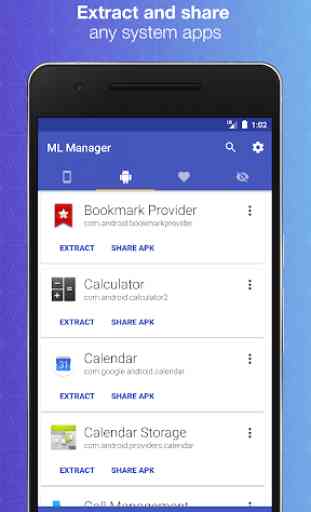

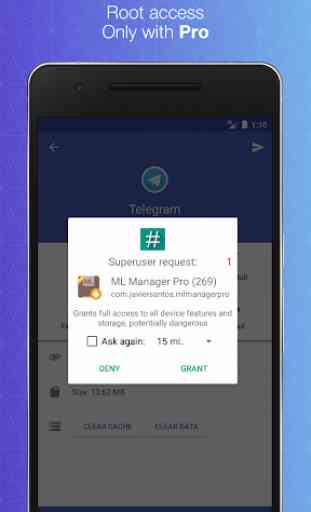

Excellent with "BOX" so I imagine it's perfect for Dropbox and Google drive and other platforms. It's minimalist ui but extremely relevant and straightforward and easy to use. You can figure this app out with zero knowledge that's how user friendly it really is compared to making it all flashy and useless they took a idea and made it work for the consumer which is us. And I'm glad I paid for pro. It's worth the money so don't be cheap cause you'll just short change yourself. And be missing out