Mobile Content Transfer Wizard
Transfer Wizard supports content transfers between most devices.
Supported Content
* includes: • Contacts • Pictures • Videos • Music • Text and Picture Messages • Call Logs • Documents
* Content support is mobile operating system specific
Supported Smartphone Mobile Operating Systems: • Android Version 4.0 or newer
Keywords:• Tracfone, Trac fone, Track phone, Trackphone• Net10, Net 10, Net ten• Simplemobile, Simple Mobile
Category : Tools

Reviews (30)
This app works. I have used it several times over the past few years to transfer content between phones of various brands and it has worked fine every time. You only need both phones connected to the same wi-fi network, no NFC, no USB cable, no computer, no proprietary software. I'm a longtime TracFone customer and glad they make an app this useful for anyone to use.
Thank you for an app that works. I spent 48 hours trying to transfer very important information to a new phone after my old phone quit working. It has been a frustrating process with other apps and even working with my mobile provider was a nightmare. I gave your app 4 stars because it took 2 sessions & for me to delete some of the data before I was able to complete the process. Your app is however a life saver. Thank you. I will pass the word and forward your information. Thank you! Thank you! The only other issue that I would ask for an upgrade would be the ability to transfer notes.
Trying to switch phones. The lg transfer app did not work. I could back up to google drive but there was no option to restore data from drive. Nothing worked. The tracfone representative suggested this app. It basically worked. I was able to transfer my contacts and my photos which was the most important thing. It did not transfer apps or settings, which is ok. Easy to use. Pretty good app!
After reading reviews I was skeptical. I had tried two apps that failed. Set new phone as Wi-Fi hotspot to download the app and do the task. Set up was very easy. Permissions given and the task started. The on screen timer said 2 minutes, but it took ten. Boom! 1,800 sms, 492 images, 6 videos, contacts, settings, everything but apps and those few will be easy. I am a retired I.T. pro and college teacher of same. 5 stars, two thumbs up, and a double finger-snap! Follow directions & can't fail.
Made the mistake of listening to the negative reviews and tried 5 other apps before this. This was simple to use. Each step in the process was clear, informative and easy to understand. Both phones were Tracfones but from different manufacturers. No in-app ads, sales or sign-ups like the others. Cant speak about other carrier's but I'd recommend this app if you are cloning Tracfone devices.
First attempt failed. Moved right next to my wifi source. Almost flawless. Took about 10 minutes +/-, but saved me the usual 3 days of aggrevation in setting up a new phone! I lost some stored passwords and a few pictures. I can salvage the pictures via PC, so no big deal. As a hobbiest programmer of 20+ years, I totally understand that no program ever written is totally perfect. This app comes pretty close! Nicely done & no real issues I cant solve in a quick period of time :)
I spent HOURS trying to find and use the Transfer Wizard. Clicked on the Transfer Wizard button and it led to NOTHING. Searched Google Play--nothing. Chatted and got no help: the Chatters give out instructions; they cannot help with technical problems. Decided to send the phone back because I did not want to recreate all my contacts and apps. This a.am., just before taking the box to the P.O., I decided to try once more. This time, I was connected to the Mobile Content Transfer Wizard from my laptop; it occurred to me that I should put the app on the laptop and go from there. It worked like a charm: app downloaded to laptop, prompted me for the two phones' info and, within a few seconds, it was complete. Activated the new phone and am in business. I wanted to give you a bad review, but the app actually works beautifully. My first experience, not finding the app and not getting any help made me decide to give 1-star. But I decided the two things were separate: (1) setting up the new phone and (2) getting technical help. Mostly I dealt with auto-answers and when I finally go a real person, he was also no help. Bad tech support.
Transfer Wizard did half what I expected. It successfully transferred contacts, images, texts but not any pictures sent via text and didn't transfer any apps. I called support twice and neither person could tell me why pictures in text messages were not transferred nor apps. I was using newest version of Transfer Wizard 2.0.88.
this thing is pretty much worthless. I tried to use it to transfer my contacts and pictures to my new tracfone, it failed on both accounts. first, with contacts, it only transfered 65 of 95 - what good is that. for my pictures, at the same time, it only moved 1 of 30. fortunately, I know how to do manuelly bluetooth file transfers and did that on my own. like I said, worthless. a true transfer app developed for a tracfone to tracfone should conceptually make your new phone a copy of your last.
This app worked okay. Got my photos, contacts, other stuff. But not the text messages. The display showed the transfer, but they're not there. Not a major bad thing, but there were a few texts I wanted to keep. At least my photos are there. Thank you for that.
I installed the Wizard on both phones as instructed, and it worked seamlessly. I was able to transfer almost 3,000 text messages I needed from work. HIGHLY RECOMMEND THIS APP. If you follow the directions, and open the Wizard on both your old phone and new phone, there will be no glitches. Both my phones were Samsung on Android.
This app indicates it is installed, but it does not appear on my phone. I have 3 phones. I installed it on 1 of the other phones just fine. But it is not on the one I need this app for.. I looked at Google Play store online, and only 2 of my phones show up as devices.
Doesn't work for app/app data. Guessing they think you'll go Google apps only and save all to G. Drive. My contacts & calendar are in G's cloud, but most else is local. Transfers old internal & SD data to new internal drive only. Caused a problem when xfering music - its space on card was greater than renaming space internally. No option to break up xfer or send to new card directly. Wound up going 3rd party. About the only things it moved w/o a hitch were texts, call log, & some photos
Zero stars really, because it doesn't work. This app was specifically named on the box but the app just tells me that I need to connect to wi-fi even tho I am already connected and do have internet access! Update, 6 months later and still not working. Multiple emails to the developer ignored. Chat room help response was "Sorry, is there anything else I can help you with." UPDATED AGAIN! They responded by trying to send me back to the chat room help that wouldn't help before.
Took me two days to transfer my data from old phone to new using Smart Switch, which came installed on my new galaxy A50 . Then my contact dug deeper, and saw that the Transfer Wizard App was needed for the Galaxys. Somebody goofed somewhere at Samsung installing a software that won't work with the level phone they have! This worked like a dream, once we had that figured out, and I had bypassed all the hitches in the setup to get me to where I could install TW.
I got a new Samsung a20 unlocked on their website and it said tracfone compatible but when I downloaded this app to transfer from my old lg rebel 1, this app isn't compatible with the LG Rebel (1st gen), and there is no alternative way try to transfer devices. I put the sim card in this phone and now I can text and have data but I can't make calls. I have found no advice online.
It's not working non of my apps are on my new but I'm getting apps I've never seem I'm so frustrated right it's late both new and old phone don't work so I have no phone and I have been working on this for many hours ....this is just ridiculous I went to the chat site and got nothing but more frustration. I ended up having to put in all apps and what ever else on my phone manually, so no this app sent work well at all.
i have uninstalled and installed this app 3 times now and have used 3 different wifi connections and the app refuses to reconize the wifi connection. Eacg time it says (unknown wifi). Waste of a day when it would have been easier to just transfer the data by hand. Do better.
Spent a day trying to setup new Galaxy device and transfer data from old LG smartphone, before giving up. BTW, direct non-automated support is more efficiently preferred by customers in many instances, and should at least be offered as an alternative. Given the multitude of steps, can be made more user-friendly.
Followed the directions and data transfer took less than 20 minutes from ititial app download to completion. It was so much easier than calling tech support and trying to converse with someone who can barely speak english.
I gave it 2 stars because it transferred everything except my text mesg, went to get help at TracFone website and was told - the app does not transfer mesgs - it moved 6 and I have used this app for years to transfer from phone to phone, I was given to a supervisor who told me to find another app on the Play Store, if this is how they treat their customers. I don't know- sounds like lazy customer service
This app was very easy to use, just install it on the 2 phones and have one read the others qr code and in 20 seconds all the info you select is transfered. If you can't figure this app out maybe you need a dumb phone.
Works as I hoped. Actually, I had already used the transfer the phone suggested and found that I was missing lots of important stuff from the old phone. It was only after I used this app that I was able to see that everything was transferred from the old phone. Thanks!
keeps restarting on the transfer from phone. once the QR code passes the information to the transfer to phone the transfer from phone restarts itself. I get an error on the transfer to phone that connection has been lost. TracFone rep I talked to was not able to help me.
Customer service was no help at using this wizard. He gave me no instructions how to use the wizard, just shut off the old phone and activated the new one. Couldn't download the app on a disconnected phone. I had to manually input all my info and lost all previous texts. Very poor customer service ☹️.
just finished installing this app and everything was so smooth I couldn't believe it, got all my contacts, pictures and apps transferred with absolutely no issues whatsoever, couldn't be happier. GREAT PRODUCT
This was my first time using this app. Had no problems installing it on either phone. Although I did not have a lot of content to transfer, it took less than 5 minutes from start to finish. Excellent app for transferring content from one phone to another.
I have tried this more than 10 times every time it says the network connection was lost. I have an old Motorola phone that had TMobile service after I scan the QR code it says be patient after about 5 minutes of spinning wheels it says the network connection is lost to close on both phones and try again...chat help is useless.
Installed this in my phones and when I tried to use it, it wanted wifi. In my area, it is a miracle if there is any wifi in my area. Be aware of this, no or very weak wifi, this will never work!
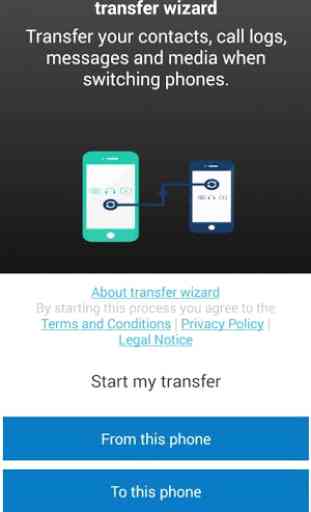

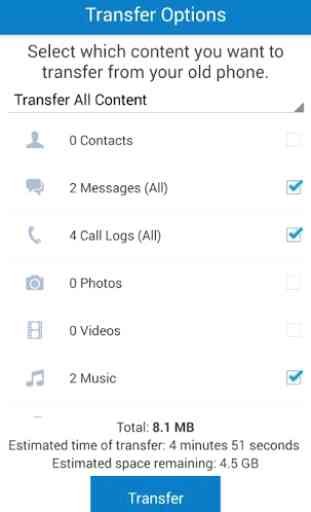


This app had one job and it didn't even partially do it. The point of the app was to transfer old phone information to a new phone; but it's not compatible with my old phone. :( Next time make your transfer apps compatible with older versions, lol. Seems like common sense and the most important part. So yeah the app doesnt actually do what it is supposed to do If this gets fixed somehow I will change my review