mobile-pocket loyalty cards
- and loyalty-cards,and get all your regular customer benefits on your smartphone!
Life can be so easy:Save money with offers and deals,stay up-to-date with the newsfeed,simply enjoy all your loyalty card benefits in mobile-pocket!
Features and advantages:+ Barcode and QR code view of advantage cards, club cards , bonus cards and loyalty cards (offline available)+ Choose from preset loyalty cards+ Add any not preset card as "other card"+ Photograph both sides of the card+ Shopping rewards, services, offers, coupons, event invitations, store finder, etc. – enjoy all loyalty card benefits of premium partners in mobile-pocket+ Find more offers in the “Specials” area+ Save time with the account function: Register via mail (mobile-pocket account) or with your personal Facebook
- or Google+ account; Synchronize your loyalty cards across multiple devices; Restore your cards in case of reinstallation, loss or change of device+ Protect your cards by activating passcode
Choose from a large selection of loyalty cards, here's a little excerpt: CVS Pharmacy, Kroger, Rite Aid, Panera, AAA, Best Buy, PetSmart, Dick’s sporting goods, Lowe’s, Toys ‘R’ Us, Petco, Food Lion, AutoZone, Big Lots!, Stop & Shop, Regal Crown Cinema, Ace Hardware, Kmart, Hallmark
Some of the retailers are using scanner technologies that cannot read smartphone displays. In this case just ask the cashier to type in your loyalty card number manually. Therefore there is a magnification factor implemented in the app.
Category : Shopping

Reviews (27)
Really nice and clean app. Congrats! The sorting gives you a plus comparing to the other apps. I have one sugestion which would make a 5*: add an option to hide the label when viewing all cards. We can already see the card, so the label is redundant. I prefer to see more cards in that "gained space". And probably an option for card size would be helpful
Your app did not transfer and I have to scan cards again. You do not have Ingle's card in data base. You said my email had been used. Yes I have used your app since 2014. I had scanned 20 cards. If you have the image file name. I could transfer to new phone. Sunny Brown
The only one I can find that doesn't have annoying offers or coupons or features i don't need. It simply and efficiently displays barcodes, that's it. Wonderful. Online backup with Google account is a major plus also. Makes it pretty much perfect. The only small improvement would be to sort by frequency of use, but not a big deal.
Excellent work, finally an app that properly does "nearly" everything I need. I can search within my cards, take card pictures from both sides, scan different types of barcodes (all codes except MasterCard Elite club card were scanned successfully), add notes to cards, sync to cloud and even restrict cards by country. I only miss an ability to add additional photos to a card. When I find a receipt that I forgot to add to my card balance, I'd like to make a picture and add it on next shop visit.
When selecting Create > Other Card > skip barcode scanning > then when selecting a card image from my gallery, the app is not allowing me to place my "perfectly pre-trimmed card image" into the red outlined selection box. It keeps moving my image up and creating white space at the bottom, thus cutting off the top of my cards. It won't allow me to drag it down and place it correctly. This worked perfectly in previous versions years ago when I first setup all my cards this exact same way.
Very useful app. Needs an easier transfer, better still a copy to another / new phone.....Well done marvelous. Whether from my comment above or you just did it anyway! I have been using on my Note 8 & still want to as a back up. I have now signed in on my Note 10+ & joy joy after sorting the same everything is a mirror image , syncs very quickly eg a country of use change. Of course I have now just read the help on this matter, well explained. Marvelous well done. Thanks Garey
Works ok as long as you have a data connection, - but will not work offline!- All I get is blank spaces where my cards are shown, despite having registered/photographed etc, & even with data takes ages to load, (& is most embarrasing at checkouts etc!) , so have to carry cards. EDIT: ok can now access cards offline BUT does not work with any of the 3 supermarket scanners I have tried! What therefore is the app useful for?
Every time I start it, it starts loading cards, a very slow process, even through a fast connection (about 5 minutes for about 20 cards). Rather than this, a very handy app. In version 5.11.0.0242 cards load much quicker. Thanks for the update!
I have had this app since I bought my S9 new (shortly after it came out) and the app just reset itself last night and deleted all my cards... I don't even have some of those physical cards anymore. I could only access them via the app. I tried to restore it via an account (email, Google, facebook), and apparently, I never existed per your records. Thanks... I guess I'll go try someone else's app.
08-01-'20: adjust my raking of this app. After my first raking and comment, the developer (one of a few) made some adjustments to the system and now it's working fine! Application has issues, can't log in with my Google account. Also it doesn't log off on my other (old) phone! So sync up my cards can't be done.....
Very convenient app to dispose of the kilograms of plastic you'd otherwise need to carry every time you go shopping. My only complaint goes to the photo positioning when adding a card, it's not very handy to rotate & zoom. Would be nice to have an automatic card position detection on a photo.
Pretty good at what it does but also pretty basic. I've had a few instances where scanning failed and I had to turn the phone to a higher brightness setting. This should be an automatic setting in the app, really.
Simple but has the basic job done well, has cloud restore, card search, nice clean view, country filter easy to add cards. Well done guys. If it has last used one, order by used frequency, shortcut for a card barcode on desktop, display notes at the card view, that will be great! Sort by used frequency, sort by last used time, sort by name please
Very good App! Everything is made good, except for synchronisation between accounts. At one moment to the other I am unable to login using Google Account. Now I login using email and password, but all information, which I had synchronised to Google account is not synchronised to email/password login. So I have to enter all my cards from the scratch. When this problem is fixed, I will give 5 stars!
Updated my review. I have always loved this easy to use repository for my loyalty cards. Had some issues recently with a new phone, but it seems they have been corrected! Thumbs up for the great support. App works as advertised.
I liked the app a lot to today, when I found out, that all of my stored cards are missing after last update (which I was not even aware of). Since I had no linked account, I believe all of my cards are now gone. Not a pleasant experience when I am at the store.
Really just simple, works like a charm. I also use it for sport playing cards of my teams. One big, really big thing that would add up to the ultimate 5 stars: groups/ folders would be appreciated, hopefully 2/3 levels deep.
The app is great. Just a one thing which annoys me is that it always tries to sync on start. And while syncing, it does not show any saved cards---not great in big shops/warehouses with poor signal just when I am at cashdesk. It should load saved cards instantly from local storage and then try to sync in background.
Without Internet connection it do not work... EDIT: ok, it work (you can open barcode), but do not load images of my cards. BTW there always MUST BE another way to connect to my Google way account, lets say by password, in a case I can't login with Google like it was some time ago.
I lost 10% discount in a shop because application does work without the Internet. All cards are storaged in my phone! What the reason do you have to connect to the Internet every start? Just collect my personal data and send it to your server?! The company answer is fascinating. I have been working in IT for 20 years and you can not trick me. In offline I could not open the application. I had been waiting for 5 minutes! And you told me that Galaxy Note 8 is not fit for your application) Wow
Cards load very slowly, without internet connection you can't even see your cards at all! That is a very poor app design! Re: nope, it doesn't work as you say. Loads all cards every time (and reeealy slowly) ... Uodate: the cards are available asap. 3* for now, we'll see how it goes...
Used for years, easy & convenient ADDED: BTW, I tested accessing cards without Wi-Fi and without Mobile Data turned on, they worked great on my Galaxy S8+. I couldn't edit while offline, but app still worked as promised!
Easy and simple. Would like to be able to set folders of my choosing to make it easier to find cards.... identity, credit, gift cards, rewards, etc. Let me decide folder labels. Thank you.
if wifi/cell data is not available or slow, you are screwed because everything is stored in the cloud not local storage. As a result, nothing shows up. Wish that it could be stored on both platforms
used the for over a year. like it - removed everything from my wallet that was not absolutly necessary. wish list - feature to dump contents to paper. added all my web accounts as well (created my own 'picture' instead of a card) - non standard card addition - top not bottom of the list sort feature - most used
Great app use it every day! Would like to make one suggestion though. A way to differentiate personal and professional cards would be great. I have lots of business fuel cards and such o would like to keep here but separate from my personal stuff.
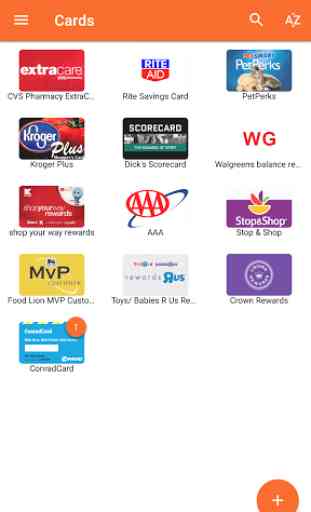
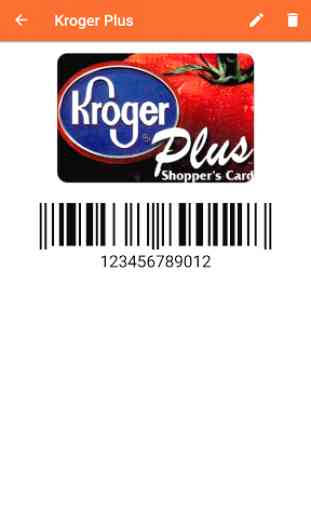

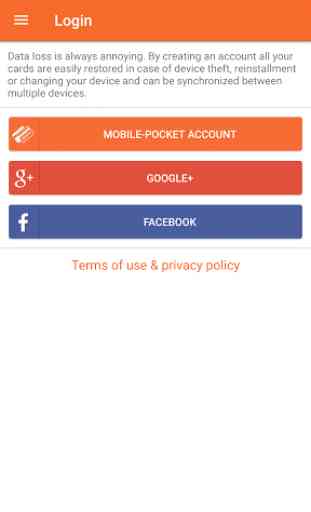

This is a nice useful app but has two substantial weaknesses in the interface: - There does not seem to be a quick way to add a new card, one has first to search and only after the search fails does the option "Other card" appear to add a new card. So when I touch the + sign to add a card, I am shown (on my Android phone) a search bar with the 20 most popular cards but the option to add a card directly doesn't appear until after an unsuccessful search. - The editing of an image taken by the phone's camera within mobile-pocket is awkward and should be redesigned. E.g., one has to expand or contract the image size by spreading or contracting two fingers and this is hard to do precisely and quickly, would be faster and more precise to adjust boundaries of a rectangle like most cropping tools. Also, using two fingers to expand or contract almost always also causes some rotation of the image, not a good design for two different functions (scaling and rotating) to be done at the same time with the same two fingers. There should be a separate rotation option, say similar to Google Photos editing tools. Finally, would be useful to have a 2-bit or black-white option to make card images much easier to read, i.e., provide a one-button option to optimize the contrast (get rid of grayscale or color).