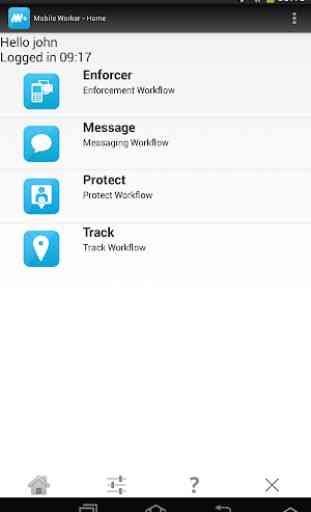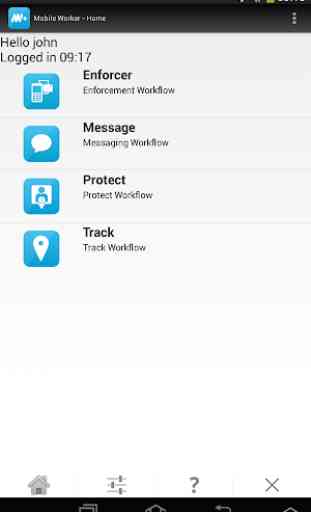Mobile Worker
Managing, informing and automating your mobile workforce just got a lot easier with Mobile Worker.
Using Mobile Worker you can quickly deploy a number of off-the-shelf workforce management Apps as well as map your unique business processes to individual workers resulting in increased efficiency, safety and improved customer satisfaction.
Administrators have access to a web portal enabling them to provision Workers, Devices and Workflow Apps (business process). Individual Workers can be restricted to certain Devices and only allowed to use certain Workflow Apps. This along with features such as Anti-Theft, customer branding and back-end integration gives your organisation flexibility and control. Standard Workflow Apps include messaging and tracking and a variety of other Apps are available covering aspects such as Lone Worker Protection, Incident Reporting, Surveying and Job Dispatching (to name a few).
Mobile Worker downloads instantly onto your Android phone or tablet and requires an activation code in order to allow login and use. For your activation code and login credentials please contact [email protected].
Steps to start using Mobile Worker on your Android:
1. Download Mobile Worker onto your Android phone or tablet from Google Play
2. Enter your activation code
3. Enter your Username and Password and Login
The application is now activated and your business processes mobile!
For any issues or queries pertaining to Mobile Worker please contact [email protected].
Using Mobile Worker you can quickly deploy a number of off-the-shelf workforce management Apps as well as map your unique business processes to individual workers resulting in increased efficiency, safety and improved customer satisfaction.
Administrators have access to a web portal enabling them to provision Workers, Devices and Workflow Apps (business process). Individual Workers can be restricted to certain Devices and only allowed to use certain Workflow Apps. This along with features such as Anti-Theft, customer branding and back-end integration gives your organisation flexibility and control. Standard Workflow Apps include messaging and tracking and a variety of other Apps are available covering aspects such as Lone Worker Protection, Incident Reporting, Surveying and Job Dispatching (to name a few).
Mobile Worker downloads instantly onto your Android phone or tablet and requires an activation code in order to allow login and use. For your activation code and login credentials please contact [email protected].
Steps to start using Mobile Worker on your Android:
1. Download Mobile Worker onto your Android phone or tablet from Google Play
2. Enter your activation code
3. Enter your Username and Password and Login
The application is now activated and your business processes mobile!
For any issues or queries pertaining to Mobile Worker please contact [email protected].
Category : Business

Related searches